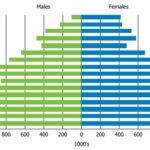Using two comparable graphics cards in one machine is possible through a technology called SLI (Scalable Link Interface) for NVIDIA cards or CrossFire for AMD cards. However, whether it’s beneficial depends on several factors. This article will explore the intricacies of using two graphics cards, addressing performance gains, potential drawbacks, and essential considerations for setup and compatibility.
Understanding Multi-GPU Configurations
Both SLI and CrossFire aim to combine the processing power of two or more GPUs to enhance graphical performance. They work by splitting the rendering workload between the cards, theoretically doubling or even tripling frame rates. However, the reality is often more nuanced.
Factors Affecting Performance
Several factors determine whether dual graphics cards will significantly improve performance:
- Game/Application Support: Not all games and applications support SLI or CrossFire. If the software isn’t optimized for multi-GPU usage, you might see little to no performance improvement, or even performance degradation.
- Driver Optimization: Well-optimized drivers are crucial for SLI/CrossFire to function correctly. Outdated or poorly optimized drivers can lead to instability, stuttering, and reduced performance.
- CPU Bottleneck: If your CPU isn’t powerful enough to keep up with the dual GPUs, it will bottleneck the system, preventing the graphics cards from reaching their full potential. A balanced system is crucial for maximizing performance gains.
- Microstuttering: A common issue with multi-GPU setups is microstuttering, which manifests as small, irregular pauses in the frame rate, making gameplay feel less smooth. While driver improvements have mitigated this problem, it can still occur in certain scenarios.
- Power Consumption and Heat: Running two graphics cards significantly increases power consumption and heat generation. Ensure your power supply is adequate and your case has sufficient cooling capacity.
Compatibility Considerations
Before investing in a dual GPU setup, ensure compatibility:
- Identical GPUs: For optimal performance and stability, use two identical graphics cards from the same manufacturer and model. While some exceptions exist, mixing different cards is generally not recommended. Minor variations in clock speed are usually acceptable.
- Motherboard Support: Your motherboard must have multiple PCIe x16 slots and support SLI or CrossFire, depending on your chosen graphics cards. Consult your motherboard’s documentation to verify compatibility.
- SLI Bridge/CrossFire Connector: A physical bridge or connector is often required to link the two graphics cards and enable communication between them. This ensures proper data synchronization and workload distribution. Consult your graphics card’s documentation for the appropriate bridge type.
Cost-Benefit Analysis
While dual GPUs can offer substantial performance gains in certain scenarios, the investment may not always be justified. Consider the following:
- Diminishing Returns: The performance scaling with two GPUs is rarely linear. You might see a 50-80% improvement rather than a full doubling of performance. As technology evolves, single, more powerful GPUs often provide a better price-to-performance ratio.
- Increased Complexity: Setting up and maintaining a dual GPU system can be more complex than a single GPU setup. Troubleshooting issues related to drivers, compatibility, and stability can be challenging.
Conclusion
Using two comparable graphics cards can boost performance in supported games and applications, but it’s essential to weigh the potential benefits against the drawbacks and costs. Ensure thorough research on compatibility, driver support, and potential bottlenecks before investing in a dual GPU configuration. For many users, a single high-end GPU offers a more straightforward and cost-effective solution for achieving high frame rates and smooth gameplay. Always consider your specific needs and budget when making a decision.