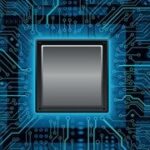Comparing strings in Java based on ASCII values is a common task, especially when sorting or checking for alphabetical order. Java provides several ways to achieve this, leveraging the inherent ASCII representation of characters.
Understanding ASCII and String Comparison
ASCII (American Standard Code for Information Interchange) assigns a unique numerical value to each character. When comparing strings based on ASCII, Java compares the numerical values of characters at each corresponding position in the strings. For example, ‘A’ has a lower ASCII value than ‘B’, so “Apple” would come before “Banana” in an ASCII-based sort.
Methods for ASCII-Based String Comparison
1. Using compareTo() Method
The compareTo() method of the String class performs a lexicographical comparison based on the Unicode value of each character, which for the English alphabet aligns with ASCII ordering.
String str1 = "Apple";
String str2 = "Banana";
int result = str1.compareTo(str2);
if (result < 0) {
System.out.println(str1 + " comes before " + str2);
} else if (result > 0) {
System.out.println(str1 + " comes after " + str2);
} else {
System.out.println(str1 + " is equal to " + str2);
}2. Manual Comparison with ASCII Values
You can manually compare strings character by character using their ASCII values. This involves iterating through both strings and comparing the charAt(i) values:
boolean areEqual = true;
String str1 = "apple";
String str2 = "Apple";
if (str1.length() != str2.length()) {
areEqual = false;
} else {
for (int i = 0; i < str1.length(); i++) {
if (str1.charAt(i) != str2.charAt(i)) {
areEqual = false;
break;
}
}
}
System.out.println("Strings are equal: " + areEqual);This code snippet demonstrates a case-sensitive comparison. Modifying it for case-insensitive comparisons would require converting both characters to lowercase or uppercase using Character.toLowerCase() or Character.toUpperCase() before comparison.
Case Sensitivity
Remember that ASCII comparisons are case-sensitive. ‘a’ (ASCII 97) is different from ‘A’ (ASCII 65). If case-insensitive comparison is needed, convert strings to the same case before comparing.
Conclusion
Java offers straightforward methods for comparing strings based on ASCII values, either using the built-in compareTo() method or through manual character-by-character comparison. Understanding case sensitivity and choosing the appropriate method ensures accurate string comparisons for various programming tasks. Choose the method that best suits your specific needs – compareTo() for a quick lexicographical comparison or manual comparison for finer control and potential case-insensitive implementations.