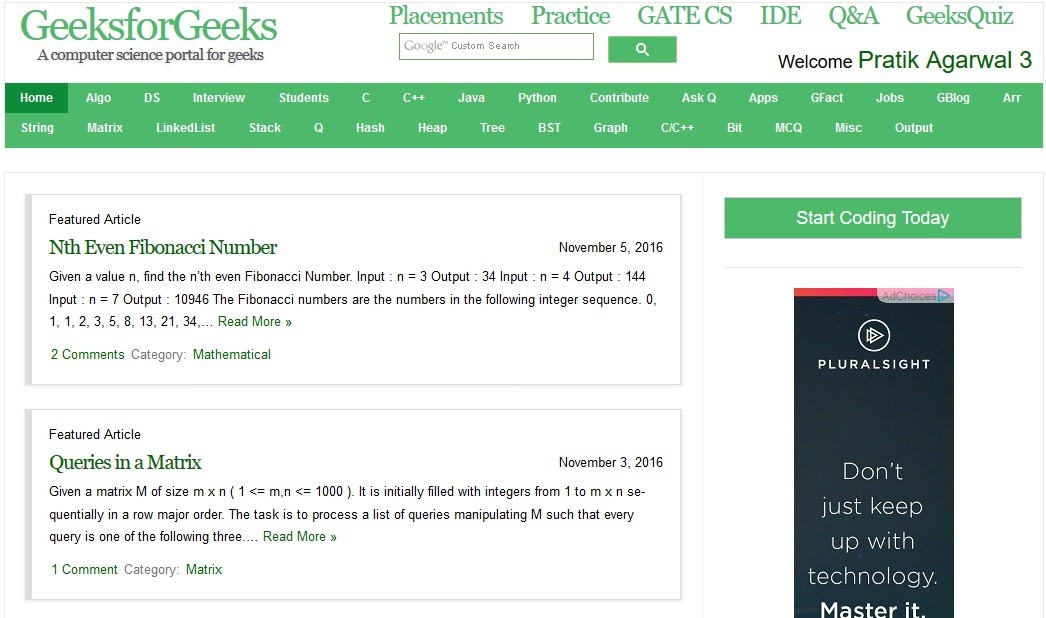Comparing two images in Java involves analyzing their pixel data to determine the level of similarity or difference. This technique finds applications in various domains, including image recognition, plagiarism detection, and medical imaging. This article explores how to compare images in Java using a straightforward algorithm and provides code examples for implementation.
Understanding Image Comparison Techniques
Image comparison techniques generally involve calculating the difference between corresponding pixels in two images. A simple approach is to calculate the absolute difference between the RGB (Red, Green, Blue) values of each pixel pair and sum these differences. A lower sum indicates higher similarity. More sophisticated methods might involve analyzing image features, histograms, or structural similarity.
Comparing Images Using Pixel-by-Pixel Difference
This method directly compares the color values of corresponding pixels in two images. This approach is computationally simple but effective for detecting significant differences.
Prerequisites: The images being compared must have the same dimensions (width and height).
Algorithm:
- Verify that the dimensions of both images are identical. If not, the comparison cannot proceed.
- Obtain the RGB values for each pixel in both images.
- For each pixel pair, calculate the absolute difference between their red, green, and blue components.
|Red1 - Red2| + |Green1 - Green2| + |Blue1 - Blue2| - Sum the differences calculated in step 3 for all pixel pairs.
- Divide the total difference by the total number of pixels (width height 3) to get the average difference per pixel. This value can be further normalized to a percentage.
Implementing Image Comparison in Java
The following Java code snippet demonstrates how to compare two images using the pixel-by-pixel difference method and calculate the difference percentage:
import java.awt.image.BufferedImage;
import java.io.File;
import java.io.IOException;
import javax.imageio.ImageIO;
public class ImageComparison {
public static void main(String[] args) {
BufferedImage imgA = null;
BufferedImage imgB = null;
try {
File fileA = new File("image1.jpg");
File fileB = new File("image2.jpg");
imgA = ImageIO.read(fileA);
imgB = ImageIO.read(fileB);
} catch (IOException e) {
System.out.println(e);
}
int width = imgA.getWidth();
int height = imgA.getHeight();
long difference = 0;
for (int y = 0; y < height; y++) {
for (int x = 0; x < width; x++) {
int rgbA = imgA.getRGB(x, y);
int rgbB = imgB.getRGB(x, y);
int redA = (rgbA >> 16) & 0xff;
int greenA = (rgbA >> 8) & 0xff;
int blueA = (rgbA) & 0xff;
int redB = (rgbB >> 16) & 0xff;
int greenB = (rgbB >> 8) & 0xff;
int blueB = (rgbB) & 0xff;
difference += Math.abs(redA - redB);
difference += Math.abs(greenA - greenB);
difference += Math.abs(blueA - blueB);
}
}
double totalPixels = width * height * 3;
double avgDifferentPixels = difference / totalPixels;
double percentage = (avgDifferentPixels / 255) * 100;
System.out.println("Difference Percentage-->" + percentage);
}
}The code calculates the difference percentage between two images. A 0% difference indicates identical images, while a higher percentage signifies greater dissimilarity.
Conclusion
Comparing images in Java can be achieved through various techniques. The pixel-by-pixel comparison method, while simple, provides a foundational understanding of image comparison principles. This basic approach can be further extended to incorporate more complex algorithms for robust and accurate image analysis in diverse applications.