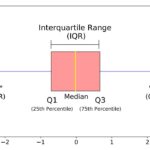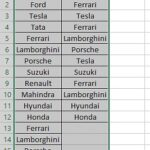Comparing dates in SQL can be straightforward or complex depending on whether your data includes a time component. This article explores how different SQL database systems handle date comparisons and provides best practices for managing date data in your queries.
Understanding SQL Date Data Types
Before diving into comparisons, let’s review common date data types in popular SQL databases:
MySQL:
DATE: Stores dates in ‘YYYY-MM-DD’ format.DATETIME: Stores dates and times in ‘YYYY-MM-DD HH:MI:SS’ format.TIMESTAMP: Stores dates and times in ‘YYYY-MM-DD HH:MI:SS’ format, often used for tracking changes.YEAR: Stores year values in either ‘YYYY’ or ‘YY’ format.
SQL Server:
DATE: Stores dates in ‘YYYY-MM-DD’ format.DATETIME: Stores dates and times in ‘YYYY-MM-DD HH:MI:SS’ format.SMALLDATETIME: Stores dates and times in ‘YYYY-MM-DD HH:MI:SS’ format with a smaller range.TIMESTAMP: Stores a unique number representing a point in time, not a human-readable date. Different from MySQL’sTIMESTAMP.
The choice of data type depends on your specific needs. If you only need to store dates, DATE is sufficient. If you need to store both date and time, DATETIME or TIMESTAMP (MySQL) are appropriate.
Comparing Dates Without Time Components
When dealing with dates without time components, comparisons are simple. You can use comparison operators like =, !=, >, <, >=, <= directly.
For example, consider a table named Orders with an OrderDate column of type DATE:
| OrderId | ProductName | OrderDate |
|---|---|---|
| 1 | Geitost | 2008-11-11 |
| 2 | Camembert Pierrot | 2008-11-09 |
| 3 | Mozzarella di Giovanni | 2008-11-11 |
| 4 | Mascarpone Fabioli | 2008-10-29 |
To select orders placed on ‘2008-11-11’, you can use:
SELECT * FROM Orders WHERE OrderDate = '2008-11-11';This query will return rows with OrderId 1 and 3.
Comparing Dates With Time Components
When time components are involved, comparisons become more nuanced. If you use the same query as above on a DATETIME column with the following data:
| OrderId | ProductName | OrderDate |
|---|---|---|
| 1 | Geitost | 2008-11-11 13:23:44 |
| 2 | Camembert Pierrot | 2008-11-09 15:45:21 |
| 3 | Mozzarella di Giovanni | 2008-11-11 11:12:01 |
| 4 | Mascarpone Fabioli | 2008-10-29 14:56:59 |
The query SELECT * FROM Orders WHERE OrderDate = '2008-11-11'; will return no results. This is because ‘2008-11-11’ implicitly means ‘2008-11-11 00:00:00’, and none of the rows match this exact value.
To compare dates while ignoring the time component, you need to use date-specific functions provided by your database system. For example, in SQL Server you could use CAST(OrderDate AS DATE). MySQL provides the DATE() function. The specific function depends on your chosen database system.
Best Practices for Date Comparisons in SQL
-
Choose the right data type: Select the data type (
DATE,DATETIME, etc.) that best suits your needs. If you don’t need to store time, useDATE. -
Be mindful of time components: If your data includes time components, use appropriate functions to handle them in comparisons.
-
Use date-specific functions: Leverage built-in functions for date manipulation and comparison provided by your database system. This improves clarity and portability. Examples include
DATE(),DATE_FORMAT(),DATEADD(),DATEDIFF(). Consult your specific database documentation for available functions.
Conclusion
Date comparisons in SQL require a clear understanding of the underlying data types and the potential impact of time components. By carefully choosing data types and utilizing appropriate functions, you can ensure accurate and efficient date comparisons in your SQL queries. Always refer to your specific database documentation for the most accurate and up-to-date information on date and time functions.