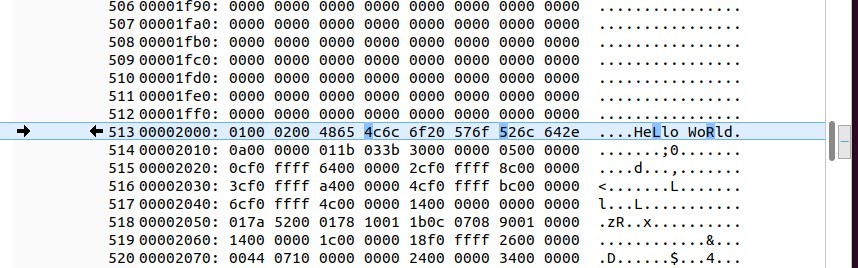Binary Compare is a critical process in various fields, from software development to data analysis. It involves comparing two or more binary files to identify differences and similarities, ensuring data integrity, and facilitating debugging. COMPARE.EDU.VN offers comprehensive resources and tools to make this process efficient and insightful. Discover how binary comparison can enhance your projects and decision-making.
1. Understanding Binary Compare
Binary compare, at its core, is the process of identifying differences between two binary files. Unlike text files, binary files store data in a non-human-readable format, requiring specialized tools and techniques for comparison. This process is vital for ensuring data integrity, identifying code changes, and verifying firmware updates. Understanding the intricacies of binary comparison is crucial for professionals across various disciplines. This guide explores the essence, applications, and methodologies surrounding binary compare.
1.1 What is a Binary File?
A binary file stores data in a format that is directly readable by a computer, consisting of sequences of 0s and 1s. This contrasts with text files, which store data as human-readable characters. Binary files can contain various types of data, including executable code, images, audio, video, and other application-specific formats. Because of their machine-readable nature, binary files require specialized tools to interpret and compare their contents effectively.
1.2 The Significance of Binary Comparison
Binary comparison is essential for several reasons:
- Data Integrity: Ensures that data has not been corrupted during transmission or storage.
- Software Development: Helps in tracking changes between different versions of software.
- Firmware Updates: Verifies the integrity of firmware updates for embedded systems.
- Reverse Engineering: Aids in understanding the structure and functionality of unknown binary files.
- Security Analysis: Identifies malicious code and vulnerabilities in software.
1.3 Basic Concepts in Binary Comparison
To effectively perform binary comparison, it’s important to understand key concepts:
- Hexadecimal Representation: Binary data is often represented in hexadecimal format (base-16) for easier readability. Each hexadecimal digit represents four binary digits (bits).
- Byte-by-Byte Comparison: The most common method, where each byte in the two files is compared.
- Hashing Algorithms: Algorithms like MD5, SHA-1, and SHA-256 generate a unique “fingerprint” of a file, allowing for quick comparison.
- Diffing Tools: Software tools that identify and display the differences between files, often highlighting the specific bytes that have changed.
Alt Text: Visualization of binary data comparison highlighting differences in hex format.
2. Key Applications of Binary Compare
Binary compare is used extensively across various industries and applications. Its versatility in ensuring data integrity, tracking changes, and aiding in debugging makes it an indispensable tool for many professionals. From software development to forensic analysis, the applications of binary comparison are vast and varied. This section explores some of the most significant use cases of binary compare.
2.1 Software Development and Version Control
In software development, binary compare is essential for tracking changes between different versions of a program. When developers modify code, the resulting executable files can be compared to identify exactly which bytes have changed. This is particularly useful in:
- Debugging: Identifying the source of bugs by comparing working and non-working versions of the software.
- Patching: Creating and verifying patches to update software without distributing the entire program.
- Version Control: Ensuring that only intended changes are incorporated into the final product.
2.2 Data Recovery and Forensics
Binary comparison plays a crucial role in data recovery and forensic analysis. By comparing damaged files with known good copies or fragments, it’s possible to reconstruct lost data or identify evidence of tampering. Applications include:
- File Repair: Recovering corrupted files by comparing them with similar, intact files.
- Evidence Analysis: Identifying changes made to digital evidence in forensic investigations.
- Data Validation: Verifying the integrity of recovered data after a data loss event.
2.3 Firmware Analysis and Embedded Systems
Firmware, the software embedded in hardware devices, often requires binary comparison for updates and debugging. This is critical in industries such as automotive, aerospace, and consumer electronics. Use cases include:
- Update Verification: Ensuring that firmware updates are correctly installed and have not been corrupted.
- Reverse Engineering: Analyzing firmware to understand the functionality of embedded systems.
- Security Audits: Identifying vulnerabilities in firmware that could be exploited by attackers.
2.4 Security and Malware Analysis
Security professionals use binary compare to analyze malware, identify vulnerabilities, and understand how malicious code operates. This involves comparing suspicious files with known malware samples or analyzing changes made by malware to system files. Key applications include:
- Malware Detection: Identifying new malware variants by comparing their binary signatures with existing samples.
- Vulnerability Analysis: Finding vulnerabilities in software by comparing patched and unpatched versions.
- Reverse Engineering: Understanding the functionality of malware to develop effective countermeasures.
2.5 Data Storage and Transmission
Ensuring data integrity during storage and transmission is crucial in many applications. Binary comparison is used to verify that data has not been corrupted or altered. This is particularly important in:
- Backup Verification: Confirming that backups are complete and accurate by comparing them with the original data.
- Data Synchronization: Ensuring that data is synchronized correctly between different storage locations.
- Network Transmission: Verifying that data transmitted over a network has not been corrupted during transit.
3. Methods and Tools for Binary Compare
Several methods and tools are available for performing binary comparison, each with its own strengths and weaknesses. Choosing the right approach depends on the specific requirements of the task, the size of the files being compared, and the level of detail required. This section explores the most common methods and tools used for binary comparison.
3.1 Byte-by-Byte Comparison
Byte-by-byte comparison is the most straightforward method, where each byte in the two files is compared sequentially. This method is accurate and can identify even the smallest changes, but it can be slow for large files.
- How it Works: The tool reads each byte from both files and compares them. If a difference is found, it is flagged and reported.
- Pros: Highly accurate, simple to implement.
- Cons: Slow for large files, does not provide context for the changes.
3.2 Hashing Algorithms
Hashing algorithms generate a unique “fingerprint” of a file, allowing for quick comparison. If the hashes of two files are different, it indicates that the files are different. Common hashing algorithms include MD5, SHA-1, and SHA-256.
- How it Works: The tool calculates the hash of each file and compares the hashes. If the hashes match, the files are considered identical.
- Pros: Fast, efficient for quickly determining if files are different.
- Cons: Cannot identify the specific changes, vulnerable to collision attacks (though less of a concern with SHA-256).
3.3 Diffing Tools
Diffing tools are designed to identify and display the differences between files, often highlighting the specific bytes that have changed. These tools are particularly useful for software development and version control.
- How it Works: The tool analyzes the files and generates a “diff” that describes the changes needed to transform one file into the other.
- Pros: Provides detailed information about the changes, useful for understanding the context of the differences.
- Cons: Can be slow for large files, may require specialized knowledge to interpret the diff output.
3.4 Command-Line Tools
Command-line tools are often used for scripting and automation. They provide a flexible way to perform binary comparison as part of a larger workflow.
cmp: A basic utility available on most Unix-like systems that compares two files byte by byte.diff: A more advanced utility that can generate a diff between two files.xxd: A tool that converts binary data to a hexadecimal representation, making it easier to compare files manually.
3.5 Graphical User Interface (GUI) Tools
GUI tools provide a user-friendly interface for performing binary comparison. They often include features such as syntax highlighting, visual diff displays, and the ability to edit files directly.
- Meld: A visual diff and merge tool that supports binary files. It highlights the differences between files and allows you to navigate between changes easily.
- Hex Editors: Tools like HxD, WinHex, and Binary Ninja allow you to view and edit binary files in a hexadecimal format, making it easier to compare files manually.
Alt Text: Screenshot of Meld showing a binary comparison with highlighted differences.
4. Practical Examples of Binary Compare
To illustrate the practical applications of binary compare, let’s consider several real-world scenarios. These examples demonstrate how binary compare can be used to solve common problems and improve workflows across different industries. Understanding these scenarios can help you apply binary compare techniques effectively in your own projects.
4.1 Verifying Firmware Updates
Consider a scenario where a manufacturer releases a firmware update for an embedded device. Before installing the update, it’s crucial to verify that the downloaded file is complete and has not been corrupted.
-
Steps:
- Download the firmware update file.
- Calculate the SHA-256 hash of the downloaded file.
- Compare the calculated hash with the hash provided by the manufacturer.
- If the hashes match, the file is considered valid and can be installed.
-
Tools: Command-line tools like
sha256sumor GUI tools like HashCalc can be used to calculate and compare hashes.
4.2 Identifying Changes in Software Patches
Software developers often need to identify the specific changes introduced by a patch. Binary compare can be used to compare the original and patched executable files.
-
Steps:
- Make a copy of the original executable file.
- Apply the patch to the original file.
- Use a diffing tool like Meld to compare the original and patched files.
- Analyze the diff output to identify the changes introduced by the patch.
-
Tools: Meld, DiffMerge, or command-line tools like
diffcan be used for this purpose.
4.3 Recovering Corrupted Data
In data recovery scenarios, binary compare can be used to reconstruct corrupted files by comparing them with known good copies or fragments.
-
Steps:
- Identify the corrupted file and any available fragments or backups.
- Use a hex editor to examine the corrupted file and identify the damaged sections.
- Compare the damaged sections with the corresponding sections in the backup or fragments.
- Use the data from the backup or fragments to repair the corrupted file.
-
Tools: Hex editors like HxD or WinHex, and data recovery tools like TestDisk can be used for this process.
4.4 Analyzing Malware Samples
Security analysts use binary compare to analyze malware samples and identify similarities with known malware families.
-
Steps:
- Obtain a sample of the malware.
- Calculate the hash of the malware sample.
- Compare the hash with a database of known malware hashes.
- If a match is found, the malware is likely a variant of a known malware family.
- Use a disassembler like IDA Pro to analyze the malware’s code and identify its functionality.
-
Tools: Hash calculators, malware databases like VirusTotal, and disassemblers like IDA Pro can be used for malware analysis.
5. Best Practices for Effective Binary Compare
To ensure accurate and efficient binary comparison, it’s important to follow best practices. These guidelines can help you avoid common pitfalls and maximize the effectiveness of your binary comparison efforts. This section outlines key best practices for performing binary compare.
5.1 Choose the Right Tool for the Job
Selecting the appropriate tool for binary comparison depends on the specific task and the size of the files being compared. For quick checks, hashing algorithms may suffice. For detailed analysis, diffing tools or hex editors are more suitable.
- Hashing Algorithms: Use for quick verification of file integrity.
- Diffing Tools: Use for identifying specific changes between files.
- Hex Editors: Use for detailed analysis and manual comparison of binary data.
5.2 Understand the File Format
Understanding the structure and format of the binary files being compared can greatly improve the accuracy and efficiency of the comparison process. This is particularly important when dealing with complex file formats like executables or firmware images.
- File Headers: Examine the file headers to identify the file type and version.
- Data Structures: Understand the data structures used within the file to interpret the binary data correctly.
- Compression: Be aware of any compression algorithms used, as they can affect the comparison process.
5.3 Use Automation When Possible
Automating binary comparison tasks can save time and reduce the risk of errors. Command-line tools and scripting languages can be used to automate repetitive tasks such as file verification and change tracking.
- Scripting: Use scripting languages like Python or Bash to automate binary comparison tasks.
- Continuous Integration: Integrate binary comparison into your continuous integration pipeline to automatically verify the integrity of software builds.
5.4 Validate Results
Always validate the results of binary comparison to ensure accuracy. This is particularly important when dealing with critical data or security-sensitive applications.
- Cross-Reference: Compare the results with other sources of information, such as documentation or logs.
- Manual Inspection: Manually inspect the changes identified by the comparison tool to verify their correctness.
5.5 Document Your Process
Documenting the binary comparison process can help you reproduce results and troubleshoot issues. This includes documenting the tools used, the steps taken, and the results obtained.
- Detailed Notes: Keep detailed notes of the binary comparison process, including the commands used and the results obtained.
- Version Control: Use version control systems to track changes to binary files and the scripts used to compare them.
6. Advanced Techniques in Binary Compare
For more complex scenarios, advanced techniques can be employed to enhance the accuracy and efficiency of binary comparison. These techniques often involve specialized tools and a deeper understanding of binary file formats. This section explores some of these advanced techniques.
6.1 Disassembly and Reverse Engineering
Disassembly involves converting binary code into assembly language, which is more human-readable. This allows you to understand the functionality of the code and identify changes that may not be apparent from a simple byte-by-byte comparison.
- Tools: IDA Pro, Ghidra, and Binary Ninja are popular disassemblers.
- Applications: Analyzing malware, reverse engineering software, and identifying vulnerabilities.
6.2 Symbolic Execution
Symbolic execution is a technique that involves executing code with symbolic values instead of concrete values. This allows you to explore all possible execution paths and identify potential vulnerabilities.
- Tools: Angr and Triton are popular symbolic execution engines.
- Applications: Vulnerability analysis, bug finding, and test case generation.
6.3 Fuzzy Hashing
Fuzzy hashing, also known as context-triggered piecewise hashing (CTPH), is a technique that generates a hash value based on the structure and content of a file, rather than its exact bytes. This allows you to identify files that are similar but not identical.
- Tools: ssdeep and sdhash are popular fuzzy hashing tools.
- Applications: Malware detection, identifying similar files, and detecting code reuse.
6.4 Data Carving
Data carving is a technique used to recover data from fragmented or corrupted files. This involves scanning a storage device for known file headers and footers and reconstructing the files based on these markers.
- Tools: Foremost and Scalpel are popular data carving tools.
- Applications: Data recovery, forensic analysis, and recovering data from damaged storage devices.
7. Case Studies: Real-World Binary Compare Applications
Examining real-world case studies can provide valuable insights into how binary compare is used in practice. These examples demonstrate the versatility and effectiveness of binary compare in solving complex problems across various industries.
7.1 Case Study 1: Automotive Firmware Analysis
An automotive manufacturer needs to analyze the firmware in their engine control units (ECUs) to identify potential security vulnerabilities.
- Challenge: The firmware is complex and proprietary, making it difficult to understand its functionality.
- Solution:
- Extract the firmware from the ECU.
- Use a disassembler like IDA Pro to analyze the firmware code.
- Compare different versions of the firmware to identify changes and potential vulnerabilities.
- Use symbolic execution to explore possible execution paths and identify potential security flaws.
- Outcome: The manufacturer was able to identify and patch several critical security vulnerabilities in their ECUs, preventing potential attacks.
7.2 Case Study 2: Mobile App Security
A mobile app developer wants to ensure the security of their app by identifying and mitigating potential vulnerabilities.
- Challenge: The app is complex and contains sensitive data, making it a target for attackers.
- Solution:
- Decompile the app to obtain the source code.
- Use a static analysis tool to identify potential vulnerabilities.
- Compare different versions of the app to identify changes and potential security flaws.
- Use dynamic analysis to test the app for runtime vulnerabilities.
- Outcome: The developer was able to identify and fix several critical security vulnerabilities in their app, protecting user data and preventing potential attacks.
7.3 Case Study 3: Incident Response
A company experiences a security incident and needs to analyze the affected systems to determine the scope of the breach and identify the attacker’s actions.
- Challenge: The affected systems are complex and contain a large amount of data, making it difficult to identify the attacker’s activities.
- Solution:
- Collect forensic images of the affected systems.
- Use data carving techniques to recover deleted files and artifacts.
- Compare the recovered files with known good copies to identify changes and malicious activity.
- Analyze system logs to identify the attacker’s actions and the scope of the breach.
- Outcome: The company was able to identify the attacker’s actions, contain the breach, and prevent further damage.
8. Future Trends in Binary Compare
The field of binary compare is constantly evolving, driven by advancements in technology and the increasing complexity of software and hardware systems. Several trends are shaping the future of binary compare, including:
8.1 Artificial Intelligence and Machine Learning
AI and machine learning are being used to automate binary comparison tasks and improve the accuracy of analysis. Machine learning algorithms can be trained to identify patterns in binary data and detect anomalies that may indicate vulnerabilities or malicious activity.
- Applications:
- Automated vulnerability analysis
- Malware detection
- Anomaly detection
8.2 Cloud-Based Analysis
Cloud-based analysis platforms are becoming increasingly popular for binary compare, offering scalable and cost-effective solutions for analyzing large volumes of data. These platforms provide access to powerful tools and resources that may not be available on local systems.
- Benefits:
- Scalability
- Cost-effectiveness
- Accessibility
8.3 Enhanced Visualization
Enhanced visualization techniques are being developed to make binary data easier to understand and analyze. These techniques include 3D visualizations, interactive graphs, and other visual aids that can help analysts identify patterns and anomalies.
- Applications:
- Vulnerability analysis
- Malware detection
- Data visualization
8.4 Integration with Security Tools
Binary compare is being integrated with other security tools, such as intrusion detection systems and security information and event management (SIEM) systems, to provide a more comprehensive security solution. This integration allows security professionals to detect and respond to threats more quickly and effectively.
- Benefits:
- Improved threat detection
- Faster incident response
- Enhanced security posture
9. FAQs About Binary Compare
Q1: What is the difference between binary compare and text compare?
Binary compare is used to compare files that contain non-human-readable data, while text compare is used to compare files that contain human-readable text. Binary compare requires specialized tools to interpret the binary data, while text compare can be performed using simple text editors or diffing tools.
Q2: What are the most common hashing algorithms used for binary compare?
The most common hashing algorithms used for binary compare are MD5, SHA-1, and SHA-256. SHA-256 is generally considered to be the most secure of these algorithms.
Q3: What is a diffing tool?
A diffing tool is a software tool that identifies and displays the differences between files. These tools are particularly useful for software development and version control.
Q4: What is a hex editor?
A hex editor is a software tool that allows you to view and edit binary files in a hexadecimal format. This can be useful for analyzing and repairing corrupted files.
Q5: How can I automate binary compare tasks?
You can automate binary compare tasks using command-line tools and scripting languages like Python or Bash. This can save time and reduce the risk of errors.
Q6: What is disassembly?
Disassembly is the process of converting binary code into assembly language. This allows you to understand the functionality of the code and identify changes that may not be apparent from a simple byte-by-byte comparison.
Q7: What is symbolic execution?
Symbolic execution is a technique that involves executing code with symbolic values instead of concrete values. This allows you to explore all possible execution paths and identify potential vulnerabilities.
Q8: What is fuzzy hashing?
Fuzzy hashing is a technique that generates a hash value based on the structure and content of a file, rather than its exact bytes. This allows you to identify files that are similar but not identical.
Q9: What is data carving?
Data carving is a technique used to recover data from fragmented or corrupted files. This involves scanning a storage device for known file headers and footers and reconstructing the files based on these markers.
Q10: How can I improve my binary compare skills?
You can improve your binary compare skills by practicing with different tools and techniques, studying real-world case studies, and staying up-to-date with the latest trends in the field.
10. Conclusion: Making Informed Decisions with Binary Compare
Binary compare is a powerful tool for ensuring data integrity, tracking changes, and aiding in debugging across various industries. By understanding the principles, methods, and tools involved, you can effectively leverage binary compare to solve complex problems and make informed decisions. COMPARE.EDU.VN provides the resources and information you need to master binary comparison and enhance your projects.
Are you struggling to compare binary files and make informed decisions? Visit COMPARE.EDU.VN today to explore our comprehensive resources and tools. Contact us at 333 Comparison Plaza, Choice City, CA 90210, United States, or reach out via WhatsApp at +1 (626) 555-9090 for personalized assistance. Let compare.edu.vn help you navigate the complexities of binary comparison and achieve your goals with confidence.