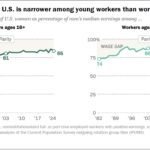Entity-Relationship (ER) diagrams are essential tools in database design, providing a visual representation of data and its relationships. COMPARE.EDU.VN offers a detailed comparison of ER diagrams, exploring their components, types, and applications. This article provides an in-depth, SEO-optimized comparative analysis to help you understand and effectively use ER diagrams. Let’s understand the data modeling, conceptual schemas, and database systems.
1. Understanding Entity-Relationship Diagrams
Entity-Relationship (ER) diagrams, also known as ER models, are graphical representations used in database design to illustrate the structure of a database. They depict entities, which are objects or concepts about which information is stored, and the relationships between those entities. ER diagrams serve as a blueprint for database creation, ensuring that the database accurately reflects the real-world entities and their interactions.
1.1. Key Components of ER Diagrams
An ER diagram consists of several key components that define the structure and relationships within the database.
- Entities: Entities represent real-world objects or concepts that are stored in the database. An entity can be a person, place, thing, event, or concept about which data is collected. Entities are typically represented by rectangles in an ER diagram.
- Attributes: Attributes are characteristics or properties of an entity. They describe the entity and provide specific details about it. Attributes are represented by ovals and are connected to the entity they describe.
- Relationships: Relationships define how entities are related to each other. They indicate how entities interact and connect within the database. Relationships are represented by diamonds and are connected to the entities they relate.
- Cardinality: Cardinality specifies the number of instances of one entity that can be related to another entity. It defines the constraints on the relationships. Common types of cardinality include one-to-one, one-to-many, and many-to-many.
1.2. Types of Entities
Entities can be classified into different types based on their characteristics and dependencies.
- Strong Entities: Strong entities are independent entities that have their own primary key. They do not depend on other entities for their existence.
- Weak Entities: Weak entities depend on another entity, known as the identifying entity, for their existence. They do not have their own primary key and are identified through a combination of their attributes and the primary key of the identifying entity.
- Associative Entities: Associative entities, also known as intersection entities, are used to represent many-to-many relationships between entities. They contain attributes that are specific to the relationship between the entities.
1.3. Types of Attributes
Attributes also come in different types, each serving a specific purpose in describing an entity.
- Simple Attributes: Simple attributes are atomic and cannot be further divided. They represent a single value, such as a name or age.
- Composite Attributes: Composite attributes can be divided into smaller sub-attributes. For example, an address attribute can be divided into street, city, and country.
- Single-Valued Attributes: Single-valued attributes can hold only one value for an entity.
- Multi-Valued Attributes: Multi-valued attributes can hold multiple values for an entity. For example, a person can have multiple phone numbers.
- Derived Attributes: Derived attributes are calculated or derived from other attributes. For example, age can be derived from the date of birth.
1.4. Relationship Types and Cardinality
Relationships define how entities interact with each other. The cardinality of a relationship specifies the number of instances of one entity that can be related to another entity.
- One-to-One: In a one-to-one relationship, one instance of an entity is related to one instance of another entity. For example, one person can have one passport.
- One-to-Many: In a one-to-many relationship, one instance of an entity can be related to many instances of another entity. For example, one customer can place many orders.
- Many-to-One: In a many-to-one relationship, many instances of an entity can be related to one instance of another entity. This is the reverse of the one-to-many relationship.
- Many-to-Many: In a many-to-many relationship, many instances of an entity can be related to many instances of another entity. For example, many students can enroll in many courses.
2. Benefits of Using Entity-Relationship Diagrams
Using ER diagrams in database design offers numerous advantages, enhancing the efficiency, accuracy, and maintainability of the database.
2.1. Visual Representation of Data
ER diagrams provide a visual representation of data and its relationships, making it easier to understand the structure of the database. This visual clarity helps stakeholders, including database designers, developers, and end-users, to grasp the database schema quickly.
2.2. Facilitates Communication
ER diagrams serve as a communication tool between different stakeholders involved in the database design process. They provide a common language and visual aid that helps in discussing and refining the database structure.
2.3. Simplifies Database Design
ER diagrams simplify the database design process by breaking down complex data requirements into manageable components. By modeling entities, attributes, and relationships, designers can create a clear and organized database schema.
2.4. Ensures Data Integrity
ER diagrams help ensure data integrity by defining relationships and constraints between entities. Cardinality constraints, for example, specify the number of instances of one entity that can be related to another, preventing inconsistencies and errors.
2.5. Aids in Database Documentation
ER diagrams serve as valuable documentation for the database. They provide a visual record of the database structure, which is useful for maintenance, troubleshooting, and future development.
3. Common Notations for ER Diagrams
Several notations are used to represent ER diagrams, each with its own symbols and conventions. The most common notations include Chen’s notation, Crow’s Foot notation, and UML class diagrams.
3.1. Chen’s Notation
Chen’s notation, developed by Peter Chen in 1976, is one of the earliest and most widely used notations for ER diagrams. It uses rectangles to represent entities, ovals to represent attributes, and diamonds to represent relationships. Cardinality is indicated using numbers or symbols on the relationship lines.
3.2. Crow’s Foot Notation
Crow’s Foot notation is another popular notation that uses a “crow’s foot” symbol to represent the “many” side of a relationship. Entities are represented by rectangles, and relationships are represented by lines connecting the entities. Cardinality is indicated using different symbols at the ends of the lines.
3.3. UML Class Diagrams
Unified Modeling Language (UML) class diagrams are also used to model database schemas. UML class diagrams represent entities as classes, attributes as class attributes, and relationships as associations between classes. UML provides a rich set of symbols and notations for modeling complex relationships and constraints.
4. Comparative Analysis of ER Diagram Notations
Each notation has its strengths and weaknesses, making them suitable for different types of database design projects.
4.1. Chen’s Notation vs. Crow’s Foot Notation
- Chen’s Notation: Chen’s notation is easy to understand and use, making it suitable for introductory database design courses and simple database projects. However, it can become cumbersome for complex databases with many entities and relationships.
- Crow’s Foot Notation: Crow’s Foot notation is more compact and can represent complex relationships more clearly than Chen’s notation. It is widely used in professional database design and is supported by many database modeling tools.
4.2. Chen’s Notation vs. UML Class Diagrams
- Chen’s Notation: Chen’s notation is specifically designed for database modeling and provides a clear and concise representation of entities, attributes, and relationships.
- UML Class Diagrams: UML class diagrams are more general-purpose and can be used to model a wide range of systems, including databases. UML provides a more comprehensive set of symbols and notations for modeling complex relationships and constraints, but it can be more complex to learn and use.
4.3. Crow’s Foot Notation vs. UML Class Diagrams
- Crow’s Foot Notation: Crow’s Foot notation is widely used in database design and is supported by many database modeling tools. It provides a clear and concise representation of entities and relationships.
- UML Class Diagrams: UML class diagrams offer a more comprehensive and flexible approach to database modeling. They can represent complex relationships, constraints, and inheritance hierarchies. However, UML class diagrams can be more complex to learn and use than Crow’s Foot notation.
5. Creating an Effective ER Diagram
Creating an effective ER diagram involves several steps, from identifying entities and attributes to defining relationships and cardinality constraints.
5.1. Identifying Entities
The first step in creating an ER diagram is to identify the entities that will be stored in the database. Entities should represent real-world objects or concepts about which data is collected. For example, in a library database, entities might include books, authors, and patrons.
5.2. Defining Attributes
Once the entities have been identified, the next step is to define the attributes for each entity. Attributes should describe the entity and provide specific details about it. For example, a book entity might have attributes such as title, author, ISBN, and publication date.
5.3. Establishing Relationships
After defining entities and attributes, the next step is to establish the relationships between the entities. Relationships define how entities interact with each other. For example, a book entity might be related to an author entity through an “authored by” relationship.
5.4. Specifying Cardinality
Cardinality specifies the number of instances of one entity that can be related to another entity. It defines the constraints on the relationships. Common types of cardinality include one-to-one, one-to-many, and many-to-many.
5.5. Refining the Diagram
The final step is to refine the ER diagram by reviewing and revising the entities, attributes, relationships, and cardinality constraints. The diagram should accurately reflect the data requirements and ensure data integrity.
6. Tools for Creating ER Diagrams
Several tools are available for creating ER diagrams, ranging from simple drawing tools to sophisticated database modeling software.
6.1. Lucidchart
Lucidchart is a popular online diagramming tool that supports ER diagrams, flowcharts, and other types of diagrams. It offers a user-friendly interface, a wide range of symbols and templates, and collaboration features.
6.2. Microsoft Visio
Microsoft Visio is a desktop diagramming tool that is part of the Microsoft Office suite. It supports ER diagrams and other types of diagrams and offers a wide range of features and customization options.
6.3. draw.io
draw.io is a free, open-source diagramming tool that can be used online or offline. It supports ER diagrams and other types of diagrams and offers a simple and intuitive interface.
6.4. Vertabelo
Vertabelo is a database modeling tool that supports ER diagrams and other types of database schemas. It offers a range of features for designing, documenting, and generating database code.
6.5. SQL Developer Data Modeler
SQL Developer Data Modeler is a free data modeling tool from Oracle that supports ER diagrams and other types of database schemas. It offers a range of features for designing, documenting, and generating database code for Oracle databases.
7. ER Diagrams in Real-World Applications
ER diagrams are used in a wide range of real-world applications, from simple databases to complex enterprise systems.
7.1. Library Management System
In a library management system, ER diagrams are used to model entities such as books, authors, patrons, and loans. The relationships between these entities define how books are authored by authors, patrons borrow books, and loans track the borrowing history.
7.2. E-Commerce Platform
In an e-commerce platform, ER diagrams are used to model entities such as products, customers, orders, and payments. The relationships between these entities define how customers place orders for products, orders are processed for payments, and products are categorized.
7.3. Hospital Management System
In a hospital management system, ER diagrams are used to model entities such as patients, doctors, appointments, and treatments. The relationships between these entities define how patients are treated by doctors, appointments are scheduled for patients, and treatments are recorded for appointments.
7.4. University Database
A university database uses ER diagrams to manage information about students, courses, professors, and departments. The diagrams outline how students enroll in courses, professors teach courses, and departments manage both.
8. Advanced Concepts in ER Diagrams
Several advanced concepts can be incorporated into ER diagrams to model complex data requirements.
8.1. Generalization and Specialization
Generalization and specialization are techniques used to model inheritance hierarchies in ER diagrams. Generalization involves combining similar entities into a more general entity, while specialization involves dividing a general entity into more specific entities.
8.2. Aggregation
Aggregation is a technique used to model a “has-a” relationship between entities. It involves combining several entities into a single composite entity.
8.3. Ternary Relationships
Ternary relationships involve three entities and define a relationship between them. They are used to model complex interactions that cannot be represented by binary relationships.
8.4. Recursive Relationships
Recursive relationships occur when an entity has a relationship with itself. This is common in organizational charts where employees report to other employees.
9. Common Mistakes to Avoid in ER Diagram Design
Designing effective ER diagrams requires avoiding common pitfalls that can compromise data integrity and system efficiency.
9.1. Unclear Entity Definitions
Defining entities vaguely leads to confusion and inconsistencies. Each entity should have a clear, concise definition reflecting its role in the database.
9.2. Incorrect Attribute Types
Assigning the wrong data type to attributes can lead to data loss or corruption. Ensure each attribute’s data type matches the kind of data it will store (e.g., numbers, text, dates).
9.3. Poor Relationship Cardinality
Incorrectly specifying relationship cardinalities (one-to-one, one-to-many, many-to-many) can result in data inaccuracies. Confirm cardinalities accurately reflect the real-world relationships.
9.4. Overcomplicated Diagrams
Overloading diagrams with unnecessary details makes them difficult to understand and maintain. Keep diagrams simple, focusing on essential entities and relationships.
9.5. Neglecting Data Integrity
Failing to implement constraints and rules can compromise data integrity. Enforce rules to ensure data remains consistent and accurate.
10. Impact of ER Diagrams on Database Performance
ER diagrams significantly impact database performance, particularly concerning efficiency and scalability.
10.1. Efficient Database Design
Well-designed ER diagrams lead to efficient database schemas. Proper normalization and indexing optimize query performance and minimize data redundancy.
10.2. Scalability
Scalable databases accommodate increasing data volumes and user loads. ER diagrams help design databases that efficiently handle growth by organizing data logically and minimizing bottlenecks.
10.3. Query Optimization
ER diagrams facilitate the creation of optimized queries. Understanding relationships between entities allows for writing queries that efficiently retrieve and manipulate data.
10.4. Data Retrieval Speed
Efficiently designed ER diagrams reduce data retrieval times. Normalized schemas and proper indexing speed up queries, enhancing the user experience.
11. Case Studies: Successful ER Diagram Implementations
Examining real-world examples illustrates the effectiveness of ER diagrams in solving database design challenges.
11.1. Retail Inventory System
A retail chain implemented ER diagrams to design an inventory system. The diagrams modeled entities like products, suppliers, and orders, leading to better inventory management and reduced stockouts.
11.2. Healthcare Patient Management
A hospital used ER diagrams to create a patient management system. The diagrams modeled entities like patients, doctors, and appointments, improving patient care and reducing administrative overhead.
11.3. E-Learning Platform
An e-learning platform used ER diagrams to manage courses, students, and instructors. The clear structure facilitated efficient data retrieval and improved the overall user experience.
12. Emerging Trends in ER Diagram Techniques
Database design continues to evolve, with new trends emerging in ER diagram techniques.
12.1. NoSQL Database Modeling
Traditional ER diagrams are being adapted for NoSQL databases, which require different modeling approaches due to their schema-less nature. Diagrams now focus on data access patterns and denormalization strategies.
12.2. Agile Database Development
Agile methodologies are influencing ER diagram design, emphasizing iterative and incremental development. Diagrams are created and refined in short sprints, adapting to changing requirements.
12.3. Cloud-Based Data Modeling
Cloud platforms are driving the need for scalable and distributed database designs. ER diagrams help model data across multiple cloud services, ensuring consistency and performance.
12.4. Automated ER Diagram Generation
AI and machine learning are being used to automate ER diagram generation. These tools analyze existing data structures and suggest optimal diagram layouts, speeding up the design process.
13. The Future of ER Diagrams
ER diagrams remain vital in database design. Their future involves integrating new technologies and methodologies to meet evolving data management needs.
13.1. Enhanced Visualization
Future ER diagrams will incorporate advanced visualization techniques. Interactive diagrams and 3D models will enhance understanding and collaboration.
13.2. Integration with AI
AI-powered tools will automate diagram creation, validation, and optimization. AI will analyze data patterns and suggest improvements to ER diagrams.
13.3. Support for Complex Data Types
ER diagrams will evolve to support complex data types like JSON, XML, and geospatial data. This will enable modeling of diverse data sources and formats.
13.4. Cross-Platform Compatibility
Future ER diagram tools will offer better cross-platform compatibility. Users will be able to create, view, and edit diagrams on any device, regardless of operating system.
14. Choosing the Right ER Diagram Notation
Selecting the appropriate notation is critical for effectively representing database schemas. Consider project needs, complexity, and team familiarity.
14.1. Project Complexity
For simple projects, Chen’s notation is often sufficient. Complex projects benefit from the more expressive Crow’s Foot or UML class diagrams.
14.2. Team Familiarity
Choose a notation familiar to your team. Consistent usage improves communication and efficiency.
14.3. Tool Support
Ensure your chosen notation is supported by your modeling tools. Compatibility streamlines the design process.
14.4. Industry Standards
Adhere to industry standards where applicable. This promotes interoperability and facilitates collaboration.
15. Optimizing ER Diagrams for Different Database Systems
Tailoring ER diagrams to specific database systems ensures optimal performance and compatibility.
15.1. Relational Databases (e.g., MySQL, PostgreSQL)
For relational databases, focus on normalization, indexing, and constraint enforcement. Ensure diagrams accurately reflect table structures and relationships.
15.2. NoSQL Databases (e.g., MongoDB, Cassandra)
For NoSQL databases, emphasize data access patterns and denormalization. Design diagrams that support efficient data retrieval and scalability.
15.3. Cloud Databases (e.g., AWS, Azure)
For cloud databases, consider scalability, distribution, and data consistency. Model data across multiple cloud services to ensure performance and reliability.
16. Practical Tips for Maintaining ER Diagrams
Maintaining ER diagrams ensures they remain accurate and useful throughout the database lifecycle.
16.1. Version Control
Use version control systems (e.g., Git) to track changes to ER diagrams. This facilitates collaboration and allows for easy rollback to previous versions.
16.2. Regular Reviews
Conduct regular reviews of ER diagrams to ensure they reflect current data requirements. Update diagrams as business needs evolve.
16.3. Documentation
Document entities, attributes, and relationships clearly. This helps new team members understand the database structure and facilitates maintenance.
16.4. Integration with Database Code
Integrate ER diagrams with database code. Use tools that generate code from diagrams to ensure consistency and reduce errors.
17. ER Diagram Best Practices for Large Databases
Managing large databases requires adhering to best practices in ER diagram design.
17.1. Modular Design
Break large databases into smaller, manageable modules. Use ER diagrams to model each module separately.
17.2. Data Partitioning
Partition data across multiple tables or databases. Use ER diagrams to visualize partitioning strategies.
17.3. Indexing Strategies
Plan indexing strategies carefully. Use ER diagrams to identify attributes used in queries and create indexes accordingly.
17.4. Performance Testing
Conduct performance testing to identify bottlenecks and optimize database design. Use ER diagrams to visualize and address performance issues.
18. Addressing Data Redundancy in ER Diagrams
Minimizing data redundancy improves storage efficiency and data consistency. ER diagrams help identify and eliminate redundant data.
18.1. Normalization
Apply normalization techniques to decompose tables and eliminate redundancy. Use ER diagrams to visualize normalization steps.
18.2. Data Integrity Constraints
Implement data integrity constraints to prevent redundant data entry. Use ER diagrams to document and enforce constraints.
18.3. Data Auditing
Conduct regular data audits to identify and eliminate redundant data. Use ER diagrams to visualize data flows and identify potential redundancy sources.
18.4. Regular Data Cleansing
Regularly cleanse data to remove duplicates and inconsistencies. ER diagrams help identify data cleansing opportunities.
19. Data Security Considerations in ER Diagrams
ER diagrams can help address data security concerns by visualizing data relationships and access controls.
19.1. Access Control Modeling
Use ER diagrams to model access control policies. Visualize which users or groups have access to specific entities and attributes.
19.2. Data Encryption
Identify sensitive data and implement encryption strategies. Use ER diagrams to document encryption measures.
19.3. Data Masking
Implement data masking techniques to protect sensitive data. Use ER diagrams to visualize masking rules.
19.4. Auditing and Monitoring
Monitor data access and security events. Use ER diagrams to visualize audit trails and security logs.
20. Common Interview Questions on ER Diagrams
Preparing for database design interviews involves understanding common questions about ER diagrams.
20.1. What is an ER Diagram?
Explain the purpose and components of ER diagrams. Describe entities, attributes, and relationships.
20.2. What are the Different Types of Relationships?
Describe one-to-one, one-to-many, and many-to-many relationships. Provide examples of each.
20.3. What is Normalization?
Explain the purpose and benefits of normalization. Describe different normal forms.
20.4. How do you Design an ER Diagram for a Specific Application?
Describe the steps involved in designing an ER diagram. Explain how to identify entities, attributes, and relationships.
20.5. What are the Common Mistakes to Avoid in ER Diagram Design?
Discuss common pitfalls such as unclear entity definitions, incorrect attribute types, and poor relationship cardinality.
Understanding Entity-Relationship diagrams is crucial for designing efficient and effective databases. This comparative analysis provides a comprehensive overview of ER diagrams, their components, benefits, and real-world applications.
FAQ: Entity-Relationship Diagrams
Q1: What is the primary purpose of an ER diagram?
ER diagrams visually represent the structure of a database, outlining entities, attributes, and their relationships to ensure clear and efficient database design.
Q2: What are the main components of an ER diagram?
The main components include entities (objects or concepts), attributes (characteristics of entities), and relationships (how entities interact).
Q3: What is cardinality in ER diagrams?
Cardinality specifies the number of instances of one entity that can relate to another, such as one-to-one, one-to-many, and many-to-many.
Q4: Why is choosing the right notation important for ER diagrams?
The right notation (Chen’s, Crow’s Foot, UML) ensures clear communication and accurate representation of database structures.
Q5: How do ER diagrams contribute to data integrity?
ER diagrams define relationships and constraints, ensuring data consistency and preventing errors in the database.
Q6: What are some common tools for creating ER diagrams?
Popular tools include Lucidchart, Microsoft Visio, draw.io, Vertabelo, and SQL Developer Data Modeler.
Q7: How are ER diagrams used in real-world applications?
ER diagrams are used in library management systems, e-commerce platforms, and healthcare management systems to model data relationships.
Q8: What is the role of normalization in ER diagrams?
Normalization reduces data redundancy and improves data integrity by organizing data into tables effectively.
Q9: How do ER diagrams impact database performance?
Well-designed ER diagrams improve query performance, scalability, and data retrieval speed by optimizing database schemas.
Q10: What are some best practices for maintaining ER diagrams?
Use version control, conduct regular reviews, provide clear documentation, and integrate with database code to keep ER diagrams accurate and useful.
Ready to make informed decisions? Visit COMPARE.EDU.VN today to explore comprehensive comparisons and discover the best options tailored to your needs. Don’t hesitate to reach out with any questions. Contact us at 333 Comparison Plaza, Choice City, CA 90210, United States. For immediate assistance, connect via Whatsapp: +1 (626) 555-9090 or visit our website at compare.edu.vn.