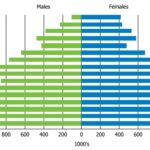Navigating the vast Amazon marketplace can be overwhelming. Trying to decide between similar products often means opening countless tabs, meticulously noting down specifications, and desperately trying to remember prices. This tedious process of comparing items on Amazon can be a real drain on your time and energy.
But what if there was a smarter, faster way? This guide is designed to show you exactly how to compare items on Amazon effectively, saving you precious time and frustration, whether you’re a savvy shopper or an ambitious seller.
How to Compare Products on Amazon: A Buyer’s Essential Guide
If you’re a buyer with a couple of products in mind but are caught in a dilemma about which one to choose, Amazon offers built-in features and external tools to make your decision easier. Let’s explore how you can effortlessly compare products on Amazon.
Using Amazon’s Built-in “Compare Similar Items” Feature
Amazon provides a direct comparison feature right on its platform. Here’s a step-by-step guide to use it:
-
Start your Amazon Journey. Begin by opening the Amazon website or the mobile app. Navigate to the Amazon marketplace relevant to your region. Then, use the search bar to look for the type of product you are interested in, like “noise-canceling headphones” or “coffee makers.”
-
Access the Product Page. Once you’ve searched and found a product that catches your eye, click on the product listing to open its dedicated page. Here, you’ll find detailed information, customer reviews, and pricing.
-
Uncover Similar Items for Comparison. On the product page, look for a subtle yet powerful link, usually located under the main product description. On the desktop site, it typically reads: “Compare with similar items.” Clicking this link will instantly reveal a selection of comparable products. If you’re using the Amazon mobile app, scroll down the product page, and you’ll find an Amazon product comparison chart showcasing similar items further down the screen.
(Source: Amazon.com)
This built-in feature is a quick and easy way to compare basic features and prices of similar products directly within Amazon, helping you make a faster purchase decision.
Leveraging Amazon Comparison Tools for Detailed Analysis
While Amazon’s built-in feature is handy for a quick overview, sometimes you need a more in-depth comparison. That’s where dedicated Amazon comparison tools and websites come into play.
FeatureCompare stands out as a popular and versatile tool, compatible with all Amazon marketplaces worldwide. This tool enhances your browsing experience by allowing you to compare a wide array of product attributes including prices, descriptions, dimensions, model numbers, and much more, side-by-side.
Here’s how to effectively use FeatureCompare to make informed buying decisions:
-
Install the FeatureCompare Browser Extension. First, you’ll need to add the FeatureCompare extension to your Chrome browser. Visit the FeatureCompare website and look for the “Install Page” button to easily add the extension. This integration seamlessly adds comparison functionality to your Amazon browsing.
-
Conduct Your Product Search. Navigate back to Amazon and search for the product you’re interested in, just as you normally would. Utilize Amazon’s filters on the sidebar to refine your search by brand, price range, customer rating, and other criteria to narrow down your options efficiently.
-
Initiate Product Comparison. As you browse through the search results, you’ll notice a “Compare” button added by the FeatureCompare extension next to each product listing. Click “Compare” for each product you wish to evaluate against each other. For optimal comparison, it’s recommended to select between 2 to 5 items to avoid information overload. You can keep track of the number of items you’ve selected for comparison by looking at the scale icon that appears at the top of the page, next to the FeatureCompare logo. Once you’ve chosen your items, click on this scale icon. This action will open a dropdown menu displaying a preliminary Amazon product comparison chart.
-
Access the Comprehensive Comparison Chart. Within the dropdown menu, you’ll see a button, usually blue, at the bottom that prompts you to view the full comparison. Click this button to open a new page displaying an extensive comparison chart. This chart meticulously lays out all the available details for each selected product, making it easy to spot differences and similarities at a glance. From this detailed comparison, you can click directly on the price of your preferred item to be redirected to its Amazon product page for purchase.
(Source: FeatureCompare)
FeatureCompare provides a more structured and detailed comparison than Amazon’s native tool, especially useful when evaluating products with numerous specifications or features.
Amazon Product Comparison for Sellers: Tools and Strategies
For Amazon sellers, comparing items isn’t just about personal shopping; it’s a critical part of product research and competitive analysis. While the buyer’s methods can be used, serious sellers need more robust tools.
For in-depth product research, professional tools like Helium 10 and Jungle Scout are invaluable. These tools access data directly from Amazon, offering a wealth of information about products, including sales data, keyword performance, and competitor insights.
Using these tools, you can compile lists of potential products and compare them across various metrics in a CSV file. This includes crucial data points like product pricing trends, detailed descriptions, relevant keywords, customer review analysis, and estimated sales volumes.
These tools empower sellers to make data-driven decisions, significantly streamlining product research and strategy development. Both Helium 10 and Jungle Scout offer Chrome extensions that integrate directly into your Amazon browsing experience, making product analysis seamless.
[You can often find discounts for these tools through affiliate links, such as the ones provided here, which may offer a commission to the referrer.]
Beyond product discovery, these tools are essential for comprehensive keyword research, competitor monitoring, and identifying market trends.
For example, understanding keyword research is crucial for sellers. Here’s a video demonstrating keyword research using Helium 10:
[Insert Video on Helium 10 Keyword Research Here – Since I cannot directly embed videos, this would be a placeholder for a relevant YouTube video link or similar.]
Many successful Amazon businesses utilize both Helium 10 and Jungle Scout, often leveraging each for their unique strengths in different aspects of the business.
To help you decide which tool might be the best fit for your selling needs, consider exploring detailed reviews comparing Helium 10 and Jungle Scout. These reviews often provide a side-by-side analysis of features, benefits, and pricing.
Key Characteristics of Top-Selling Products on Amazon
When comparing products for selling, understanding what makes a product successful is essential. Based on market analysis and successful Amazon sellers’ experiences, here are some characteristics of products that tend to perform well:
- Optimal Price Point: Aim for products priced between $30 and $50. This range typically balances profitability after Amazon fees and product costs. While lower-priced items ($10-$20) might seem more accessible, the $30-$50 range often yields better profit margins.
- Potential for Differentiation: To stand out from competitors, your product needs a unique selling proposition. Identify areas for improvement by analyzing competitor product reviews. Even minor enhancements can significantly increase customer appeal.
- Year-Round Demand: Products with low seasonality are ideal for consistent sales throughout the year. Avoid products heavily reliant on specific seasons or holidays to ensure stable revenue.
- Simple Manufacturing and Durability: Opt for products that are straightforward to manufacture and less prone to damage during shipping. Complex items can lead to higher defect rates and logistical challenges.
- Favorable Import Costs: Small, lightweight products are generally more cost-effective to import, often qualifying for air shipping, which is quicker and sometimes cheaper than sea freight for smaller volumes.
These characteristics serve as general guidelines. Utilizing professional product research tools remains crucial for validating product potential and market viability.
Additionally, understanding competitor analysis is key. Here’s a video on analyzing competitor products on Amazon:
[Insert Video on Amazon Competitor Product Analysis Here – Again, a placeholder for a relevant YouTube video link.]
Conclusion: Compare to Conquer Amazon
Whether you’re aiming to find the perfect product for your personal needs or seeking profitable products to sell on Amazon, comparing items is indispensable. It’s the cornerstone of informed decision-making, ensuring you make choices that are both smart and strategic.
For those serious about building a thriving Amazon business, consider investing in resources like an Amazon FBA Product Research Course. These courses offer in-depth knowledge and strategies to transform your Amazon venture from a side project into a full-time success.
Keep exploring, keep comparing, and make every purchase and product choice count.