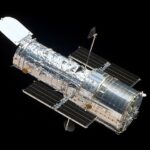Comparing elements of two arrays in Java can be achieved using several methods, each with its own advantages and use cases. At COMPARE.EDU.VN, we provide detailed comparisons to help you choose the most effective method for your specific needs, ensuring accurate and efficient array comparisons. Discover the differences between shallow and deep comparisons along with performance considerations.
1. Understanding Array Comparison in Java
In Java, arrays are objects, and the “==” operator checks if two array variables point to the same memory location, not whether their contents are identical. This means that even if two arrays have the same elements in the same order, “==” will return false if they are different objects. To accurately compare array elements, you need to use specific methods designed for content comparison.
1.1. The Pitfalls of Using “==” for Array Comparison
The “==” operator is useful for checking object identity, but it falls short when comparing the contents of arrays.
Example:
int[] arr1 = {1, 2, 3};
int[] arr2 = {1, 2, 3};
if (arr1 == arr2) {
System.out.println("Arrays are the same.");
} else {
System.out.println("Arrays are not the same.");
}Output:
Arrays are not the same.Explanation:
In this example, arr1 and arr2 are two different array objects, even though they contain the same elements. The “==” operator checks if arr1 and arr2 refer to the same object in memory, which they don’t. Therefore, the output is “Arrays are not the same.”
1.2. Why Content Comparison is Essential
Content comparison is crucial when you need to verify that two arrays contain the same elements in the same order. This is particularly important in scenarios such as:
- Testing: Ensuring that the output of an algorithm matches the expected result.
- Data validation: Verifying that input data conforms to a specific structure or set of values.
- Data processing: Identifying duplicate or identical data sets.
2. Methods for Comparing Array Elements in Java
Java provides several methods for comparing the contents of arrays, each with its own strengths and weaknesses. The most commonly used methods are Arrays.equals() and Arrays.deepEquals().
2.1. Using Arrays.equals() for Single-Dimensional Arrays
The Arrays.equals() method is a straightforward way to compare the contents of two single-dimensional arrays. It checks if the arrays have the same number of elements and if each corresponding element is equal.
2.1.1. Syntax
boolean Arrays.equals(array1, array2);- array1: The first array to compare.
- array2: The second array to compare.
2.1.2. Example
import java.util.Arrays;
public class ArrayComparison {
public static void main(String[] args) {
int[] arr1 = {1, 2, 3};
int[] arr2 = {1, 2, 3};
int[] arr3 = {1, 2, 4};
System.out.println("arr1 and arr2 are equal: " + Arrays.equals(arr1, arr2));
System.out.println("arr1 and arr3 are equal: " + Arrays.equals(arr1, arr3));
}
}Output:
arr1 and arr2 are equal: true
arr1 and arr3 are equal: falseExplanation:
Arrays.equals(arr1, arr2)returnstruebecausearr1andarr2have the same elements in the same order.Arrays.equals(arr1, arr3)returnsfalsebecausearr1andarr3have different elements.
2.1.3. Advantages of Arrays.equals()
- Simplicity: Easy to use and understand.
- Efficiency: Suitable for comparing single-dimensional arrays of primitive types or objects.
2.1.4. Limitations of Arrays.equals()
- Shallow comparison: Only compares the elements at the top level. For arrays containing other arrays (nested arrays), it only compares the references to the inner arrays, not their contents.
- Not suitable for multi-dimensional arrays: Does not perform a deep comparison of multi-dimensional arrays.
2.2. Using Arrays.deepEquals() for Multi-Dimensional Arrays
The Arrays.deepEquals() method is designed for comparing multi-dimensional arrays and arrays containing nested arrays. It performs a deep comparison, recursively checking the contents of each nested array or object.
2.2.1. Syntax
boolean Arrays.deepEquals(array1, array2);- array1: The first array to compare.
- array2: The second array to compare.
2.2.2. Example
import java.util.Arrays;
public class DeepArrayComparison {
public static void main(String[] args) {
Integer[] arr1 = {1, 2, 3};
Integer[] arr2 = {1, 2, 3};
Object[] deepArr1 = {arr1};
Object[] deepArr2 = {arr2};
System.out.println("deepArr1 and deepArr2 are equal: " + Arrays.deepEquals(deepArr1, deepArr2));
}
}Output:
deepArr1 and deepArr2 are equal: trueExplanation:
Arrays.deepEquals(deepArr1, deepArr2)returnstruebecause it recursively compares the contents of the nested arraysarr1andarr2.
2.2.3. Advantages of Arrays.deepEquals()
- Deep comparison: Compares the contents of nested arrays and objects recursively.
- Suitable for multi-dimensional arrays: Can handle arrays of any depth.
- Handles cyclic object graphs: Prevents infinite loops when comparing objects that reference each other.
2.2.4. Limitations of Arrays.deepEquals()
- Performance: Can be slower than
Arrays.equals()due to the recursive nature of the comparison.
2.3. Comparing Arrays Manually
In some cases, you may need more control over the comparison process than Arrays.equals() or Arrays.deepEquals() provide. You can manually compare the elements of two arrays using a loop.
2.3.1. Example
public class ManualArrayComparison {
public static boolean areArraysEqual(int[] arr1, int[] arr2) {
if (arr1.length != arr2.length) {
return false;
}
for (int i = 0; i < arr1.length; i++) {
if (arr1[i] != arr2[i]) {
return false;
}
}
return true;
}
public static void main(String[] args) {
int[] arr1 = {1, 2, 3};
int[] arr2 = {1, 2, 3};
int[] arr3 = {1, 2, 4};
System.out.println("arr1 and arr2 are equal: " + areArraysEqual(arr1, arr2));
System.out.println("arr1 and arr3 are equal: " + areArraysEqual(arr1, arr3));
}
}Output:
arr1 and arr2 are equal: true
arr1 and arr3 are equal: falseExplanation:
- The
areArraysEqual()method first checks if the arrays have the same length. If not, they cannot be equal. - Then, it iterates through the arrays, comparing each element. If any elements are different, the method returns
false. - If all elements are the same, the method returns
true.
2.3.2. Advantages of Manual Comparison
- Customization: Allows you to define your own comparison logic.
- Flexibility: Can be used to compare arrays of any type.
- Control: Provides fine-grained control over the comparison process.
2.3.3. Disadvantages of Manual Comparison
- Complexity: Can be more complex to implement than using
Arrays.equals()orArrays.deepEquals(). - Potential for errors: Requires careful attention to detail to avoid errors.
- More verbose: Often requires more code than using built-in methods.
2.4. Using Arrays.compare() for Lexicographical Comparison
Introduced in Java 9, Arrays.compare() provides a way to compare arrays lexicographically. This means it compares arrays based on the natural ordering of their elements, similar to how strings are compared in a dictionary.
2.4.1. Syntax
int Arrays.compare(array1, array2);- array1: The first array to compare.
- array2: The second array to compare.
2.4.2. Return Value
- Returns 0 if
array1is equal toarray2. - Returns a negative value if
array1is lexicographically less thanarray2. - Returns a positive value if
array1is lexicographically greater thanarray2.
2.4.3. Example
import java.util.Arrays;
public class LexicographicalArrayComparison {
public static void main(String[] args) {
int[] arr1 = {1, 2, 3};
int[] arr2 = {1, 2, 3};
int[] arr3 = {1, 2, 4};
int[] arr4 = {1, 2};
System.out.println("arr1 compared to arr2: " + Arrays.compare(arr1, arr2));
System.out.println("arr1 compared to arr3: " + Arrays.compare(arr1, arr3));
System.out.println("arr1 compared to arr4: " + Arrays.compare(arr1, arr4));
}
}Output:
arr1 compared to arr2: 0
arr1 compared to arr3: -1
arr1 compared to arr4: 1Explanation:
Arrays.compare(arr1, arr2)returns 0 becausearr1andarr2are equal.Arrays.compare(arr1, arr3)returns -1 becausearr1is lexicographically less thanarr3(3 < 4).Arrays.compare(arr1, arr4)returns 1 becausearr1is lexicographically greater thanarr4(arr1 has more elements than arr4).
2.4.4. Advantages of Arrays.compare()
- Lexicographical comparison: Provides a natural way to compare arrays based on the ordering of their elements.
- Conciseness: Offers a compact way to determine the relative order of two arrays.
- Handles different lengths: Compares arrays even if they have different lengths.
2.4.5. Limitations of Arrays.compare()
- Not suitable for deep comparison: Only compares the elements at the top level.
- Limited to comparable types: Requires the elements of the arrays to be comparable (e.g., numbers, strings).
3. Choosing the Right Method for Array Comparison
Selecting the appropriate method for comparing arrays in Java depends on the specific requirements of your task.
3.1. Decision Table
| Scenario | Method | Description |
|---|---|---|
| Single-dimensional arrays, content comparison | Arrays.equals() |
Checks if two arrays have the same elements in the same order. |
| Multi-dimensional arrays, deep content comparison | Arrays.deepEquals() |
Recursively compares the contents of nested arrays and objects. |
| Custom comparison logic | Manual Comparison | Allows you to define your own comparison criteria. |
| Lexicographical comparison | Arrays.compare() |
Compares arrays based on the natural ordering of their elements. |
| Check object identity | == |
Checks if two array variables point to the same memory location. |
3.2. Examples
- Scenario: You want to test if the output of a sorting algorithm is correct. The output is an array of integers.
- Method:
Arrays.equals() - Reason: You need to compare the contents of the output array with the expected array.
- Method:
- Scenario: You are working with a multi-dimensional array representing a game board. You need to check if two game boards are identical.
- Method:
Arrays.deepEquals() - Reason: You need to compare the contents of the nested arrays representing the rows and columns of the game board.
- Method:
- Scenario: You want to compare two arrays of strings, ignoring case.
- Method: Manual Comparison
- Reason: You need to define a custom comparison logic that ignores case.
- Scenario: You want to sort an array of arrays, where the order is determined by the first element of each inner array.
- Method:
Arrays.compare() - Reason: You need to compare the arrays based on the natural ordering of their first elements.
- Method:
4. Performance Considerations
The performance of array comparison methods can vary depending on the size and complexity of the arrays being compared.
4.1. Arrays.equals() vs. Arrays.deepEquals()
Arrays.equals()is generally faster thanArrays.deepEquals()because it only performs a shallow comparison.Arrays.deepEquals()can be significantly slower for large, multi-dimensional arrays due to its recursive nature.
4.2. Manual Comparison
- Manual comparison can be faster than
Arrays.deepEquals()for simple cases, but it can become slower and more complex for more complex scenarios.
4.3. Optimization Tips
- Use the appropriate method: Choose the method that best fits your needs to avoid unnecessary overhead.
- Minimize comparisons: If possible, reduce the number of comparisons by checking the length of the arrays first.
- Use primitive types: Comparing arrays of primitive types is generally faster than comparing arrays of objects.
5. Best Practices for Array Comparison
To ensure accurate and efficient array comparison in Java, follow these best practices:
- Understand the difference between “==” and
Arrays.equals(): Use “==” to check object identity andArrays.equals()to compare array contents. - Use
Arrays.deepEquals()for multi-dimensional arrays: Avoid usingArrays.equals()for multi-dimensional arrays, as it will not perform a deep comparison. - Consider performance: Choose the method that provides the best balance between accuracy and performance for your specific needs.
- Write unit tests: Use unit tests to verify that your array comparison logic is correct.
6. Common Mistakes to Avoid
- Using “==” to compare array contents: This will only check if the array variables point to the same object in memory.
- Using
Arrays.equals()for multi-dimensional arrays: This will only compare the references to the inner arrays, not their contents. - Ignoring the performance implications of
Arrays.deepEquals(): This can lead to slow performance for large, multi-dimensional arrays. - Not writing unit tests: This can lead to errors in your array comparison logic.
7. Real-World Applications of Array Comparison
Array comparison is a fundamental operation in many real-world applications.
7.1. Examples
- Data analysis: Comparing data sets to identify trends and patterns.
- Image processing: Comparing images to detect differences or similarities.
- Bioinformatics: Comparing DNA sequences to identify genetic variations.
- Game development: Comparing game states to detect changes or collisions.
- Security: Comparing cryptographic keys to verify authenticity.
8. Advanced Techniques
For more complex array comparison scenarios, you may need to use advanced techniques such as:
- Hashing: Using hash functions to generate unique identifiers for arrays, which can be compared more quickly than the arrays themselves.
- Bloom filters: Using bloom filters to check if an element is present in an array without having to compare it to every element in the array.
- Parallel processing: Using multiple threads to compare arrays in parallel, which can significantly improve performance for large arrays.
9. Conclusion
Comparing elements of two arrays in Java requires understanding the nuances of array comparison and choosing the appropriate method for your specific needs. Whether you’re using Arrays.equals() for simple arrays, Arrays.deepEquals() for multi-dimensional arrays, or implementing custom comparison logic, mastering these techniques is crucial for writing efficient and accurate Java code.
10. Need More Help?
Are you struggling to compare arrays effectively and make the right decisions? Visit COMPARE.EDU.VN today! Our platform offers comprehensive comparisons, detailed analyses, and user reviews to help you navigate complex choices with confidence.
Address: 333 Comparison Plaza, Choice City, CA 90210, United States
Whatsapp: +1 (626) 555-9090
Website: COMPARE.EDU.VN
FAQ: Comparing Array Elements in Java
1. Why does “==” not work for comparing array contents in Java?
The “==” operator in Java checks if two array variables point to the same memory location (i.e., if they are the same object), not whether their contents are identical. To compare the contents of arrays, you need to use methods like Arrays.equals() or Arrays.deepEquals().
2. When should I use Arrays.equals() to compare arrays in Java?
Use Arrays.equals() when you need to compare the contents of two single-dimensional arrays. It checks if the arrays have the same number of elements and if each corresponding element is equal.
3. What is the difference between Arrays.equals() and Arrays.deepEquals() in Java?
Arrays.equals() performs a shallow comparison, checking if the elements at the top level are equal. Arrays.deepEquals() performs a deep comparison, recursively checking the contents of each nested array or object. Arrays.deepEquals() is suitable for multi-dimensional arrays and arrays containing nested arrays, while Arrays.equals() is suitable for single-dimensional arrays.
4. How can I compare multi-dimensional arrays in Java?
To compare multi-dimensional arrays in Java, use the Arrays.deepEquals() method. This method performs a deep comparison, recursively checking the contents of each nested array or object.
5. Can I define my own comparison logic for arrays in Java?
Yes, you can define your own comparison logic by manually comparing the elements of two arrays using a loop. This allows you to customize the comparison process and handle arrays of any type.
6. What is lexicographical comparison of arrays in Java?
Lexicographical comparison of arrays involves comparing arrays based on the natural ordering of their elements, similar to how strings are compared in a dictionary. The Arrays.compare() method provides a way to compare arrays lexicographically in Java.
7. How does Arrays.compare() work in Java?
Arrays.compare() compares two arrays lexicographically. It returns 0 if the arrays are equal, a negative value if the first array is lexicographically less than the second array, and a positive value if the first array is lexicographically greater than the second array.
8. What are some performance considerations when comparing arrays in Java?
The performance of array comparison methods can vary depending on the size and complexity of the arrays being compared. Arrays.equals() is generally faster than Arrays.deepEquals(), and manual comparison can be faster than Arrays.deepEquals() for simple cases.
9. What are some common mistakes to avoid when comparing arrays in Java?
Common mistakes include using “==” to compare array contents, using Arrays.equals() for multi-dimensional arrays, ignoring the performance implications of Arrays.deepEquals(), and not writing unit tests.
10. Where can I find more information on comparing arrays in Java?
For more information on comparing arrays in Java, visit compare.edu.vn. Our platform offers comprehensive comparisons, detailed analyses, and user reviews to help you navigate complex choices with confidence.