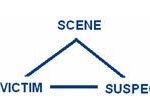Comparing characters in Java is a fundamental operation, crucial for various tasks like data validation, string manipulation, and algorithm implementation. At compare.edu.vn, we provide detailed comparisons and guidance to help you master this skill. Comparing characters involves assessing their equality or relative order based on their Unicode values, allowing developers to create robust and efficient applications. Explore effective character comparison techniques and learn how to avoid common pitfalls, enhancing your Java programming capabilities with character equivalence, string comparison, and Unicode comparison.
1. What is Character Comparison in Java?
Character comparison in Java involves assessing the relationship between two character variables. This comparison typically checks for equality, inequality, or the lexicographical order of the characters based on their Unicode values. Understanding character comparison is essential for tasks such as validating user input, parsing strings, and implementing sorting algorithms.
In Java, characters are represented by the char data type, which is a 16-bit Unicode character. This means each character is associated with a unique integer value, allowing for direct comparison using relational operators.
1.1 Understanding the char Data Type
The char data type in Java is a primitive data type that holds a single 16-bit Unicode character. Unicode includes characters from various writing systems around the world, making Java programs capable of handling a wide range of textual data.
char myChar = 'A';
char anotherChar = '中'; // Chinese characterEach char variable stores the Unicode value of the character, which can be accessed as an integer.
char myChar = 'A';
int unicodeValue = (int) myChar; // unicodeValue will be 65This integer representation is crucial for comparing characters, as it allows us to use numerical comparison operators.
1.2 Importance of Character Comparison
Character comparison is fundamental in many programming tasks. Here are a few key scenarios:
- Data Validation: Ensuring user input matches expected character sets.
- String Manipulation: Parsing, searching, and replacing characters within strings.
- Sorting Algorithms: Ordering strings or character arrays lexicographically.
- Text Processing: Analyzing and manipulating textual data in various applications.
1.3 Common Use Cases
Consider these practical examples where character comparison is essential:
- Validating Email Addresses: Checking if an email contains
@and.characters. - Parsing CSV Files: Identifying commas that separate values.
- Implementing Password Policies: Ensuring passwords contain specific types of characters (e.g., uppercase, lowercase, digits).
- Searching Text: Finding all occurrences of a particular character in a document.
By understanding the principles and techniques of character comparison, you can write more robust and efficient Java code to handle these and many other tasks effectively.
2. What Are the Basic Methods for Comparing Characters in Java?
Java provides several methods for comparing characters, each with its own use case. The primary methods include using relational operators (==, !=, <, >, <=, >=) and the Character.compare() method. Additionally, understanding how to compare characters while ignoring case is crucial for many applications.
2.1 Using Relational Operators
The most straightforward way to compare characters in Java is by using relational operators. Since characters are represented by Unicode values, you can directly compare them using these operators.
2.1.1 Equality (==) and Inequality (!=)
The equality operator (==) checks if two characters are the same, while the inequality operator (!=) checks if they are different.
char char1 = 'A';
char char2 = 'A';
char char3 = 'B';
boolean isEqual = (char1 == char2); // true
boolean isNotEqual = (char1 != char3); // trueThese operators are case-sensitive, meaning 'A' is different from 'a'.
2.1.2 Ordering (<, >, <=, >=)
The ordering operators (<, >, <=, >=) compare characters based on their Unicode values, allowing you to determine their lexicographical order.
char char1 = 'A'; // Unicode value 65
char char2 = 'B'; // Unicode value 66
boolean isLessThan = (char1 < char2); // true, because 65 < 66
boolean isGreaterThan = (char2 > char1); // true, because 66 > 65These operators are also case-sensitive.
2.2 Using the Character.compare() Method
The Character.compare() method provides a standardized way to compare two characters. It returns an integer value indicating the relationship between the characters.
2.2.1 Syntax and Return Values
The syntax for Character.compare() is:
int result = Character.compare(char x, char y);The method returns:
- A negative integer if
x < y - Zero if
x == y - A positive integer if
x > y
2.2.2 Example Usage
char char1 = 'A';
char char2 = 'B';
int comparisonResult = Character.compare(char1, char2); // Returns a negative integer
if (comparisonResult < 0) {
System.out.println("char1 is less than char2");
} else if (comparisonResult == 0) {
System.out.println("char1 is equal to char2");
} else {
System.out.println("char1 is greater than char2");
}2.3 Ignoring Case: Character.toLowerCase() and Character.toUpperCase()
In many scenarios, you need to compare characters without considering their case. Java provides Character.toLowerCase() and Character.toUpperCase() methods to convert characters to a common case before comparison.
2.3.1 Converting to Lowercase
char char1 = 'A';
char char2 = 'a';
char lowerChar1 = Character.toLowerCase(char1); // 'a'
char lowerChar2 = Character.toLowerCase(char2); // 'a'
boolean isEqualIgnoreCase = (lowerChar1 == lowerChar2); // true2.3.2 Converting to Uppercase
char char1 = 'A';
char char2 = 'a';
char upperChar1 = Character.toUpperCase(char1); // 'A'
char upperChar2 = Character.toUpperCase(char2); // 'A'
boolean isEqualIgnoreCase = (upperChar1 == upperChar2); // trueBy using these methods, you can perform case-insensitive character comparisons, making your code more flexible and robust.
2.4 Comparing Special Characters
When comparing special characters, such as those outside the basic ASCII range, it’s essential to ensure that the encoding is handled correctly. Java’s char type uses UTF-16 encoding, which can represent a wide range of characters from different languages and symbols.
2.4.1 Handling Unicode Characters
char char1 = 'é'; // Unicode value 233
char char2 = 'É'; // Unicode value 201
boolean isEqual = (char1 == char2); // false
boolean isEqualIgnoreCase = (Character.toLowerCase(char1) == Character.toLowerCase(char2)); // falseIn this case, even converting to lowercase does not make the characters equal because they are distinct Unicode characters.
2.4.2 Normalizing Unicode Characters
To perform more accurate comparisons, especially with accented characters, you might need to normalize the Unicode strings using the java.text.Normalizer class.
import java.text.Normalizer;
public class UnicodeNormalization {
public static void main(String[] args) {
String str1 = "é"; // Unicode value 233
String str2 = "é"; // Unicode value 101 + 769
String normalizedStr1 = Normalizer.normalize(str1, Normalizer.Form.NFD);
String normalizedStr2 = Normalizer.normalize(str2, Normalizer.Form.NFD);
boolean isEqual = normalizedStr1.equals(normalizedStr2); // false, but after normalization, it might be true depending on the form
System.out.println("Are the strings equal after normalization? " + isEqual);
}
}By understanding these basic methods and their nuances, you can effectively compare characters in Java for a wide range of applications.
3. How to Compare Characters in Strings?
When working with strings in Java, comparing individual characters is a common task. This involves accessing characters at specific indices and using the methods discussed earlier to compare them. Additionally, comparing entire strings using methods like equals() and equalsIgnoreCase() is crucial.
3.1 Accessing Characters in Strings
To compare characters within a string, you first need to access them using the charAt() method.
3.1.1 Using charAt()
The charAt() method returns the character at a specified index in a string.
String myString = "Hello";
char firstChar = myString.charAt(0); // 'H'
char lastChar = myString.charAt(4); // 'o'It’s important to note that the index starts at 0 and goes up to string.length() - 1.
3.1.2 Example: Comparing First and Last Characters
String myString = "Level";
char firstChar = myString.charAt(0);
char lastChar = myString.charAt(myString.length() - 1);
if (firstChar == lastChar) {
System.out.println("First and last characters are the same.");
} else {
System.out.println("First and last characters are different.");
}3.2 Comparing Characters at Specific Indices
Once you have accessed the characters, you can compare them using relational operators or the Character.compare() method.
3.2.1 Using Relational Operators
String string1 = "Java";
String string2 = "Hello";
char char1 = string1.charAt(0); // 'J'
char char2 = string2.charAt(0); // 'H'
if (char1 > char2) {
System.out.println("First character of string1 is greater than first character of string2.");
} else {
System.out.println("First character of string1 is not greater than first character of string2.");
}3.2.2 Using Character.compare()
String string1 = "Java";
String string2 = "Hello";
char char1 = string1.charAt(0); // 'J'
char char2 = string2.charAt(0); // 'H'
int comparisonResult = Character.compare(char1, char2);
if (comparisonResult > 0) {
System.out.println("First character of string1 is greater than first character of string2.");
} else if (comparisonResult < 0) {
System.out.println("First character of string1 is less than first character of string2.");
} else {
System.out.println("First character of string1 is equal to first character of string2.");
}3.3 Comparing Entire Strings
In addition to comparing individual characters, you often need to compare entire strings. Java provides the equals() and equalsIgnoreCase() methods for this purpose.
3.3.1 Using equals()
The equals() method compares two strings for exact equality, considering case.
String str1 = "Hello";
String str2 = "Hello";
String str3 = "hello";
boolean isEqual1 = str1.equals(str2); // true
boolean isEqual2 = str1.equals(str3); // false3.3.2 Using equalsIgnoreCase()
The equalsIgnoreCase() method compares two strings for equality, ignoring case.
String str1 = "Hello";
String str2 = "hello";
boolean isEqualIgnoreCase = str1.equalsIgnoreCase(str2); // true3.4 Practical Examples
Here are a few practical examples of comparing characters in strings:
3.4.1 Checking for Palindromes
A palindrome is a string that reads the same forwards and backward.
public class PalindromeChecker {
public static boolean isPalindrome(String str) {
str = str.toLowerCase();
int left = 0;
int right = str.length() - 1;
while (left < right) {
if (str.charAt(left) != str.charAt(right)) {
return false;
}
left++;
right--;
}
return true;
}
public static void main(String[] args) {
String testString = "Level";
boolean isPal = isPalindrome(testString);
System.out.println("Is "" + testString + "" a palindrome? " + isPal);
}
}3.4.2 Counting Vowels in a String
public class VowelCounter {
public static int countVowels(String str) {
str = str.toLowerCase();
int count = 0;
for (int i = 0; i < str.length(); i++) {
char ch = str.charAt(i);
if (ch == 'a' || ch == 'e' || ch == 'i' || ch == 'o' || ch == 'u') {
count++;
}
}
return count;
}
public static void main(String[] args) {
String testString = "Hello World";
int vowelCount = countVowels(testString);
System.out.println("Number of vowels in "" + testString + "": " + vowelCount);
}
}By mastering these techniques, you can efficiently compare characters in strings and perform various text processing tasks in Java.
4. How Do You Compare Characters in Different Encodings?
Comparing characters in different encodings requires understanding how characters are represented in each encoding and converting them to a common encoding before comparison. Java uses UTF-16 internally, so converting other encodings to UTF-16 is a common approach.
4.1 Understanding Character Encodings
Character encodings define how characters are represented as bytes. Different encodings use different byte sequences for the same character. Common encodings include:
- ASCII: A 7-bit encoding for basic English characters.
- UTF-8: A variable-width encoding that can represent all Unicode characters.
- UTF-16: A 16-bit encoding that is used internally by Java.
- ISO-8859-1: An 8-bit encoding for Western European languages.
4.2 Converting to a Common Encoding (UTF-16)
To compare characters from different encodings, you need to convert them to a common encoding, typically UTF-16 in Java.
4.2.1 Reading Characters in a Specific Encoding
When reading characters from a file or input stream, you can specify the encoding using the InputStreamReader class.
import java.io.BufferedReader;
import java.io.FileInputStream;
import java.io.IOException;
import java.io.InputStreamReader;
public class EncodingReader {
public static void main(String[] args) {
String filePath = "example.txt"; // Replace with your file path
String encoding = "ISO-8859-1"; // Replace with the file's encoding
try (FileInputStream fileInputStream = new FileInputStream(filePath);
InputStreamReader inputStreamReader = new InputStreamReader(fileInputStream, encoding);
BufferedReader bufferedReader = new BufferedReader(inputStreamReader)) {
String line;
while ((line = bufferedReader.readLine()) != null) {
System.out.println(line); // Line is now in UTF-16
}
} catch (IOException e) {
e.printStackTrace();
}
}
}In this example, the file is read using the specified encoding (ISO-8859-1), and the characters are automatically converted to UTF-16 when read into the line variable.
4.2.2 Converting Strings to UTF-16
If you have a string in a different encoding, you can convert it to UTF-16 using the String constructor or the getBytes() method.
import java.io.UnsupportedEncodingException;
public class EncodingConverter {
public static void main(String[] args) {
String originalString = "example string";
String encoding = "ISO-8859-1";
try {
// Convert the string to bytes using the specified encoding
byte[] bytes = originalString.getBytes(encoding);
// Create a new string from the bytes using UTF-16 (default)
String utf16String = new String(bytes, "UTF-16");
System.out.println("Original String: " + originalString);
System.out.println("UTF-16 String: " + utf16String);
} catch (UnsupportedEncodingException e) {
e.printStackTrace();
}
}
}Note that in this example, the utf16String may not be directly readable because UTF-16 requires a byte order mark (BOM) which is not included by default. For proper conversion, you might need to handle byte order marks explicitly.
4.3 Comparing Characters After Conversion
Once you have converted the characters to a common encoding (UTF-16), you can compare them using the methods discussed earlier (relational operators, Character.compare(), etc.).
import java.io.UnsupportedEncodingException;
public class EncodingComparator {
public static void main(String[] args) {
String string1 = "é"; // UTF-16
String string2 = null;
try {
string2 = new String(string1.getBytes("UTF-8"), "ISO-8859-1");
} catch (UnsupportedEncodingException e) {
throw new RuntimeException(e);
}
char char1 = string1.charAt(0);
char char2 = string2.charAt(0);
if (char1 == char2) {
System.out.println("Characters are equal.");
} else {
System.out.println("Characters are not equal.");
}
}
}In this example, the characters are compared after converting them to a common encoding. However, the comparison might still yield unexpected results if the encodings do not accurately represent the characters.
4.4 Best Practices
- Always Specify Encoding: When reading or writing characters, always specify the encoding to avoid relying on the default encoding, which can vary between systems.
- Use UTF-8: Prefer UTF-8 for general text processing, as it is widely supported and can represent all Unicode characters.
- Handle Byte Order Marks (BOM): Be aware of byte order marks when working with UTF-16 and other encodings that use them.
- Normalize Unicode Strings: Use the
java.text.Normalizerclass to normalize Unicode strings before comparison, especially when dealing with accented characters or composite characters.
4.5 Practical Example: Comparing Characters from Different Files
Consider a scenario where you need to compare characters from two files with different encodings.
import java.io.BufferedReader;
import java.io.FileInputStream;
import java.io.IOException;
import java.io.InputStreamReader;
public class FileEncodingComparator {
public static void main(String[] args) {
String file1Path = "file1.txt"; // Replace with your file path
String file1Encoding = "UTF-8"; // Replace with the file's encoding
String file2Path = "file2.txt"; // Replace with your file path
String file2Encoding = "ISO-8859-1"; // Replace with the file's encoding
try (BufferedReader reader1 = new BufferedReader(new InputStreamReader(new FileInputStream(file1Path), file1Encoding));
BufferedReader reader2 = new BufferedReader(new InputStreamReader(new FileInputStream(file2Path), file2Encoding))) {
int char1, char2;
while ((char1 = reader1.read()) != -1 && (char2 = reader2.read()) != -1) {
if (char1 != char2) {
System.out.println("Characters differ: " + (char) char1 + " vs " + (char) char2);
}
}
if (char1 != -1 || char2 != -1) {
System.out.println("Files have different lengths.");
}
} catch (IOException e) {
e.printStackTrace();
}
}
}This example reads characters from two files with different encodings and compares them. By handling encodings correctly, you can ensure accurate character comparisons across different sources.
5. What are the Common Pitfalls and How to Avoid Them?
When comparing characters in Java, several common pitfalls can lead to unexpected results. Understanding these pitfalls and how to avoid them is crucial for writing robust and reliable code.
5.1 Case Sensitivity
One of the most common issues is case sensitivity. The relational operators (==, !=, <, >, <=, >=) and the Character.compare() method are case-sensitive, meaning 'A' is different from 'a'.
5.1.1 The Problem
char char1 = 'A';
char char2 = 'a';
boolean isEqual = (char1 == char2); // false5.1.2 The Solution
To avoid this issue, convert the characters to the same case before comparison using Character.toLowerCase() or Character.toUpperCase().
char char1 = 'A';
char char2 = 'a';
char lowerChar1 = Character.toLowerCase(char1); // 'a'
char lowerChar2 = Character.toLowerCase(char2); // 'a'
boolean isEqualIgnoreCase = (lowerChar1 == lowerChar2); // true5.2 Encoding Issues
Incorrectly handling character encodings can lead to incorrect comparisons, especially when dealing with characters outside the basic ASCII range.
5.2.1 The Problem
String str1 = "é"; // UTF-8
String str2 = new String("é".getBytes(), "ISO-8859-1"); // Incorrectly interpreted as ISO-8859-1
boolean isEqual = str1.equals(str2); // false5.2.2 The Solution
Ensure that you are using the correct encoding when reading or writing characters. If you are working with characters from different sources, convert them to a common encoding (e.g., UTF-8) before comparison.
String str1 = "é"; // UTF-8
String str2 = new String("é".getBytes("UTF-8"), "UTF-8"); // Correctly interpreted as UTF-8
boolean isEqual = str1.equals(str2); // true5.3 Unicode Normalization
Certain characters can be represented in multiple ways in Unicode. For example, an accented character can be represented as a single Unicode code point or as a base character followed by a combining diacritical mark.
5.3.1 The Problem
String str1 = "é"; // Unicode code point U+00E9
String str2 = "eu0301"; // 'e' followed by combining acute accent U+0301
boolean isEqual = str1.equals(str2); // false5.3.2 The Solution
Use the java.text.Normalizer class to normalize the strings to a standard form before comparison.
import java.text.Normalizer;
String str1 = "é";
String str2 = "eu0301";
String normalizedStr1 = Normalizer.normalize(str1, Normalizer.Form.NFC);
String normalizedStr2 = Normalizer.normalize(str2, Normalizer.Form.NFC);
boolean isEqual = normalizedStr1.equals(normalizedStr2); // true5.4 Confusing == with .equals() for Strings
In Java, == compares object references, while .equals() compares the content of the strings. Using == to compare strings can lead to unexpected results.
5.4.1 The Problem
String str1 = "Hello";
String str2 = new String("Hello");
boolean isEqual = (str1 == str2); // false, because str1 and str2 are different objects5.4.2 The Solution
Always use .equals() to compare the content of strings.
String str1 = "Hello";
String str2 = new String("Hello");
boolean isEqual = str1.equals(str2); // true, because the content of str1 and str2 is the same5.5 Ignoring Locale-Specific Comparisons
When comparing strings that may contain locale-specific characters, using the default comparison methods may not yield the desired results.
5.5.1 The Problem
String str1 = "straße";
String str2 = "strasse";
boolean isEqual = str1.equals(str2); // false5.5.2 The Solution
Use the java.text.Collator class to perform locale-sensitive string comparisons.
import java.text.Collator;
import java.util.Locale;
String str1 = "straße";
String str2 = "strasse";
Collator collator = Collator.getInstance(Locale.GERMAN);
collator.setStrength(Collator.PRIMARY); // Ignore case and accents
int comparisonResult = collator.compare(str1, str2);
boolean isEqual = (comparisonResult == 0); // trueBy understanding and avoiding these common pitfalls, you can ensure that your character comparisons are accurate and reliable.
6. Advanced Techniques for Character Comparison
Beyond the basic methods, several advanced techniques can enhance character comparison in specific scenarios. These include using regular expressions, the java.text.Collator class for locale-sensitive comparisons, and third-party libraries for more complex text processing.
6.1 Using Regular Expressions
Regular expressions provide a powerful way to match patterns in strings, allowing for complex character comparisons and validations.
6.1.1 Basic Pattern Matching
You can use regular expressions to check if a string contains specific characters or patterns.
import java.util.regex.Matcher;
import java.util.regex.Pattern;
public class RegexMatcher {
public static void main(String[] args) {
String text = "Hello World";
String patternString = "[a-zA-Z]+"; // Matches one or more letters
Pattern pattern = Pattern.compile(patternString);
Matcher matcher = pattern.matcher(text);
while (matcher.find()) {
System.out.println("Found: " + matcher.group());
}
}
}6.1.2 Validating Character Sets
Regular expressions can be used to validate that a string contains only certain characters.
import java.util.regex.Pattern;
public class CharacterSetValidator {
public static boolean isValid(String text) {
String patternString = "^[a-zA-Z0-9]*$"; // Matches only letters and numbers
Pattern pattern = Pattern.compile(patternString);
return pattern.matcher(text).matches();
}
public static void main(String[] args) {
String testString1 = "HelloWorld123";
String testString2 = "Hello World!";
System.out.println(testString1 + " is valid: " + isValid(testString1)); // true
System.out.println(testString2 + " is valid: " + isValid(testString2)); // false
}
}6.2 Locale-Sensitive Comparisons Using java.text.Collator
The java.text.Collator class allows you to perform locale-sensitive string comparisons, taking into account language-specific rules for sorting and comparing characters.
6.2.1 Performing Locale-Sensitive Comparisons
import java.text.Collator;
import java.util.Locale;
public class LocaleSensitiveComparator {
public static void main(String[] args) {
String str1 = "straße";
String str2 = "strasse";
Collator collator = Collator.getInstance(Locale.GERMAN);
collator.setStrength(Collator.PRIMARY); // Ignore case and accents
int comparisonResult = collator.compare(str1, str2);
if (comparisonResult == 0) {
System.out.println("Strings are equal (locale-sensitive).");
} else {
System.out.println("Strings are not equal (locale-sensitive).");
}
}
}6.2.2 Setting Collation Strength
The setStrength() method allows you to specify the level of sensitivity for the comparison. Common values include:
Collator.PRIMARY: Ignores case and accents.Collator.SECONDARY: Ignores accents but considers case.Collator.TERTIARY: Considers both case and accents.Collator.IDENTICAL: Requires exact match, including Unicode code points.
6.3 Using Third-Party Libraries
For more complex text processing tasks, consider using third-party libraries such as Apache Commons Text or ICU4J (International Components for Unicode for Java).
6.3.1 Apache Commons Text
Apache Commons Text provides a variety of utility classes for working with text, including advanced string comparison algorithms.
import org.apache.commons.text.similarity.LevenshteinDistance;
public class LevenshteinDistanceExample {
public static void main(String[] args) {
String str1 = "kitten";
String str2 = "sitting";
LevenshteinDistance distance = new LevenshteinDistance();
Integer result = distance.apply(str1, str2);
System.out.println("Levenshtein distance between "" + str1 + "" and "" + str2 + "": " + result);
}
}6.3.2 ICU4J
ICU4J is a powerful library for handling Unicode and internationalization tasks, including advanced collation and text transformation.
import com.ibm.icu.text.Collator;
import com.ibm.icu.util.ULocale;
public class ICU4JExample {
public static void main(String[] args) {
String str1 = "straße";
String str2 = "strasse";
ULocale locale = new ULocale("de_DE");
Collator collator = Collator.getInstance(locale);
collator.setStrength(Collator.PRIMARY);
int comparisonResult = collator.compare(str1, str2);
if (comparisonResult == 0) {
System.out.println("Strings are equal (ICU4J).");
} else {
System.out.println("Strings are not equal (ICU4J).");
}
}
}6.4 Practical Examples
6.4.1 Validating Usernames
Using regular expressions to validate that a username contains only alphanumeric characters and underscores.
import java.util.regex.Pattern;
public class UsernameValidator {
public static boolean isValidUsername(String username) {
String patternString = "^[a-zA-Z0-9_]+$";
Pattern pattern = Pattern.compile(patternString);
return pattern.matcher(username).matches();
}
public static void main(String[] args) {
String username1 = "john_doe123";
String username2 = "john doe!";
System.out.println(username1 + " is valid: " + isValidUsername(username1)); // true
System.out.println(username2 + " is valid: " + isValidUsername(username2)); // false
}
}6.4.2 Sorting Strings with Locale-Specific Rules
Using java.text.Collator to sort an array of strings according to German collation rules.
import java.text.Collator;
import java.util.Arrays;
import java.util.Locale;
public class LocaleSensitiveSorter {
public static void main(String[] args) {
String[] strings = {"zebra", "äpfel", "baum", "Äpfel"};
Collator collator = Collator.getInstance(Locale.GERMAN);
Arrays.sort(strings, collator);
System.out.println(Arrays.toString(strings)); // Output: [äpfel, Äpfel, baum, zebra]
}
}By mastering these advanced techniques, you can handle complex character comparison scenarios and build more sophisticated text processing applications in Java.
7. Performance Considerations for Character Comparison
When comparing characters in Java, it’s important to consider the performance implications of different methods, especially when dealing with large datasets or performance-critical applications.
7.1 Relational Operators vs. Character.compare()
Relational operators (==, !=, <, >, <=, >=) are generally faster than the Character.compare() method because they are primitive operations that directly compare the Unicode values of the characters.
7.1.1 Performance Comparison
public class ComparisonPerformance {
public static void main(String[] args) {
char char1 = 'A';
char char2 = 'B';
int iterations = 100000000;
// Using relational operators
long startTime = System.nanoTime();
for (int i = 0; i < iterations; i++) {
boolean result = (char1 < char2);
}
long endTime = System.nanoTime();
System.out.println("Relational operators: " + (endTime - startTime) / 1000000 + " ms");
// Using Character.compare()
startTime = System.nanoTime();
for (int i = 0; i < iterations; i++) {
int result = Character.compare(char1, char2);
}
endTime = System.nanoTime();
System.out.println("Character.compare(): " + (endTime - startTime) / 1000000 + " ms");
}
}In most cases, relational operators will perform slightly faster than Character.compare().
7.2 Case Conversion
Converting characters to lowercase or uppercase using Character.toLowerCase() or Character.toUpperCase() can be relatively expensive, especially when performed repeatedly.
7.2.1 Performance Considerations
public class CaseConversionPerformance {
public static void main(String[] args) {
char char1 = 'A';
int iterations = 100000000;
// Without case conversion
long startTime = System.nanoTime();
for (int i = 0; i < iterations; i++) {
char result = char1;
}
long endTime = System.nanoTime();
System.out.println("Without case conversion: " + (endTime - startTime) / 1000000 + " ms");
// With case conversion
startTime = System.nanoTime();
for (int i = 0; i < iterations; i++) {
char result = Character