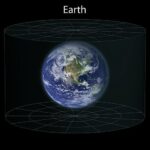Are you struggling to choose the right chart to effectively compare values and extract meaningful insights from your data? At COMPARE.EDU.VN, we understand the importance of clear and impactful data visualization. Choosing the correct chart type ensures your comparisons are accurate, understandable, and drive informed decision-making, giving you a visual representation of numerical data sets. Let’s explore the best chart types for comparison, including bar charts, line graphs, and pie charts, enhancing data analysis and data presentation.
1. Understanding the Purpose of Comparison Charts
A comparison chart, at its core, is a visual tool designed to highlight the similarities and differences between various data sets. It transforms raw data into an easily digestible format, revealing hidden trends, patterns, and relationships. Visual comparison and effective comparison both depend on the chart to bring out relevant information. By plotting variables against each other, comparison charts allow for quick and informed decision-making.
1.1. Benefits of Using Comparison Charts
Comparison charts offer a multitude of benefits, making them indispensable in various fields:
- Simplifies Complex Data: Comparison charts distill intricate data into easily understandable visual representations, making it easier to identify patterns and trends.
- Accelerates Decision-Making: By presenting data in a clear and concise manner, comparison charts enable stakeholders to quickly evaluate options and make informed decisions.
- Enhances Data Visualization: Comparison charts provide a clear and organized method for visualizing data, improving comprehension and knowledge sharing.
- Saves Time and Effort: By presenting data visually, comparison charts reduce the time and effort required to extract insights from complex data sets.
- Highlights Key Differences: Comparison charts effectively highlight both similarities and dissimilarities between data sets, facilitating better evaluation and analysis.
1.2. Limitations of Comparison Charts
Despite their many advantages, comparison charts also have limitations that should be considered:
- Potential for Misinterpretation: Without adherence to standard charting principles, comparison charts can be easily misinterpreted, leading to incorrect conclusions.
- Difficulty Visualizing Complex Variables: Comparison charts may struggle to effectively visualize highly complex variables, requiring alternative visualization methods.
- Requirement for Common Parameters: Comparison charts require common parameters between variables to facilitate meaningful comparisons, limiting their applicability in some scenarios.
2. Essential Chart Types for Comparing Values
While numerous chart types exist, not all are suitable for comparing values. Here are some of the most effective comparison charts used by industry experts:
2.1. Bar Charts
Bar charts are among the simplest and most versatile chart types for comparing categorical data. They utilize rectangular bars, with the length of each bar proportional to the value it represents.
Bar charts can be oriented horizontally or vertically, making them adaptable to various data presentation needs. The x-axis typically represents categories, while the y-axis represents numerical values. Different colors can be used to distinguish between categories and enhance visual appeal.
Primary Use Cases:
- Comparing variables across different subgroups of data
- Analyzing and comparing numerical data across large categories or groups
- Monitoring changes over time, particularly when the amount is significant
2.2. Line Charts
Line charts are ideal for visualizing trends and patterns in data over time. They display information as a series of data points connected by continuous lines.
The x-axis typically represents time intervals, while the y-axis represents numerical values. Line charts are commonly used in business, economics, and finance to illustrate stock prices, sales figures, and survey results.
Primary Use Cases:
- Summarizing trends and fluctuations to make future predictions
- Illustrating positive or negative trends over time
- Providing insights to stakeholders for decision-making
2.3. Pie Charts
Pie charts, also known as circle charts, are used to compare the sizes or percentages of different categories within a whole data set.
Each category is represented by a slice of the pie, with the size of each slice proportional to its percentage of the total. Pie charts are commonly used in marketing, finance, sales, and sports to visualize data such as market share, budget allocation, and sales performance.
Primary Use Cases:
- Showcasing part-to-whole comparisons
- Illustrating proportions that have the most and least importance
- Representing data with a limited number of categories dealing with percentages or numbers
2.4. Histograms
Histograms are used to compare the distribution of numerical data. They divide the data into intervals or bins and display the frequency of data points within each bin.
The x-axis represents the intervals or bins, while the y-axis represents the frequency of data points. Histograms are useful for analyzing the shape and spread of data distributions.
Primary Use Cases:
- Showing the frequency of numerical data within specific intervals
- Analyzing whether a process changes from one period to another
- Dealing with data sets that consist of large numbers of data points
2.5. Doughnut Charts
Doughnut charts are similar to pie charts but with a hole in the center. This design allows for additional information to be displayed in the center of the chart.
Doughnut charts are useful for emphasizing the relationship between a central category and its subcategories.
Primary Use Cases:
- Representing data with a small number of categories
- Emphasizing the relationship between a central category and its subcategories
- Highlighting main categories while still providing a visual representation of the whole dataset
2.6. Overlapping Area Charts
Overlapping area charts combine elements of bar and line charts. They display data as a series of points connected by lines, with the area below each line shaded with a transparent color.
Overlapping area charts are useful for comparing multiple data series and showing overall trends.
Primary Use Cases:
- Comparing multiple data series while also showing the overall trend
- Representing multiple data series with part-to-whole relationships
- Illustrating a change of trends among different data sets within a graph
2.7. Combo Charts
Combo charts, also known as hybrid charts, combine two distinct chart types into a single visual representation. They typically combine elements from bar and line charts.
Combo charts can be used to display complex data patterns that cannot be effectively shown using a single chart type.
Primary Use Cases:
- Illustrating a one-to-one comparison between two different chart types
- Showing both categorical data (represented by bars) and continuous data (represented by lines)
- Displaying complex data patterns that cannot be effectively shown using a single chart
3. Key Considerations When Choosing a Comparison Chart
Selecting the right comparison chart is essential for effectively communicating insights and facilitating informed decision-making. Here are some key factors to consider:
3.1. Understanding Data Type
The type of data you are working with is a crucial factor in determining the most appropriate comparison chart. Data can be categorical, numerical, or time-series.
- Categorical Data: This type of data represents categories or groups, such as product types, regions, or demographics. Bar charts and pie charts are well-suited for comparing categorical data.
- Numerical Data: This type of data represents numerical values, such as sales figures, temperatures, or test scores. Histograms, line charts, and scatter plots are useful for comparing numerical data.
- Time-Series Data: This type of data represents values over time, such as stock prices, weather patterns, or website traffic. Line charts and area charts are commonly used for visualizing time-series data.
3.2. Objectives of Comparison
Identifying the purpose of your visualization is essential for selecting the right comparison chart. Common storytelling objectives include:
- Comparison: Highlighting the similarities and differences between data sets
- Relation: Exploring the relationship between variables
- Composition: Showing the parts of a whole
- Distribution: Illustrating the spread of data
3.3. Data Size and Complexity
The size and complexity of your data set are crucial factors to consider when choosing a comparison chart. Large and complex data sets may require more sophisticated visualization techniques.
- Small Data Sets: For small data sets, simple charts like pie charts or bar charts may suffice.
- Large Data Sets: For large data sets, more complex charts like scatter plots or heatmaps may be necessary.
3.4. Prioritizing Clarity
Clarity is paramount in data visualization. Ensure that your chosen chart is easy to understand and interpret for your audience.
- Remove Unnecessary Elements: Focus on the key information and avoid clutter.
- Use Clear Labels: Ensure titles and labels for categories, axes, and data points are clear and concise.
- Use Appropriate Scaling: Choose scaling that allows for clear differentiation between variables.
- Maintain Consistency: Maintain consistency in terms of colors, fonts, and design elements.
4. Tools for Creating Comparison Charts
Several tools are available for creating comparison charts, each with its own strengths and weaknesses. Some popular options include:
- Microsoft Excel: A widely used spreadsheet program that offers a variety of charting tools.
- Google Sheets: A free, web-based spreadsheet program that also offers charting capabilities.
- Microsoft Power BI: A business intelligence tool that allows users to create interactive dashboards and reports.
- Tableau: A data visualization tool that enables users to create a wide range of charts and graphs.
- Ninja Tables: A WordPress plugin that provides a user-friendly interface for creating tables and charts.
4.1. Data Visualization Techniques
Data visualization is a critical component in understanding and presenting data effectively. Selecting the right visual comparison method can transform complex data sets into understandable and actionable insights. Here are some techniques:
- Choosing Appropriate Charts: The type of chart used should match the data’s nature and purpose, like bar graphs for comparing amounts or line graphs for showing trends.
- Using Color Effectively: Color can draw attention to specific data points and differentiate categories, but should be used sparingly to avoid overwhelming the viewer.
- Ensuring Clarity: Labels, titles, and scales should be clear and easy to read, making the chart accessible to a broad audience.
- Simplifying Information: Reducing clutter by removing unnecessary elements helps the viewer focus on the most important aspects of the data.
- Implementing Interactive Elements: Interactive charts allow users to explore data on their own, providing a more engaging experience.
5. Practical Examples of Comparison Charts
To illustrate the practical application of comparison charts, let’s consider a few examples:
5.1. Sales Performance Comparison
A bar chart can be used to compare the sales performance of different products or regions.
This chart allows stakeholders to quickly identify top-performing products or regions and allocate resources accordingly.
5.2. Website Traffic Trends
A line chart can be used to track website traffic trends over time.
This chart helps marketers identify peak traffic periods and optimize content and marketing strategies accordingly.
5.3. Market Share Analysis
A pie chart can be used to analyze market share among different competitors.
This chart provides a clear overview of market dominance and competitive landscape.
6. Advanced Techniques for Data Comparison
For more sophisticated data comparison, consider the following advanced techniques:
6.1. Interactive Charts
Interactive charts allow users to explore data in more detail by hovering over data points or drilling down into specific categories. Tools like Google Charts, Chart.js, and Ninja Tables enable the creation of interactive charts.
6.2. Dynamic Tables
Dynamic tables allow users to sort, filter, and manipulate data in real-time. This can be particularly useful for exploring large data sets and identifying patterns.
6.3. Heatmaps
Heatmaps use color-coding to represent the magnitude of values in a matrix. This can be useful for identifying correlations and patterns in large data sets.
7. Case Studies: Effective Use of Comparison Charts
Real-world examples demonstrate the power of comparison charts in driving informed decision-making.
7.1. Improving Sales Strategy with Bar Charts
A national retail chain used bar charts to compare sales across different store locations. The data revealed that stores in urban areas had significantly higher sales of organic products compared to suburban locations. This insight led to a targeted marketing campaign in suburban stores, highlighting the benefits of organic produce, which increased sales by 22% within the quarter.
7.2. Optimizing Marketing Campaigns with Line Charts
A tech startup used line charts to track the effectiveness of their digital marketing campaigns over six months. The charts showed a direct correlation between social media engagement and website traffic. By increasing their social media presence and tailoring content to engage their audience, they saw a 40% increase in lead generation from their website.
7.3. Enhancing Product Development with Pie Charts
An electronics manufacturer used pie charts to analyze customer feedback on their latest product. The charts clearly showed that battery life and ease of use were the most critical factors influencing customer satisfaction. The company then prioritized these features in the next product iteration, resulting in a 30% increase in positive reviews and a 15% increase in sales.
8. Potential Pitfalls to Avoid When Using Comparison Charts
Using comparison charts effectively means also being aware of their potential pitfalls.
8.1. Overcomplicating Charts
Adding too much data or too many elements can make a chart confusing. Focus on presenting only the most essential information.
8.2. Misleading Scales
Distorting the scale on a chart can exaggerate or minimize differences, leading to misinterpretations.
8.3. Choosing the Wrong Chart Type
Selecting a chart type that doesn’t suit the data or the message you’re trying to convey can render the visualization ineffective.
8.4. Ignoring Context
Presenting data without providing adequate context can lead to misunderstandings. Always include relevant information and explanations.
9. Frequently Asked Questions (FAQs)
9.1. What is the best comparison chart to use?
The best comparison chart depends on the data type and complexity. Bar charts and line charts are generally good for simple comparisons, while more complex charts like scatter plots or heatmaps may be necessary for large data sets.
9.2. Why are comparison charts important?
Comparison charts are useful for showcasing similarities, dissimilarities, trends, and patterns among different data sets. They provide valuable insights to the audience, helping them make informed decisions.
9.3. How can I make a comparison chart?
Comparison charts can be made using tools like Excel, Google Sheets, Microsoft Power BI, or Ninja Tables. The choice of tool depends on your specific needs and technical expertise.
9.4. Can a comparative chart be interactive?
Yes, interactive charts can provide additional information when hovering over certain data points. Tools like Google Charts, Chart.js, or Ninja Tables can be used to make charts interactive.
9.5. What are the key elements of an effective comparison chart?
Key elements include clear labels, appropriate scaling, consistent design, and a well-chosen chart type that suits the data and the message you’re conveying.
9.6. How do I avoid misinterpreting comparison charts?
Ensure that the chart is clear, concise, and accurately represents the data. Provide context and explanations to avoid misunderstandings.
9.7. What are some best practices for creating comparison charts?
Best practices include understanding your data, defining your objectives, prioritizing clarity, and avoiding clutter.
9.8. How can comparison charts improve decision-making?
By providing clear and concise visual representations of data, comparison charts enable stakeholders to quickly evaluate options and make informed decisions.
9.9. What role does color play in comparison charts?
Color can be used to draw attention to specific data points and differentiate categories, but should be used sparingly to avoid overwhelming the viewer.
9.10. Are there any ethical considerations when using comparison charts?
Yes, it is important to present data accurately and avoid distorting the information to support a particular viewpoint. Always be transparent and honest in your data visualization.
10. Conclusion: Empowering Decisions with COMPARE.EDU.VN
Choosing the right chart to compare values is crucial for effective data visualization and informed decision-making. Whether you’re analyzing sales performance, tracking website traffic, or evaluating market share, the right chart can transform complex data into actionable insights.
At COMPARE.EDU.VN, we understand the importance of clear and impactful data visualization. Explore our resources and tools to enhance your data analysis and communication. For further assistance, contact us at:
Address: 333 Comparison Plaza, Choice City, CA 90210, United States
WhatsApp: +1 (626) 555-9090
Website: COMPARE.EDU.VN
Visit COMPARE.EDU.VN today to discover more insightful comparisons and make data-driven decisions with confidence! Whether you need to compare product features, service offerings, or any other variables, compare.edu.vn provides the tools and resources to help you succeed.