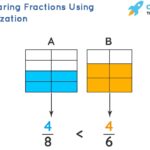Could You Make A Cnc Router Comparable To A Shopbot? Absolutely, you can create a CNC router with capabilities akin to a ShopBot by carefully selecting components and understanding performance trade-offs; COMPARE.EDU.VN offers comprehensive comparisons to guide your choices. Exploring router alternatives, spindle upgrades, and cost-effective solutions will empower you to build a machine tailored to your needs, maximizing precision and productivity.
1. What Determines CNC Router Comparability to a ShopBot?
The comparability of a CNC router to a ShopBot depends on several key factors. These include the router’s rigidity, precision, spindle power, control system, and software capabilities. A thorough evaluation across these parameters will help you determine how closely a DIY or alternative CNC router can match the performance of a ShopBot.
1.1. Structural Rigidity
Structural rigidity is fundamental to the accuracy and quality of cuts produced by a CNC router. A stiffer frame minimizes vibrations and deflections, particularly when machining dense materials at higher speeds.
- Material: The type of material used for the frame significantly influences rigidity. Steel frames are typically more rigid than aluminum or wood frames. For instance, a welded steel frame offers superior vibration damping compared to a bolted aluminum frame.
- Design: The design of the frame also plays a critical role. A well-engineered frame will incorporate bracing and gussets to reinforce critical joints and minimize flex. For example, a gantry supported by dual linear rails will exhibit greater rigidity than one supported by a single rail.
- Construction: The quality of construction directly affects the frame’s overall stiffness. Welded joints, for instance, provide a stronger and more rigid connection than bolted joints, which can loosen over time.
1.2. Precision and Accuracy
Precision and accuracy determine the quality of the final product. These factors depend on the quality of the motion control components and the calibration of the system.
- Linear Motion Components: Linear rails, ball screws, and linear bearings are crucial for achieving accurate and smooth motion. High-quality components, such as those from THK or Hiwin, provide better precision and longevity.
- Stepper vs. Servo Motors: Stepper motors are commonly used in entry-level CNC routers due to their affordability, but servo motors offer superior precision, higher torque, and closed-loop feedback.
- Calibration: Proper calibration is essential for ensuring that the CNC router accurately follows the programmed toolpath. This involves adjusting parameters such as backlash compensation, lead screw pitch error compensation, and axis alignment.
1.3. Spindle Power and Performance
The spindle is the heart of a CNC router, responsible for providing the cutting force. Its power and performance directly influence the types of materials that can be machined and the speed at which they can be cut.
- Router vs. Spindle: Standard woodworking routers are suitable for light-duty tasks, while high-frequency spindles offer greater power, higher speeds, and improved reliability for more demanding applications.
- Horsepower and Torque: Higher horsepower translates to greater cutting power, while higher torque enables the spindle to maintain its speed under load, preventing stalling.
- RPM Range: A wider RPM range allows for greater flexibility in machining different materials. For example, slower speeds are typically used for machining metals, while higher speeds are suitable for wood and plastics.
1.4. Control System and Software
The control system and software dictate how the CNC router interprets and executes commands. An advanced control system can improve performance, accuracy, and ease of use.
- Controller Type: Popular controller options include Mach3, Mach4, LinuxCNC, and proprietary systems like those offered by ShopBot. Each has its own strengths and weaknesses in terms of features, compatibility, and user interface.
- CAD/CAM Software: CAD (Computer-Aided Design) software is used to create the designs, while CAM (Computer-Aided Manufacturing) software generates the toolpaths. The compatibility and integration between the CAD/CAM software and the CNC controller are crucial for a smooth workflow.
- Features: Advanced features such as toolpath optimization, automatic tool changing (ATC), and probing capabilities can significantly enhance the efficiency and versatility of the CNC router.
1.5. Cost Considerations
Cost is always a significant factor when considering a CNC router. While ShopBots offer a balance of performance and features, building a comparable machine may require a substantial investment in high-quality components.
- Component Costs: The cost of individual components such as the frame, linear motion components, spindle, and control system can vary widely depending on the quality and specifications.
- DIY vs. Pre-Built: Building a DIY CNC router can potentially save money, but it also requires a significant amount of time, skill, and effort. Pre-built machines offer convenience and support but may come at a higher price.
- Long-Term Costs: Consider the long-term costs of maintenance, repairs, and upgrades when evaluating different options. A higher initial investment in quality components may result in lower operating costs over time.
2. What are the Key Components to Focus On?
Focusing on key components is essential when aiming to replicate the performance of a ShopBot. Understanding the critical aspects of each component will enable you to make informed decisions and optimize your CNC router build.
2.1. Frame Construction
The frame is the foundation of the CNC router and directly impacts its rigidity and stability. A robust frame is crucial for minimizing vibrations and ensuring accurate cuts.
- Steel vs. Aluminum: Steel frames are generally more rigid and offer better vibration damping than aluminum frames. Steel is often the preferred choice for larger, high-performance CNC routers.
- Welded vs. Bolted: Welded frames provide a stronger and more rigid connection than bolted frames. However, welding requires specialized skills and equipment.
- Frame Design: A well-designed frame will incorporate bracing and gussets to reinforce critical joints and minimize flex. Consider using a torsion box design for the base to maximize stiffness.
2.2. Linear Motion System
The linear motion system is responsible for moving the cutting tool along the X, Y, and Z axes. High-quality linear motion components are essential for achieving smooth, precise, and repeatable movements.
- Linear Rails and Bearings: Choose high-quality linear rails and bearings with tight tolerances and smooth surfaces. Options include profile rails, round rails, and dovetail slides.
- Ball Screws: Ball screws provide accurate and efficient linear motion. Look for preloaded ball screws with minimal backlash.
- Lead Screws: Lead screws are a more affordable alternative to ball screws but may exhibit greater backlash and lower accuracy. Consider using anti-backlash nuts to minimize play.
2.3. Spindle Selection
The spindle is the heart of the CNC router and directly influences its cutting capabilities. Selecting the right spindle is critical for achieving the desired performance and versatility.
- Router vs. Spindle: High-frequency spindles are generally more powerful and offer better performance than standard woodworking routers. Spindles also tend to be quieter and more reliable.
- Power and Speed: Choose a spindle with sufficient power and speed for the materials you intend to machine. Consider a variable frequency drive (VFD) to control the spindle speed.
- Cooling: Spindles can generate a significant amount of heat during operation. Choose a spindle with an adequate cooling system, such as air cooling or liquid cooling.
2.4. Control System and Software
The control system and software dictate how the CNC router interprets and executes commands. An advanced control system can improve performance, accuracy, and ease of use.
- Controller Type: Options include Mach3, Mach4, LinuxCNC, and proprietary systems. Consider the features, compatibility, and user interface of each option.
- CAD/CAM Software: Choose CAD/CAM software that is compatible with your CNC controller and meets your design and manufacturing needs.
- Networking: Ensure that the controller can communicate with your computer and other devices. Options include USB, Ethernet, and wireless connectivity.
2.5. Drive Motors
Drive motors are responsible for moving the linear motion components. Choosing the right drive motors is essential for achieving the desired speed, torque, and accuracy.
- Stepper Motors: Stepper motors are commonly used in entry-level CNC routers due to their affordability. However, they may lack the power and precision of servo motors.
- Servo Motors: Servo motors offer superior precision, higher torque, and closed-loop feedback. They are often the preferred choice for high-performance CNC routers.
- Motor Drivers: Choose motor drivers that are compatible with your motors and control system. Consider features such as microstepping and current limiting.
3. What Are the Advantages of ShopBot Routers?
ShopBot routers offer several advantages that make them a popular choice for hobbyists and professionals alike. Understanding these advantages can help you determine whether a ShopBot is the right choice for your needs or whether you can replicate its performance with a DIY or alternative CNC router.
3.1. Turnkey Solution
ShopBot routers are sold as complete, ready-to-use systems. This means that you don’t have to spend time sourcing individual components, designing a frame, or configuring the control system. ShopBot provides everything you need to get started right away.
- Ease of Setup: ShopBot routers are designed for easy setup and calibration. The included documentation and support resources can help you get your machine up and running quickly.
- Integrated System: ShopBot routers are designed as integrated systems, meaning that all of the components are designed to work together seamlessly. This can result in better performance and reliability.
- Pre-Configured Software: ShopBot routers come with pre-configured software, including the ShopBot Control System and VCarve Pro. This can save you time and effort in setting up and configuring your software.
3.2. Comprehensive Support
ShopBot offers comprehensive support resources, including online documentation, video tutorials, and a user forum. This can be invaluable if you encounter any problems or have questions about using your ShopBot router.
- Online Documentation: ShopBot’s online documentation provides detailed information about all aspects of their routers, including setup, calibration, and operation.
- Video Tutorials: ShopBot’s video tutorials cover a wide range of topics, from basic setup to advanced techniques. These videos can be a great way to learn how to use your ShopBot router.
- User Forum: ShopBot’s user forum is a vibrant community of ShopBot users who share their knowledge and experience. This can be a great place to ask questions, get advice, and learn from others.
3.3. Proven Reliability
ShopBot routers have a proven track record of reliability. They are built to withstand the rigors of daily use in demanding environments.
- Robust Construction: ShopBot routers are built with high-quality components and robust construction. This ensures that they can withstand the stresses of machining various materials.
- Long Lifespan: ShopBot routers are designed for a long lifespan. With proper maintenance, they can provide years of reliable service.
- Minimal Downtime: ShopBot routers are designed to minimize downtime. If you do encounter a problem, ShopBot’s support resources can help you get your machine back up and running quickly.
3.4. Integrated Software
ShopBot routers come with integrated software, including the ShopBot Control System and VCarve Pro. This software is designed to work seamlessly with ShopBot routers, providing a streamlined workflow from design to manufacturing.
- ShopBot Control System: The ShopBot Control System is a user-friendly interface for controlling your ShopBot router. It provides real-time feedback on the machine’s status and allows you to adjust parameters such as speed and feed rate.
- VCarve Pro: VCarve Pro is a powerful CAD/CAM software package that allows you to design and create toolpaths for your ShopBot router. It includes a wide range of features, such as 2D and 3D machining, nesting, and toolpath optimization.
- Seamless Integration: The ShopBot Control System and VCarve Pro are designed to work together seamlessly, providing a streamlined workflow from design to manufacturing.
3.5. Active Community
ShopBot has a large and active community of users who share their knowledge and experience. This community can be a valuable resource for learning, troubleshooting, and networking.
- Online Forum: The ShopBot online forum is a vibrant community of ShopBot users who share their knowledge and experience. This can be a great place to ask questions, get advice, and learn from others.
- User Groups: ShopBot user groups meet regularly to share their knowledge and experience. These groups can be a great way to network with other ShopBot users in your area.
- Training Events: ShopBot offers training events that provide hands-on instruction on how to use ShopBot routers and software. These events can be a great way to improve your skills and learn new techniques.
4. What are the Potential Drawbacks of Building a DIY CNC Router?
Building a DIY CNC router can be a rewarding experience, but it also comes with potential drawbacks. Being aware of these drawbacks can help you make an informed decision about whether to build your own machine or purchase a pre-built system like a ShopBot.
4.1. Time Commitment
Building a CNC router from scratch requires a significant time commitment. You’ll need to spend time designing the machine, sourcing components, fabricating parts, assembling the system, and configuring the software.
- Design Phase: Designing the CNC router can take several weeks or even months, depending on your experience and the complexity of the design.
- Sourcing Components: Sourcing components can also be time-consuming, as you’ll need to research different suppliers, compare prices, and place orders.
- Fabrication: Fabricating parts can take a significant amount of time, especially if you don’t have access to the necessary tools and equipment.
- Assembly: Assembling the CNC router can be a complex and time-consuming process, requiring careful attention to detail.
- Software Configuration: Configuring the software can also take a significant amount of time, as you’ll need to install drivers, configure the control system, and set up the CAD/CAM software.
4.2. Technical Expertise
Building a CNC router requires a certain level of technical expertise. You’ll need to have a good understanding of mechanical engineering, electrical engineering, and computer programming.
- Mechanical Engineering: You’ll need to understand concepts such as structural rigidity, linear motion, and power transmission.
- Electrical Engineering: You’ll need to understand concepts such as circuit design, motor control, and power supplies.
- Computer Programming: You’ll need to be familiar with programming languages such as G-code, as well as CAD/CAM software.
4.3. Potential for Errors
When building a CNC router from scratch, there is a potential for errors. Mistakes in the design, fabrication, or assembly can lead to poor performance, reduced accuracy, or even damage to the machine.
- Design Errors: Design errors can result in structural weaknesses, poor motion control, or incompatibility between components.
- Fabrication Errors: Fabrication errors can result in parts that are out of tolerance, misaligned, or otherwise unsuitable for use.
- Assembly Errors: Assembly errors can result in loose connections, misaligned components, or incorrect wiring.
4.4. Troubleshooting
Troubleshooting a DIY CNC router can be challenging, especially if you don’t have a lot of experience. Identifying the root cause of a problem can be difficult, and fixing it may require specialized knowledge and skills.
- Mechanical Problems: Mechanical problems can include loose connections, misaligned components, or worn parts.
- Electrical Problems: Electrical problems can include faulty wiring, blown fuses, or malfunctioning components.
- Software Problems: Software problems can include incorrect settings, corrupted files, or compatibility issues.
4.5. Warranty and Support
When building a DIY CNC router, you won’t have the benefit of a warranty or technical support. If something goes wrong, you’ll be responsible for fixing it yourself.
- Component Warranties: Individual components may come with warranties from their respective manufacturers, but these warranties may not cover damage caused by improper installation or use.
- Lack of Support: You won’t have access to technical support from a manufacturer or vendor. You’ll need to rely on your own knowledge and skills, as well as the support of online communities.
5. What are Some Cost-Effective Alternatives to ShopBot?
If a ShopBot is beyond your budget or you’re looking for a more customizable solution, several cost-effective alternatives exist. These alternatives may require more effort to set up and configure, but they can provide comparable performance at a lower price point.
5.1. OpenBuilds CNC Machines
OpenBuilds offers a range of open-source CNC machine designs that are affordable and customizable. These machines are based on the OpenBuilds V-Slot linear rail system, which is easy to assemble and modify.
- Open Source: OpenBuilds machines are open source, meaning that the designs and software are freely available. This allows you to customize the machine to meet your specific needs.
- Affordable: OpenBuilds machines are generally more affordable than pre-built systems like ShopBots. You can save money by sourcing the components yourself and assembling the machine yourself.
- Customizable: OpenBuilds machines are highly customizable. You can choose the size, configuration, and components of the machine to meet your specific needs.
5.2. Stepcraft CNC Systems
Stepcraft offers a range of desktop CNC machines that are compact, versatile, and affordable. These machines are suitable for hobbyists, makers, and small businesses.
- Compact Size: Stepcraft machines are compact and can be easily set up in a small workshop or home office.
- Versatile: Stepcraft machines can be used for a wide range of applications, including milling, engraving, and 3D printing.
- Affordable: Stepcraft machines are generally more affordable than larger, industrial-grade CNC routers.
5.3. Shapeoko CNC Routers
Shapeoko CNC routers are popular among hobbyists and makers due to their ease of use, affordability, and versatility. These machines are suitable for a wide range of materials, including wood, plastic, and aluminum.
- Easy to Use: Shapeoko CNC routers are designed for easy setup and operation. The included software and documentation can help you get started quickly.
- Affordable: Shapeoko CNC routers are generally more affordable than pre-built systems like ShopBots.
- Versatile: Shapeoko CNC routers can be used for a wide range of applications, including milling, engraving, and carving.
5.4. DIY CNC Kits
DIY CNC kits offer a compromise between building a machine from scratch and purchasing a pre-built system. These kits include all of the necessary components and instructions for assembling a CNC router.
- Complete Package: DIY CNC kits typically include all of the necessary components, such as the frame, linear motion components, spindle, and control system.
- Detailed Instructions: DIY CNC kits come with detailed instructions that guide you through the assembly process.
- Cost Savings: DIY CNC kits can be more affordable than purchasing a pre-built system.
5.5. Used CNC Routers
Purchasing a used CNC router can be a cost-effective way to acquire a high-quality machine at a lower price. However, it’s important to carefully inspect the machine and verify its condition before making a purchase.
- Lower Price: Used CNC routers are typically sold at a lower price than new machines.
- Potential for Savings: You can potentially save a significant amount of money by purchasing a used CNC router.
- Inspection Required: It’s important to carefully inspect the machine and verify its condition before making a purchase.
6. What Upgrades Can Enhance a CNC Router’s Capabilities?
Upgrading specific components can significantly enhance a CNC router’s capabilities, allowing it to perform more demanding tasks with greater precision and efficiency.
6.1. Spindle Upgrade
Upgrading to a more powerful spindle can significantly improve a CNC router’s cutting capabilities. A high-frequency spindle offers greater power, higher speeds, and improved reliability compared to a standard woodworking router.
- Increased Power: A more powerful spindle can cut through harder materials and thicker stock.
- Higher Speeds: A higher-speed spindle can improve surface finish and reduce cutting time.
- Improved Reliability: High-frequency spindles are generally more reliable than standard woodworking routers.
6.2. Linear Motion Upgrade
Upgrading the linear motion system can improve a CNC router’s accuracy, smoothness, and repeatability. High-quality linear rails and bearings can reduce friction, minimize backlash, and improve stiffness.
- Improved Accuracy: High-quality linear motion components can improve the accuracy of the CNC router.
- Smoother Motion: High-quality linear motion components can reduce friction and provide smoother motion.
- Increased Stiffness: High-quality linear motion components can improve the stiffness of the CNC router.
6.3. Control System Upgrade
Upgrading the control system can improve a CNC router’s performance, features, and ease of use. An advanced control system can offer features such as toolpath optimization, automatic tool changing, and probing capabilities.
- Toolpath Optimization: Advanced control systems can optimize toolpaths to reduce cutting time and improve surface finish.
- Automatic Tool Changing: Automatic tool changing (ATC) can automate the tool changing process, reducing downtime and improving efficiency.
- Probing Capabilities: Probing capabilities can allow the CNC router to automatically locate and measure parts, simplifying setup and improving accuracy.
6.4. Drive Motor Upgrade
Upgrading the drive motors can improve a CNC router’s speed, torque, and precision. Servo motors offer superior performance compared to stepper motors, providing greater accuracy, higher torque, and closed-loop feedback.
- Increased Speed: Servo motors can provide faster acceleration and higher speeds compared to stepper motors.
- Higher Torque: Servo motors can provide higher torque, allowing the CNC router to cut through harder materials.
- Improved Precision: Servo motors offer closed-loop feedback, which allows for more precise control of the machine’s position.
6.5. Frame Stiffening
Stiffening the frame can improve a CNC router’s rigidity and reduce vibrations. This can be achieved by adding bracing, gussets, or other reinforcements to the frame.
- Reduced Vibrations: Stiffening the frame can reduce vibrations, resulting in smoother cuts and improved surface finish.
- Increased Accuracy: Stiffening the frame can improve the accuracy of the CNC router by minimizing deflections.
- Improved Stability: Stiffening the frame can improve the stability of the CNC router, allowing it to handle heavier loads.
7. How to Evaluate a CNC Router’s Performance?
Evaluating a CNC router’s performance involves assessing its accuracy, speed, surface finish, and repeatability. These parameters provide insights into the machine’s capabilities and suitability for specific applications.
7.1. Accuracy Tests
Accuracy tests measure how closely the CNC router can follow a programmed toolpath. These tests typically involve machining a series of precisely defined shapes and measuring the resulting dimensions.
- Circle Test: The circle test involves machining a circle and measuring its diameter and roundness.
- Square Test: The square test involves machining a square and measuring its side lengths and squareness.
- Diagonal Test: The diagonal test involves machining a square and measuring the length of its diagonals.
7.2. Speed Tests
Speed tests measure how quickly the CNC router can move between points and perform cutting operations. These tests typically involve measuring the time it takes to machine a specific part or perform a series of movements.
- Rapid Traverse Speed: The rapid traverse speed is the maximum speed at which the CNC router can move between points without cutting.
- Cutting Speed: The cutting speed is the speed at which the CNC router can machine a specific material.
- Acceleration and Deceleration: The acceleration and deceleration rates determine how quickly the CNC router can change its speed.
7.3. Surface Finish Tests
Surface finish tests measure the smoothness and quality of the machined surface. These tests typically involve using a surface roughness tester to measure the height and spacing of the surface irregularities.
- Ra Value: The Ra value is the average surface roughness, measured in micrometers or microinches.
- Rz Value: The Rz value is the average peak-to-valley height of the surface irregularities.
- Visual Inspection: Visual inspection can be used to assess the overall appearance of the machined surface.
7.4. Repeatability Tests
Repeatability tests measure how consistently the CNC router can produce the same part or perform the same operation. These tests typically involve machining the same part multiple times and measuring the variations in the resulting dimensions.
- Dimensional Variation: Dimensional variation measures the differences in the dimensions of the machined parts.
- Positional Variation: Positional variation measures the differences in the position of the machined features.
- Statistical Analysis: Statistical analysis can be used to analyze the data and determine the repeatability of the CNC router.
7.5. Material Compatibility
Evaluating a CNC router’s material compatibility involves assessing its ability to machine various materials effectively. Different materials require different cutting parameters, tool geometries, and spindle speeds.
- Wood: Wood is a relatively easy material to machine and can be cut with a variety of tools and speeds.
- Plastic: Plastic can be more challenging to machine than wood, as it can melt or chip if the cutting parameters are not properly adjusted.
- Aluminum: Aluminum requires higher spindle speeds and specialized cutting tools.
- Steel: Steel is a difficult material to machine and requires a powerful spindle and rigid machine frame.
8. CNC Router vs ShopBot: Detailed Feature Comparison
| Feature | CNC Router (DIY/Alternative) | ShopBot |
|---|---|---|
| Frame | Steel, Aluminum, Wood | Steel |
| Linear Motion | Rails, Ball Screws, Lead Screws | High-Quality Rails and Ball Screws |
| Spindle | Router or Spindle | Spindle |
| Control System | Mach3, LinuxCNC, GRBL | ShopBot Control System |
| Software | VCarve, Fusion 360 | VCarve Pro |
| Cost | Varies widely | Higher |
| Support | Limited or Community Based | Comprehensive |
| Ease of Use | Steeper Learning Curve | Easier, Turnkey Solution |
| Customization | High | Limited |
| Reliability | Dependent on Component Quality and Build | High, Proven Track Record |
| Community Support | Online Forums and DIY Communities | Active ShopBot Community |
| Assembly | Requires Assembly and Configuration | Pre-Assembled and Calibrated |
| Warranty | Limited or None | Standard ShopBot Warranty |
9. FAQs: Building a CNC Router Comparable to a ShopBot
9.1. Can I build a CNC router as accurate as a ShopBot?
Yes, with careful selection of high-quality components and precise assembly, it’s possible to build a CNC router with comparable accuracy to a ShopBot. Factors like frame rigidity, linear motion components, and control system calibration are crucial.
9.2. What is the most critical component for CNC router accuracy?
The linear motion system, including linear rails and ball screws, is arguably the most critical component for CNC router accuracy. High-quality components minimize backlash and ensure smooth, precise movement.
9.3. Is it cheaper to build a CNC router than to buy a ShopBot?
Generally, building a DIY CNC router can be cheaper than buying a ShopBot, but it requires significant time, technical expertise, and effort. Component costs can vary widely, and unexpected issues may arise.
9.4. What software do I need for a DIY CNC router?
You’ll need CAD (Computer-Aided Design) software to create designs and CAM (Computer-Aided Manufacturing) software to generate toolpaths. Popular options include Fusion 360, VCarve Pro, and Easel.
9.5. What are the advantages of using a spindle over a router on a CNC machine?
Spindles typically offer greater power, higher speeds, improved reliability, and quieter operation compared to routers. They are better suited for heavy-duty machining and continuous use.
9.6. How important is frame rigidity in a CNC router?
Frame rigidity is extremely important as it directly impacts the accuracy and quality of cuts. A stiffer frame minimizes vibrations and deflections, especially when machining dense materials at higher speeds.
9.7. Can I upgrade a basic CNC router to improve its performance?
Yes, upgrading components like the spindle, linear motion system, control system, and drive motors can significantly enhance a basic CNC router’s performance, allowing it to handle more demanding tasks.
9.8. What are some common mistakes to avoid when building a CNC router?
Common mistakes include underestimating the time commitment, using low-quality components, neglecting frame rigidity, and failing to properly calibrate the control system.
9.9. What is the best material for a CNC router frame?
Steel is generally the best material for a CNC router frame due to its superior rigidity and vibration damping properties. Aluminum is a lighter alternative but may require additional bracing.
9.10. How do I calibrate a CNC router for optimal performance?
Calibration involves adjusting parameters such as backlash compensation, lead screw pitch error compensation, and axis alignment. Use precision measuring tools and follow the manufacturer’s instructions for your control system.
10. Make the Right Choice with COMPARE.EDU.VN
Choosing between a pre-built ShopBot and building your own CNC router involves careful consideration of your budget, technical skills, and specific needs. Building a comparable CNC router is achievable by focusing on critical components like frame rigidity, precision linear motion, powerful spindles, and advanced control systems. While DIY options offer customization and potential cost savings, pre-built ShopBots provide turnkey solutions with comprehensive support and proven reliability.
Ready to explore the best options for your CNC needs? Visit COMPARE.EDU.VN today for detailed comparisons, expert reviews, and valuable insights to help you make the right choice. Our comprehensive guides provide the information you need to confidently invest in the perfect CNC router for your projects.
Address: 333 Comparison Plaza, Choice City, CA 90210, United States
Whatsapp: +1 (626) 555-9090
Website: compare.edu.vn