Comparing paper sizes can be confusing, especially when dealing with A-series paper where smaller numbers indicate larger sizes. COMPARE.EDU.VN simplifies this by providing a clear comparison of different paper dimensions, helping you choose the right size for your needs. This guide will clarify the difference between A2 and A3 paper, their uses, and how they compare to other common sizes, offering insightful understanding for optimal printing and document handling. Explore various printing solutions and document management tips available for smarter choices.
1. Understanding A-Series Paper Sizes
The A-series paper sizes are part of the ISO 216 standard, which is used worldwide except in North America. The beauty of the A-series is that each size is exactly half of the previous size. This means if you cut an A0 sheet in half, you get two A1 sheets. Cut an A1 in half, you get two A2 sheets, and so on. This makes scaling and printing documents much easier. The base size, A0, has an area of one square meter. All subsequent sizes are derived from this, maintaining a consistent aspect ratio. Understanding this system is crucial for anyone involved in printing, design, or document management. This section will explore what A-series paper sizes are.
1.1. Defining the ISO 216 Standard
The ISO 216 standard, established by the International Organization for Standardization (ISO), governs the dimensions of the A-series paper sizes. This standard ensures that each paper size maintains a consistent aspect ratio of 1:√2 (approximately 1:1.4142). This ratio simplifies scaling and resizing documents while preserving their proportions. The A-series starts with A0, which is defined to have an area of one square meter. Subsequent sizes (A1, A2, A3, A4, etc.) are created by halving the longer side of the preceding size. For example, halving an A0 sheet results in two A1 sheets, each with the same aspect ratio as A0. This standardization is essential for global communication and ensures that documents can be easily reproduced and shared across different regions without distortion. The ISO 216 standard also includes B-series and C-series paper sizes, which are less commonly used but still important for specific applications such as envelopes and posters.
1.2. The Logic Behind A-Series Scaling
The A-series paper sizes are designed with a unique scaling system that makes them incredibly practical for various applications. The foundation of this system is the consistent aspect ratio of 1:√2 (approximately 1:1.4142) maintained across all sizes. This ratio means that when you halve an A-series sheet along its longer side, you get two sheets of the next smaller size, each maintaining the same aspect ratio. For example, cutting an A0 sheet in half yields two A1 sheets, cutting an A1 sheet in half yields two A2 sheets, and so on. This halving process ensures that the proportions of the document remain consistent, making it easy to scale and resize documents without distortion.
This scaling logic is particularly useful in printing and design. If you create a design on an A4 sheet and need to print it on an A3 sheet, you can simply double the dimensions without altering the proportions. Similarly, if you have a poster designed for A1 and need to print it on A2, you can halve the dimensions. The A-series scaling system also simplifies document management, as it allows for easy categorization and storage of documents based on their size.
1.3. Common Uses for Different A-Sizes
Different A-sizes are suited for various applications, ranging from large-format printing to everyday documents. Each size offers a balance of dimensions and practicality, making it ideal for specific purposes.
A0: This is the largest size in the A-series, commonly used for large posters, architectural drawings, and technical diagrams. Its substantial size allows for detailed and visually impactful displays.
A1: Slightly smaller than A0, A1 paper is also used for posters, window displays, and presentation charts. It offers a good balance between size and manageability.
A2: A2 paper is suitable for medium-sized posters, art prints, and window displays. It’s also used for notices and promotional materials that need to be eye-catching but not overwhelming.
A3: Commonly used for posters, charts, presentations, and architectural plans, A3 paper is popular in offices and educational settings. It’s large enough to display detailed information yet still manageable for printing and handling.
A4: This is the most common paper size for everyday printing, including documents, letters, reports, and stationery. A4 is the standard size for most home and office printers.
A5: A5 paper is often used for flyers, invitations, booklets, and diaries. Its compact size makes it ideal for portable documents and promotional materials.
A6: This size is frequently used for postcards, leaflets, and save-the-date cards. Its small size makes it cost-effective for mass distribution.
A7 to A10: These smaller sizes are typically used for labels, business cards, and other small printed items.
Understanding the common uses for each A-size helps in selecting the appropriate paper size for specific needs, ensuring optimal presentation and cost-effectiveness.
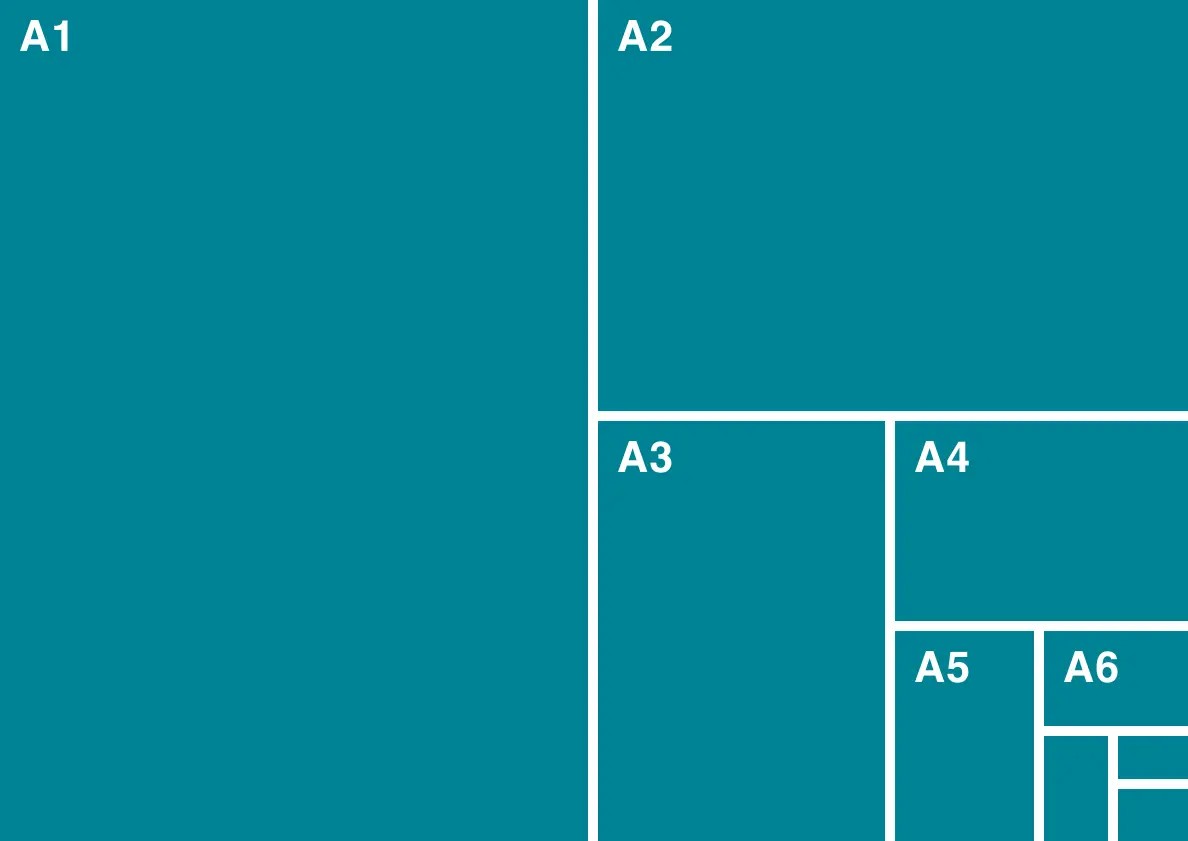 Diagram illustrating different A-series paper sizes, showing how A0 is the largest and each subsequent size is half of the previous one
Diagram illustrating different A-series paper sizes, showing how A0 is the largest and each subsequent size is half of the previous one
2. A Detailed Comparison: A2 vs. A3
When considering paper sizes for printing, presentations, or design projects, understanding the specific dimensions and applications of A2 and A3 paper is essential. Both sizes are commonly used, but they cater to different needs. This section provides a detailed comparison of A2 and A3 paper, focusing on their dimensions, practical uses, and the advantages and disadvantages of each.
2.1. Dimensions and Surface Area
Understanding the precise dimensions of A2 and A3 paper is crucial for determining which size is best suited for your specific needs. A2 paper measures 420 x 594 millimeters (16.5 x 23.4 inches), while A3 paper measures 297 x 420 millimeters (11.7 x 16.5 inches).
To put this into perspective, A2 paper has a surface area of 249,480 square millimeters (approximately 386.7 square inches), whereas A3 paper has a surface area of 124,740 square millimeters (approximately 193.35 square inches). This means that A2 paper offers approximately twice the surface area of A3 paper, providing significantly more space for content.
The larger surface area of A2 paper makes it ideal for projects requiring more visual impact or detailed information, such as posters, art prints, and technical drawings. A3 paper, being smaller and more manageable, is better suited for presentations, charts, and documents that need to be easily handled and transported.
2.2. Common Applications for A2 and A3
A2 and A3 paper sizes are both popular choices for various applications, but their different dimensions make them suitable for distinct purposes.
A2 Paper Applications:
- Posters: A2 paper is an excellent choice for creating eye-catching posters for advertising, events, or informational displays. Its larger size ensures that visuals and text are easily visible from a distance.
- Art Prints: Artists and photographers often use A2 paper for producing high-quality prints of their work. The size allows for detailed images with vibrant colors and sharp resolution.
- Technical Drawings: Architects, engineers, and designers use A2 paper for detailed technical drawings and schematics. The ample space allows for precise annotations and intricate details.
- Window Displays: Retail businesses use A2 paper for creating window displays that attract customers and promote products or services.
A3 Paper Applications:
- Presentations: A3 paper is ideal for creating visually appealing presentations with charts, graphs, and images. The size is large enough to convey information effectively while remaining manageable for presenters.
- Charts and Graphs: Businesses and researchers use A3 paper for displaying data in the form of charts and graphs. The size allows for clear and detailed visualizations of complex information.
- Architectural Plans: Architects and construction professionals use A3 paper for printing smaller-scale architectural plans and blueprints.
- Documents: A3 paper can be used for printing documents that require a larger format, such as spreadsheets, reports with large tables, or documents with detailed graphics.
2.3. Advantages and Disadvantages of Each Size
When deciding between A2 and A3 paper sizes, it’s important to consider the advantages and disadvantages of each to determine which best suits your specific needs.
A2 Paper:
- Advantages:
- Larger Surface Area: Provides more space for detailed content and larger visuals, making it ideal for posters, art prints, and technical drawings.
- High Visual Impact: The larger size ensures that visuals and text are easily visible from a distance, making it effective for advertising and displays.
- Versatility: Suitable for a wide range of applications, from artistic creations to technical documentation.
- Disadvantages:
- Higher Cost: A2 paper is generally more expensive than A3 paper due to its larger size and increased material usage.
- Storage and Handling: Its larger dimensions can make A2 paper more difficult to store, handle, and transport compared to A3 paper.
- Printing Limitations: Not all printers can accommodate A2 paper, which may require using specialized printing services.
A3 Paper:
- Advantages:
- Manageability: A3 paper is easier to handle, store, and transport compared to A2 paper, making it convenient for presentations and documents.
- Printer Compatibility: Most office and home printers can print on A3 paper, offering greater accessibility and convenience.
- Cost-Effectiveness: A3 paper is generally more affordable than A2 paper, making it a cost-effective choice for many applications.
- Disadvantages:
- Smaller Surface Area: The smaller size may limit the amount of detail that can be displayed, making it less suitable for complex technical drawings or large-format posters.
- Reduced Visual Impact: The smaller size may not be as visually impactful as A2 paper, especially when viewed from a distance.
- Limited Versatility: Less suitable for applications that require a larger format, such as large-scale art prints or detailed schematics.
By carefully weighing these advantages and disadvantages, you can make an informed decision about which paper size is best suited for your specific project requirements.
3. Comparing A2 and A3 to Other Common Sizes
Understanding how A2 and A3 paper sizes compare to other common sizes like A4 and A1 can provide a broader perspective on their usability and appropriateness for different tasks. This section offers a comparative analysis, highlighting the relative dimensions and typical applications of each size to help you make an informed decision.
3.1. A2 vs. A4: Scaling and Use Cases
When comparing A2 and A4 paper sizes, it’s essential to consider the significant difference in dimensions and how this impacts their respective use cases. A2 paper measures 420 x 594 millimeters (16.5 x 23.4 inches), while A4 paper measures 210 x 297 millimeters (8.3 x 11.7 inches). This means that A2 paper is four times the size of A4 paper, offering substantially more surface area.
Scaling:
- A2 to A4: An A2 sheet can accommodate four A4 sheets, arranged in a 2×2 grid. This makes it easy to scale documents designed for A4 to A2, simply by doubling the dimensions.
- A4 to A2: Conversely, reducing an A2 document to fit A4 requires halving the dimensions, which can be straightforward if the original design is scalable.
Use Cases:
- A2:
- Posters: Ideal for creating large, eye-catching posters for advertising, events, or informational displays.
- Art Prints: Suitable for producing high-quality prints of artwork with intricate details and vibrant colors.
- Technical Drawings: Used by architects and engineers for detailed schematics and blueprints.
- Window Displays: Effective for creating visually appealing displays in retail settings to attract customers.
- A4:
- Documents: The standard size for everyday documents, letters, reports, and stationery.
- Printing: Compatible with most home and office printers, making it convenient for general printing needs.
- Booklets and Flyers: Used for creating smaller booklets, flyers, and promotional materials.
- School and Office Use: Ideal for assignments, presentations, and general office tasks.
The choice between A2 and A4 depends largely on the specific requirements of the project. A2 is best for large-format displays and detailed visuals, while A4 is more practical for everyday documents and general printing needs.
3.2. A3 vs. A4: Which One to Choose?
Deciding between A3 and A4 paper often depends on the level of detail and visual impact required for a particular project. A3 paper measures 297 x 420 millimeters (11.7 x 16.5 inches), while A4 paper measures 210 x 297 millimeters (8.3 x 11.7 inches). A3 is twice the size of A4, providing a larger canvas for presentations, charts, and detailed documents.
Key Considerations:
- Detail and Clarity: If your project involves detailed charts, graphs, or images, A3 paper provides more space to display this information clearly.
- Visual Impact: For presentations or displays where you want to make a strong visual impression, A3 can be more effective than A4.
- Printer Compatibility: Most office printers can handle A3 paper, but it’s essential to check your printer’s specifications to ensure compatibility.
- Cost: A3 paper is generally more expensive than A4, so consider your budget when making your decision.
Typical Use Cases:
- A3:
- Presentations: A3 is excellent for creating visually appealing presentation materials with larger charts and images.
- Charts and Graphs: Ideal for displaying data in a clear and detailed format.
- Architectural Plans: Suitable for printing smaller-scale architectural plans and blueprints.
- Posters: Can be used for small posters or promotional materials.
- A4:
- Documents: The standard size for everyday documents, letters, reports, and stationery.
- Printing: Compatible with most home and office printers, making it convenient for general printing needs.
- Booklets and Flyers: Used for creating smaller booklets, flyers, and promotional materials.
- School and Office Use: Ideal for assignments, presentations, and general office tasks.
In summary, choose A3 when you need more space for detail and visual impact, and A4 when you require a standard, cost-effective solution for everyday printing and document needs.
3.3. A2 vs. A1: Large Format Printing
When it comes to large format printing, A2 and A1 paper sizes offer distinct advantages and are suited for different purposes. A1 paper measures 594 x 841 millimeters (23.4 x 33.1 inches), while A2 paper measures 420 x 594 millimeters (16.5 x 23.4 inches). A1 is twice the size of A2, providing significantly more space for large-scale visuals and detailed information.
Key Differences:
- Size and Visual Impact: A1 paper offers a larger canvas, making it ideal for creating impactful posters, banners, and displays that need to be visible from a distance. A2, while still large, is more suitable for medium-sized posters and art prints.
- Detail and Complexity: If your project involves intricate details or complex graphics, A1 paper provides more room to showcase these elements clearly. A2 is better suited for projects with less detail.
- Printing Capabilities: Printing on A1 paper often requires specialized large format printers, while A2 can be accommodated by some high-end office printers.
- Cost: A1 paper is generally more expensive than A2, and printing costs may also be higher due to the need for specialized equipment.
Common Applications:
- A1:
- Posters: Ideal for large advertising posters, event promotions, and informational displays.
- Banners: Suitable for creating eye-catching banners for trade shows, conferences, and outdoor events.
- Architectural Drawings: Used by architects and engineers for large-scale blueprints and technical drawings.
- Retail Displays: Effective for creating impactful window displays and in-store promotions.
- A2:
- Posters: Suitable for medium-sized posters for events, promotions, and informational displays.
- Art Prints: Used for producing high-quality prints of artwork with detailed images and vibrant colors.
- Technical Drawings: Can be used for detailed schematics and diagrams that don’t require the full A1 size.
- Window Displays: Effective for creating smaller window displays and in-store promotions.
In summary, choose A1 when you need the largest possible format for maximum visual impact and detail. Opt for A2 when you require a large format that is still manageable and cost-effective for medium-sized posters, art prints, and technical drawings.
4. Practical Applications and Use Cases
Understanding the practical applications and use cases for A2 and A3 paper can help you make informed decisions when planning projects, presentations, or marketing materials. This section explores specific scenarios where each paper size excels, providing insights into how to leverage their unique dimensions effectively.
4.1. Designing Posters and Signage
When designing posters and signage, the choice between A2 and A3 paper sizes can significantly impact the visibility and effectiveness of your message. A2 paper, with its larger dimensions of 420 x 594 millimeters (16.5 x 23.4 inches), offers a greater surface area for visuals and text, making it ideal for creating eye-catching displays that need to be seen from a distance.
A2 Paper for Posters and Signage:
- High Visibility: The larger size ensures that your message is easily readable and visually impactful, even from a distance.
- Detailed Graphics: A2 provides ample space for intricate graphics, detailed images, and bold typography, allowing you to create visually appealing designs.
- Versatility: Suitable for a wide range of applications, including advertising posters, event promotions, informational displays, and directional signage.
A3 Paper for Posters and Signage:
- Cost-Effective: A3 paper, measuring 297 x 420 millimeters (11.7 x 16.5 inches), is a more cost-effective option for smaller posters and signs that don’t require the same level of visual impact.
- Manageable Size: The smaller size makes A3 posters easier to handle, transport, and display in smaller spaces.
- Suitable for Close-Range Viewing: A3 is effective for signs and posters that are intended to be viewed up close, such as informational signs in retail stores or event schedules.
Design Considerations:
- Typography: Use clear, legible fonts that are easy to read from a distance.
- Visual Hierarchy: Prioritize key information and use visual cues to guide the viewer’s eye.
- Color and Contrast: Choose colors that are visually appealing and provide sufficient contrast to ensure readability.
- Whitespace: Leave enough whitespace to prevent the design from feeling cluttered and overwhelming.
Whether you choose A2 or A3 paper for your posters and signage, careful design and attention to detail are essential for creating effective visual communications that capture the attention of your target audience.
4.2. Creating Professional Presentations
When creating professional presentations, the choice of paper size can significantly impact the clarity and visual appeal of your materials. Both A2 and A3 paper sizes offer unique advantages, depending on the specific requirements of your presentation.
A2 Paper for Presentations:
- Large Visuals: A2 paper provides ample space for large, detailed visuals, making it ideal for showcasing complex charts, graphs, and images.
- Impactful Displays: The larger size ensures that your presentation materials are visually impactful, capturing the attention of your audience and conveying your message effectively.
- Suitable for Large Venues: A2 presentations are well-suited for large venues where the audience is seated further away from the display.
A3 Paper for Presentations:
- Manageable Size: A3 paper is easier to handle and transport compared to A2, making it a more practical choice for presenters who need to carry their materials with them.
- Cost-Effective: A3 paper is generally more affordable than A2, making it a cost-effective option for presentations with limited budgets.
- Suitable for Smaller Venues: A3 presentations are well-suited for smaller venues where the audience is seated closer to the display.
Presentation Design Tips:
- Keep it Simple: Avoid overcrowding your slides with too much text or too many visuals.
- Use High-Quality Images: Use high-resolution images that are clear, crisp, and visually appealing.
- Choose Legible Fonts: Use fonts that are easy to read from a distance, with sufficient contrast against the background.
- Use Visual Aids: Incorporate charts, graphs, and diagrams to help illustrate your points and engage your audience.
- Practice Your Delivery: Rehearse your presentation thoroughly to ensure a smooth and confident delivery.
Whether you choose A2 or A3 paper for your professional presentations, careful planning, thoughtful design, and confident delivery are key to capturing your audience’s attention and conveying your message effectively.
4.3. Printing Architectural and Engineering Drawings
When printing architectural and engineering drawings, the choice between A2 and A3 paper sizes depends on the level of detail required and the scale of the project. Both sizes are commonly used in the industry, but they cater to different needs.
A2 Paper for Architectural and Engineering Drawings:
- Detailed Plans: A2 paper provides ample space for detailed architectural and engineering plans, allowing for precise annotations, intricate details, and complex schematics.
- Large-Scale Projects: Suitable for large-scale projects that require a high level of detail and accuracy.
- Professional Presentation: A2 drawings offer a professional and visually appealing presentation of architectural and engineering designs.
A3 Paper for Architectural and Engineering Drawings:
- Smaller Projects: A3 paper is well-suited for smaller architectural and engineering projects that don’t require the same level of detail.
- Preliminary Designs: Often used for printing preliminary designs, sketches, and concepts during the initial stages of a project.
- Cost-Effective: A3 paper is a more cost-effective option for printing multiple copies of drawings for internal review and collaboration.
Best Practices for Printing Architectural and Engineering Drawings:
- Use High-Quality Paper: Choose high-quality paper that is durable and resistant to tearing and fading.
- Calibrate Your Printer: Ensure that your printer is properly calibrated to produce accurate and consistent results.
- Use the Correct Print Settings: Select the appropriate print settings for architectural and engineering drawings, such as high resolution and accurate scaling.
- Review Your Drawings: Carefully review your printed drawings to ensure that all details are clear, legible, and accurate.
Whether you choose A2 or A3 paper for your architectural and engineering drawings, precision, accuracy, and attention to detail are essential for ensuring the success of your projects.
5. Making the Right Choice for Your Project
Selecting the appropriate paper size is crucial for ensuring that your projects meet their intended goals and effectively communicate your message. This section provides guidance on how to make the right choice between A2 and A3 paper, considering various factors such as project requirements, budget constraints, and printing capabilities.
5.1. Key Factors to Consider
When deciding between A2 and A3 paper sizes, several key factors should be considered to ensure you make the most appropriate choice for your project.
- Project Requirements: Determine the specific requirements of your project, including the level of detail, visual impact, and readability needed.
- Audience: Consider your target audience and how they will interact with your printed materials.
- Venue: Think about the venue where your materials will be displayed or distributed, and choose a size that is appropriate for the space.
- Budget: Evaluate your budget and choose a paper size that is cost-effective while still meeting your project requirements.
- Printing Capabilities: Check your printer’s specifications to ensure that it can accommodate the paper size you choose.
- Storage and Transportation: Consider the ease of storing and transporting your printed materials.
5.2. Budget Considerations
Budget considerations play a significant role in determining the most suitable paper size for your project. A2 paper is generally more expensive than A3 paper due to its larger size and increased material usage. When working with a limited budget, A3 paper may be a more practical choice.
Cost-Saving Tips:
- Evaluate Your Needs: Assess whether the larger size of A2 paper is truly necessary for your project, or if A3 paper can effectively convey your message.
- Print Strategically: Plan your printing carefully to minimize waste and reduce the number of prints required.
- Consider Alternatives: Explore alternative printing options, such as digital printing or printing on both sides of the paper, to reduce costs.
- Shop Around: Compare prices from different printing services to find the best deal.
5.3. Printer and Equipment Compatibility
Before making a final decision on paper size, it’s essential to ensure that your printer and equipment are compatible with the chosen size. Most standard office printers can handle A4 and A3 paper, but printing on A2 paper may require specialized large format printers.
Check Your Printer Specifications:
- Paper Size Support: Verify that your printer supports the desired paper size.
- Paper Weight: Ensure that your printer can handle the weight of the paper you plan to use.
- Print Quality: Check the printer’s specifications to ensure that it can produce high-quality prints at the desired resolution.
If your current printer is not compatible with the paper size you need, you may need to consider using a professional printing service or investing in a new printer that meets your requirements.
By carefully considering these factors, you can make an informed decision and choose the paper size that is best suited for your project, budget, and printing capabilities.
6. Optimizing Your Printing Process
Once you’ve selected the appropriate paper size for your project, optimizing your printing process can help ensure high-quality results, minimize waste, and save time and money. This section provides practical tips and best practices for optimizing your printing process with A2 and A3 paper.
6.1. Choosing the Right Paper Quality
Selecting the right paper quality is crucial for achieving optimal printing results. Different paper types are suited for various applications, and choosing the appropriate paper can enhance the visual appeal and durability of your printed materials.
Paper Types:
- Standard Copy Paper: Suitable for everyday printing needs, such as documents, letters, and reports.
- Glossy Paper: Ideal for printing photos, brochures, and marketing materials with vibrant colors and a professional finish.
- Matte Paper: Offers a non-reflective surface that is ideal for text-heavy documents and art prints.
- Cardstock: A thicker, more durable paper that is suitable for business cards, postcards, and invitations.
- Recycled Paper: An environmentally friendly option that is made from recycled materials.
Factors to Consider:
- Weight: The weight of the paper affects its thickness and durability.
- Brightness: The brightness of the paper affects the vibrancy of colors and the contrast of text.
- Finish: The finish of the paper affects its texture and reflectivity.
- Opacity: The opacity of the paper affects the amount of show-through from one side to the other.
6.2. Calibrating Your Printer for Best Results
Calibrating your printer is essential for ensuring accurate color reproduction and consistent print quality. Printer calibration involves adjusting the printer’s settings to match the colors and tones of your original design.
Calibration Methods:
- Software Calibration: Use the printer’s built-in software or third-party calibration tools to adjust the printer’s settings.
- Manual Calibration: Manually adjust the printer’s settings based on visual inspection and test prints.
- Professional Calibration: Hire a professional to calibrate your printer using specialized equipment and software.
Calibration Tips:
- Use High-Quality Inks: Use high-quality inks that are designed for your printer model.
- Clean Your Printer: Regularly clean your printer to remove dust and debris that can affect print quality.
- Update Your Printer Drivers: Ensure that your printer drivers are up to date to ensure compatibility and optimal performance.
- Print Test Pages: Print test pages to evaluate the printer’s color reproduction and adjust the settings as needed.
6.3. Utilizing Print Settings for Optimal Output
Utilizing the correct print settings can significantly enhance the quality and efficiency of your printing process. Different print settings are suited for various types of documents and images, and selecting the appropriate settings can help you achieve optimal results.
Common Print Settings:
- Print Quality: Choose between draft, normal, and high-quality print settings.
- Color Mode: Select the appropriate color mode, such as color, grayscale, or black and white.
- Paper Type: Specify the type of paper you are using to optimize the printer’s settings.
- Page Size: Select the correct page size to ensure that your document is printed correctly.
- Orientation: Choose between portrait and landscape orientation.
- Margins: Adjust the margins to control the amount of white space around your document.
By carefully selecting the appropriate print settings, you can optimize your printing process and achieve high-quality results with A2 and A3 paper.
7. Where to Find More Comparisons and Make Informed Decisions
Navigating the world of paper sizes, printing options, and project requirements can be overwhelming. Fortunately, resources like COMPARE.EDU.VN are available to help you make informed decisions and optimize your printing process.
7.1. Introducing COMPARE.EDU.VN as a Resource
COMPARE.EDU.VN is a comprehensive online platform designed to provide users with detailed comparisons and insights across a wide range of topics, including paper sizes, printing solutions, and project management tools. Whether you’re a student, professional, or creative enthusiast, COMPARE.EDU.VN offers valuable resources to help you make informed decisions and achieve your goals.
7.2. How COMPARE.EDU.VN Can Help You
COMPARE.EDU.VN can assist you in various ways, offering detailed comparisons, expert insights, and practical advice. Whether you need to compare paper sizes, evaluate printing options, or optimize your workflow, COMPARE.EDU.VN provides the resources you need to make informed decisions and achieve success. The site is useful because it helps you:
- Compare Paper Sizes: Explore detailed comparisons of A2, A3, A4, and other paper sizes, including dimensions, use cases, and advantages/disadvantages.
- Evaluate Printing Options: Evaluate different printing options, such as inkjet vs. laser printers, and find the best solution for your specific needs.
- Optimize Your Workflow: Discover tips and best practices for optimizing your printing process, from choosing the right paper quality to calibrating your printer for optimal results.
- Access Expert Insights: Gain access to expert insights and advice from industry professionals on a wide range of topics related to printing, design, and project management.
7.3. Call to Action: Visit COMPARE.EDU.VN for More Comparisons
Ready to make informed decisions and optimize your printing process? Visit COMPARE.EDU.VN today to explore detailed comparisons, expert insights, and practical advice on paper sizes, printing solutions, and project management tools. Make your projects shine with the right choices.
Navigating the myriad of options doesn’t have to be a challenge. With COMPARE.EDU.VN, you have a trusted resource at your fingertips to guide you through every step of the process. Start exploring today and unlock the potential to create exceptional results. Visit us at COMPARE.EDU.VN, or contact us at 333 Comparison Plaza, Choice City, CA 90210, United States. Whatsapp: +1 (626) 555-9090.
FAQ: Frequently Asked Questions
1. What exactly are A2 and A3 paper sizes?
A2 paper measures 420 x 594 millimeters (16.5 x 23.4 inches), while A3 paper measures 297 x 420 millimeters (11.7 x 16.5 inches). A2 is larger, offering more surface area.
2. What are common uses for A2 paper?
A2 paper is commonly used for posters, art prints, technical drawings, and window displays due to its larger size and visual impact.
3. What are typical applications for A3 paper?
A3 paper is often used for presentations, charts, architectural plans, and documents that require a larger format than standard A4 paper.
4. Is A2 paper more expensive than A3 paper?
Yes, A2 paper is generally more expensive than A3 paper due to its larger size and increased material usage.
5. Can I print A2 paper on a standard office printer?
No, printing on A2 paper typically requires specialized large format printers, while most standard office printers can handle A3 paper.
6. How does A2 compare to A4 paper in terms of size?
A2 paper is four times the size of A4 paper, as an A2 sheet can accommodate four A4 sheets arranged in a 2×2 grid.
7. When should I choose A3 over A4 paper?
Choose A3 paper when you need more space for detail and visual impact, such as for presentations, charts, or architectural plans.
8. What factors should I consider when choosing between A2 and A3 paper?
Consider project requirements, audience, venue, budget, printing capabilities, and storage/transportation needs when choosing between A2 and A3 paper.
9. How can I optimize my printing process for A2 and A3 paper?
Optimize your printing process by choosing the right paper quality, calibrating your printer for best results, and utilizing print settings for optimal output.
10. Where can I find more comparisons and insights on paper sizes and printing solutions?
Visit compare.edu.vn for detailed comparisons, expert insights, and practical advice on paper sizes, printing solutions, and project management tools.