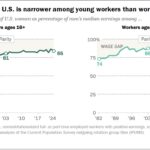Nest offers a range of smart home security products, including video doorbells, but Nest does not have a directly comparable product to the Ring Chime. While Nest doorbells provide chime notifications on your phone and connected Google devices, they don’t have a standalone, plug-in chime like the Ring Chime. This distinction is important for those who want a dedicated audible alert within their home without relying solely on mobile notifications or smart speakers.
Understanding the nuances between these systems is key to making an informed decision about your home security setup. COMPARE.EDU.VN can help you evaluate the features and benefits of each system to determine the best fit for your needs.
When evaluating smart home security systems, understanding the nuances between different products is essential. The Ring Chime serves as a simple yet effective accessory that extends the audible notification range of your Ring doorbell. In contrast, Nest leverages its ecosystem of Google Home devices to provide similar functionality. This difference highlights a fundamental divergence in design philosophy: Ring focuses on dedicated, single-purpose devices, while Nest integrates its doorbell functionality into a broader smart home platform. This article delves into the specifics of Nest’s offerings, comparing them to the Ring Chime and exploring alternative solutions for extending the audible range of doorbell notifications.
1. Understanding the Ring Chime and Its Functionality
The Ring Chime is a small, plug-in device designed to extend the audible notification range of Ring doorbells. It connects wirelessly to the Ring doorbell and emits a chime sound when the doorbell is pressed. It’s a straightforward solution for ensuring you hear the doorbell, no matter where you are in your home.
1.1 Key Features of the Ring Chime
- Audible Notifications: The primary function of the Ring Chime is to provide audible alerts when the doorbell is pressed.
- Customizable Chime Tones: Users can select from a variety of chime tones to personalize their notification experience.
- Volume Control: Adjustable volume settings allow you to set the chime to a comfortable level, ensuring you hear it without being overly disruptive.
- Easy Setup: The Ring Chime is easy to set up, simply plugging into a standard electrical outlet and connecting to your Ring doorbell via Wi-Fi.
- Multiple Units: You can connect multiple Ring Chimes to a single Ring doorbell, ensuring coverage throughout your home.
1.2 Benefits of Using a Ring Chime
Using a Ring Chime offers several benefits:
- Extended Coverage: Ensures you hear the doorbell, even if you’re far from your phone or the doorbell itself.
- Reduced Reliance on Mobile Notifications: Provides a reliable audible alert, even if your phone is on silent or you have poor cell service.
- Simple and Effective: It’s a straightforward, no-frills solution that does one thing well: alerts you when someone is at your door.
- Customization: Customizable chime tones and volume settings allow you to tailor the notification experience to your preferences.
- Cost-Effective: The Ring Chime is relatively inexpensive, making it an accessible addition to your Ring security system.
The Ring Chime enhances the functionality of the Ring doorbell by providing a dedicated, reliable audible alert. Now, let’s examine Nest’s approach to delivering doorbell notifications and whether they offer a comparable product.
2. Examining Nest’s Approach to Doorbell Notifications
Nest, a brand owned by Google, offers a range of smart home devices, including video doorbells. Unlike Ring, Nest does not offer a standalone, plug-in chime device. Instead, Nest relies on its ecosystem of Google devices to deliver doorbell notifications.
2.1 How Nest Doorbell Notifications Work
- Mobile Notifications: When someone presses the Nest doorbell, a notification is sent to your smartphone via the Google Home app.
- Google Home Devices: Nest doorbells can be integrated with Google Home smart speakers and displays, which announce when someone is at the door.
- Wired Chime Connection: Nest doorbells can be wired to an existing mechanical or digital chime in your home, allowing it to function like a traditional doorbell.
2.2 Lack of a Direct Ring Chime Equivalent
The absence of a direct Ring Chime equivalent in the Nest ecosystem means that users must rely on mobile notifications or Google Home devices for audible alerts. While this approach can be effective, it may not be ideal for everyone.
2.3 Advantages and Disadvantages of Nest’s Notification System
Advantages:
- Integration with Google Ecosystem: Seamlessly integrates with other Google devices, providing a unified smart home experience.
- Advanced Features: Offers advanced features like facial recognition and package detection, enhancing the overall security experience.
- Voice Announcements: Google Home devices can announce who is at the door, providing an added layer of convenience and security.
Disadvantages:
- Reliance on Google Devices: Requires users to have Google Home devices to fully utilize the audible notification capabilities.
- Potential for Missed Notifications: Mobile notifications can be easily missed if your phone is on silent or you have poor cell service.
- No Dedicated Chime: Lacks a dedicated chime device, which can be a simpler and more reliable solution for some users.
Nest’s approach to doorbell notifications is heavily reliant on its ecosystem of Google devices, which may not be suitable for all users. Next, we’ll explore alternative solutions for extending the audible range of Nest doorbell notifications.
3. Alternative Solutions for Extending Nest Doorbell Notifications
Since Nest lacks a direct Ring Chime equivalent, users who want to extend the audible range of their Nest doorbell notifications must explore alternative solutions. Here are some options to consider:
3.1 Using Google Home Smart Speakers
One of the easiest ways to extend the audible range of Nest doorbell notifications is to use Google Home smart speakers. When someone presses the Nest doorbell, the Google Home speaker can announce that someone is at the door.
- Placement: Place Google Home speakers in strategic locations throughout your home to ensure you hear the doorbell, no matter where you are.
- Customization: Customize the announcement sound and volume to your preferences.
- Multiple Speakers: Use multiple Google Home speakers to create a whole-house notification system.
3.2 Connecting to an Existing Wired Chime
Nest doorbells can be wired to an existing mechanical or digital chime in your home. This allows the Nest doorbell to function like a traditional doorbell, providing an audible alert when someone presses the button.
- Compatibility: Ensure your existing chime is compatible with the Nest doorbell.
- Installation: Follow the Nest doorbell installation instructions to properly connect it to your existing chime.
- Professional Installation: Consider hiring a professional electrician to install the Nest doorbell if you’re not comfortable working with electrical wiring.
3.3 Third-Party Smart Home Integrations
Some third-party smart home platforms offer integrations with Nest doorbells that can extend the audible notification range. These platforms may offer features like:
- Customizable Notifications: Create custom notifications that trigger audible alerts on compatible smart speakers or devices.
- Integration with Smart Lighting: Integrate the Nest doorbell with smart lighting systems to flash lights when someone presses the doorbell.
- IFTTT (If This Then That) Integration: Use IFTTT to create custom applets that trigger actions based on Nest doorbell events.
3.4 Using a Dedicated Wireless Doorbell System
If you’re not fully committed to the Nest ecosystem, you could consider using a dedicated wireless doorbell system in conjunction with your Nest doorbell. These systems typically include a wireless doorbell button and one or more chime units that can be placed throughout your home.
- Independent System: The wireless doorbell system operates independently of the Nest doorbell, providing a separate audible alert.
- Placement Flexibility: Place the chime units in strategic locations to ensure you hear the doorbell, even if you’re far from the Nest doorbell or your Google Home devices.
- Cost: Consider the cost of the wireless doorbell system in addition to the Nest doorbell.
While Nest doesn’t offer a direct Ring Chime equivalent, there are several alternative solutions for extending the audible range of Nest doorbell notifications. Now, let’s compare Nest and Ring doorbells in more detail.
 Google Nest Doorbell
Google Nest Doorbell
4. Comprehensive Comparison: Nest Doorbell vs. Ring Doorbell
To better understand the differences between Nest and Ring doorbells, let’s take a closer look at their features, functionality, and overall performance.
4.1 Feature Comparison Table
| Feature | Nest Doorbell | Ring Doorbell |
|---|---|---|
| Standalone Chime | No | Yes (Ring Chime) |
| Notification Method | Mobile, Google Home Devices, Wired Chime | Mobile, Ring Chime, Wired Chime |
| AI Features | Facial Recognition, Package Detection | Person Detection, Package Detection |
| Video Quality | Up to 1080p HDR | Up to 1080p HDR |
| Field of View | Up to 145 degrees | Up to 160 degrees |
| Power Source | Battery or Wired | Battery or Wired |
| Subscription | Nest Aware | Ring Protect |
| Integration | Google Ecosystem | Amazon Alexa Ecosystem |
| Price | Varies by Model | Varies by Model |
4.2 Detailed Analysis of Key Differences
- Chime System: The most significant difference is the presence of a standalone chime device in the Ring ecosystem. Nest relies on Google Home devices or a wired chime connection, which may not be as convenient or reliable for some users.
- AI Features: Both Nest and Ring offer AI features like person detection and package detection. Nest goes a step further with facial recognition, which can identify familiar faces and provide more personalized notifications.
- Ecosystem Integration: Nest seamlessly integrates with the Google ecosystem, while Ring integrates with the Amazon Alexa ecosystem. Your choice may depend on which smart home ecosystem you’re already invested in.
- Subscription Services: Both Nest and Ring offer subscription services that unlock additional features like video recording, cloud storage, and advanced AI capabilities.
4.3 Scenarios Where Each Doorbell Excels
- Nest Doorbell: Excels in homes that are already heavily invested in the Google ecosystem. Its advanced AI features and seamless integration with Google Home devices make it a compelling choice for tech-savvy users.
- Ring Doorbell: Excels in homes where a simple, reliable, and cost-effective solution is needed. The Ring Chime provides a dedicated audible alert, and the wide range of Ring doorbells caters to different budgets and needs.
Choosing between Nest and Ring doorbells depends on your specific needs, preferences, and existing smart home ecosystem. Next, we’ll delve into the specific features and technologies that differentiate Nest and Ring doorbells.
5. Deep Dive: Specific Features and Technologies
To further differentiate Nest and Ring doorbells, let’s examine some of their specific features and technologies in more detail.
5.1 Nest Doorbell: Advanced AI and Facial Recognition
One of the standout features of the Nest Doorbell is its advanced AI capabilities, particularly its facial recognition technology.
- Facial Recognition: The Nest Doorbell can learn to recognize familiar faces and provide personalized notifications. This can be useful for knowing when family members or frequent visitors arrive.
- Person Detection: Like Ring, Nest also offers person detection, which can distinguish between people, animals, and vehicles.
- Package Detection: Nest can also detect packages left at your doorstep, helping to prevent theft.
These AI features enhance the security and convenience of the Nest Doorbell, providing valuable insights into what’s happening at your front door.
5.2 Ring Doorbell: Focus on Reliability and Simplicity
Ring doorbells prioritize reliability and simplicity, offering a straightforward and user-friendly experience.
- Ring Chime: The Ring Chime provides a dedicated audible alert, ensuring you hear the doorbell, even if you’re far from your phone or your smart speakers.
- Easy Installation: Ring doorbells are designed for easy installation, with clear instructions and helpful tools.
- Wide Range of Options: Ring offers a wide range of doorbells to suit different budgets and needs, from basic models to more advanced options with enhanced features.
Ring’s focus on reliability and simplicity makes it an attractive choice for users who want a hassle-free security solution.
5.3 Video Quality and Field of View
Both Nest and Ring doorbells offer high-quality video and wide fields of view, ensuring you can see what’s happening at your front door.
- Video Resolution: Both Nest and Ring offer doorbells with up to 1080p HDR video resolution.
- Field of View: Nest doorbells typically have a field of view of up to 145 degrees, while Ring doorbells can reach up to 160 degrees.
- Night Vision: Both Nest and Ring doorbells offer night vision capabilities, allowing you to see clearly even in low-light conditions.
The video quality and field of view are important factors to consider when choosing a video doorbell, as they can impact your ability to identify people and objects at your front door.
5.4 Subscription Services: Nest Aware vs. Ring Protect
Both Nest and Ring offer subscription services that unlock additional features and benefits.
- Nest Aware: Nest Aware provides video recording, cloud storage, facial recognition, and other advanced features.
- Ring Protect: Ring Protect offers video recording, cloud storage, professional monitoring (for Ring Alarm systems), and other benefits.
The cost and features of Nest Aware and Ring Protect vary, so it’s important to compare them carefully to determine which one best suits your needs.
Understanding the specific features and technologies of Nest and Ring doorbells can help you make a more informed decision. Next, we’ll examine the user experience of both systems.
6. User Experience: Nest vs. Ring
The user experience is a crucial factor to consider when choosing a video doorbell. Let’s compare the user experience of Nest and Ring doorbells, focusing on setup, daily use, and mobile app functionality.
6.1 Setup and Installation
Both Nest and Ring doorbells are designed for relatively easy setup and installation, but there are some differences to note.
- Nest Doorbell: The Nest Doorbell setup process is guided by the Google Home app, which provides clear instructions and helpful tips. Wiring a Nest Doorbell to an existing chime can be more complex and may require professional assistance.
- Ring Doorbell: Ring doorbells are designed for easy installation, with clear instructions and helpful tools included in the box. The Ring Chime is particularly easy to set up, simply plugging into a standard electrical outlet and connecting to your Ring doorbell via Wi-Fi.
6.2 Daily Use and Performance
The daily use and performance of Nest and Ring doorbells are generally reliable, but there are some differences to consider.
- Nest Doorbell: The Nest Doorbell’s advanced AI features, such as facial recognition and package detection, can enhance the daily user experience. However, the reliance on Google Home devices for audible alerts may be a drawback for some users.
- Ring Doorbell: The Ring Doorbell’s focus on reliability and simplicity makes it easy to use and depend on. The Ring Chime provides a dedicated audible alert, ensuring you never miss a visitor.
6.3 Mobile App Functionality
The mobile app is an essential component of any video doorbell system. Let’s compare the functionality of the Nest and Ring mobile apps.
- Nest App (Google Home): The Google Home app provides a unified interface for controlling all of your Google smart home devices, including the Nest Doorbell. The app allows you to view live video, review recorded events, customize settings, and manage notifications.
- Ring App: The Ring app is dedicated to Ring devices and provides a comprehensive set of features for managing your Ring doorbell. The app allows you to view live video, review recorded events, customize settings, manage notifications, and communicate with visitors.
Both the Nest and Ring mobile apps are well-designed and user-friendly, but your preference may depend on whether you prefer a unified smart home interface (Google Home) or a dedicated app for your security devices (Ring).
The user experience is a subjective factor, but considering the setup process, daily use, and mobile app functionality can help you choose the video doorbell that best suits your needs. Now, let’s explore the privacy and security aspects of Nest and Ring doorbells.
7. Privacy and Security Considerations
Privacy and security are paramount when choosing a video doorbell. Let’s examine the privacy and security practices of Nest and Ring.
7.1 Data Encryption and Security Protocols
Both Nest and Ring use data encryption and security protocols to protect your video and personal information.
- Nest: Nest uses industry-standard encryption protocols to protect your data, including Transport Layer Security (TLS) and Advanced Encryption Standard (AES).
- Ring: Ring also uses industry-standard encryption protocols to protect your data.
It’s important to ensure that your video doorbell uses strong encryption to prevent unauthorized access to your video feeds and personal information.
7.2 Data Storage and Retention Policies
Nest and Ring have different data storage and retention policies.
- Nest: Nest stores your video recordings in the cloud, and you can choose how long to retain them. The default retention period varies depending on your Nest Aware subscription.
- Ring: Ring also stores your video recordings in the cloud, and you can choose how long to retain them. The default retention period varies depending on your Ring Protect subscription.
It’s important to review the data storage and retention policies of Nest and Ring to understand how your video recordings are stored and how long they are retained.
7.3 Privacy Concerns and Controversies
Both Nest and Ring have faced privacy concerns and controversies in the past.
- Nest: Nest has faced criticism for its data collection practices and its integration with Google’s broader data ecosystem.
- Ring: Ring has faced criticism for its partnerships with law enforcement agencies and its data sharing practices.
It’s important to be aware of these privacy concerns and controversies and to consider them when choosing a video doorbell.
7.4 Tips for Enhancing Privacy and Security
Regardless of which video doorbell you choose, there are several steps you can take to enhance your privacy and security:
- Use a Strong Password: Use a strong, unique password for your video doorbell account.
- Enable Two-Factor Authentication: Enable two-factor authentication to add an extra layer of security to your account.
- Review Privacy Settings: Review the privacy settings of your video doorbell and customize them to your preferences.
- Be Mindful of Camera Placement: Be mindful of where you place your video doorbell, avoiding areas where you might capture sensitive information about your neighbors or passersby.
Protecting your privacy and security is essential when using a video doorbell. By understanding the privacy practices of Nest and Ring and taking steps to enhance your own security, you can enjoy the benefits of a video doorbell while minimizing the risks. Next, let’s consider the cost and value of Nest and Ring doorbells.
8. Cost and Value Analysis: Nest vs. Ring
The cost and value of Nest and Ring doorbells are important factors to consider when making a purchasing decision. Let’s compare the upfront costs, subscription fees, and overall value of Nest and Ring doorbells.
8.1 Upfront Costs of Doorbell and Accessories
The upfront costs of Nest and Ring doorbells vary depending on the model and features.
- Nest Doorbell: Nest doorbells typically range in price from $179 to $229, depending on the model and features.
- Ring Doorbell: Ring doorbells range in price from $59 to $249, depending on the model and features.
- Accessories: Both Nest and Ring offer a range of accessories, such as mounting brackets, power adapters, and additional chime units (for Ring).
It’s important to consider the upfront costs of the doorbell and any necessary accessories when budgeting for your video doorbell system.
8.2 Subscription Fees and Service Plans
Both Nest and Ring offer subscription services that unlock additional features and benefits.
- Nest Aware: Nest Aware subscriptions start at $6 per month or $60 per year and provide video recording, cloud storage, facial recognition, and other advanced features.
- Ring Protect: Ring Protect subscriptions start at $3 per month or $30 per year and provide video recording, cloud storage, professional monitoring (for Ring Alarm systems), and other benefits.
The cost of subscription services can add up over time, so it’s important to factor them into your overall cost analysis.
8.3 Long-Term Value and ROI
The long-term value and ROI of Nest and Ring doorbells depend on your specific needs and how you use the system.
- Nest Doorbell: The Nest Doorbell’s advanced AI features and seamless integration with the Google ecosystem may provide significant value for tech-savvy users who want a sophisticated smart home security solution.
- Ring Doorbell: The Ring Doorbell’s focus on reliability, simplicity, and affordability may provide the best value for users who want a straightforward security solution without breaking the bank.
Consider your specific needs, budget, and preferences when evaluating the long-term value and ROI of Nest and Ring doorbells.
8.4 Factors Affecting Total Cost of Ownership
Several factors can affect the total cost of ownership of Nest and Ring doorbells, including:
- Installation Costs: Professional installation can add to the upfront costs of your video doorbell system.
- Maintenance Costs: Video doorbells typically require minimal maintenance, but you may need to replace batteries or perform occasional cleaning.
- Energy Costs: Video doorbells consume electricity, but the energy costs are typically minimal.
- Replacement Costs: Video doorbells may need to be replaced due to damage, obsolescence, or changing needs.
By considering all of these factors, you can get a more accurate estimate of the total cost of ownership of Nest and Ring doorbells. Next, we’ll summarize our findings and provide recommendations for choosing between Nest and Ring doorbells.
9. Conclusion: Choosing the Right Doorbell for Your Needs
In conclusion, both Nest and Ring offer excellent video doorbells that can enhance your home security and convenience. However, they differ in their features, functionality, and overall approach.
9.1 Summary of Key Differences
- Chime System: Ring offers a dedicated chime device (Ring Chime), while Nest relies on Google Home devices or a wired chime connection.
- AI Features: Nest offers advanced AI features like facial recognition, while Ring focuses on person detection and package detection.
- Ecosystem Integration: Nest integrates with the Google ecosystem, while Ring integrates with the Amazon Alexa ecosystem.
- Pricing: Ring offers a wider range of doorbells to suit different budgets, while Nest doorbells tend to be more expensive.
9.2 Recommendations Based on Specific Needs
- Choose Nest if: You are heavily invested in the Google ecosystem, want advanced AI features like facial recognition, and are willing to pay a premium for a sophisticated smart home security solution.
- Choose Ring if: You want a simple, reliable, and affordable video doorbell with a dedicated chime device, and you are invested in the Amazon Alexa ecosystem.
9.3 Final Thoughts and Considerations
Ultimately, the best video doorbell for you depends on your specific needs, preferences, and budget. Consider the following factors when making your decision:
- Your Smart Home Ecosystem: Choose a doorbell that integrates seamlessly with your existing smart home ecosystem.
- Your Budget: Set a budget and choose a doorbell that fits within your price range.
- Your Security Needs: Identify your specific security needs and choose a doorbell with the features that address those needs.
- User Reviews: Read user reviews to get insights into the real-world performance of different video doorbells.
By carefully considering these factors, you can choose the video doorbell that best meets your needs and enhances your home security and convenience. Visit COMPARE.EDU.VN for more in-depth comparisons and reviews to help you make an informed decision.
10. Frequently Asked Questions (FAQ)
Here are some frequently asked questions about Nest and Ring doorbells:
-
Does Nest have a product similar to the Ring Chime?
No, Nest does not offer a direct equivalent to the Ring Chime. Nest relies on Google Home devices or wired chime connections for audible alerts.
-
Can I use a Ring Chime with a Nest Doorbell?
No, the Ring Chime is designed to work exclusively with Ring doorbells.
-
How can I extend the audible range of my Nest Doorbell notifications?
You can use Google Home smart speakers, connect the Nest Doorbell to an existing wired chime, or use third-party smart home integrations.
-
Which doorbell has better AI features, Nest or Ring?
Nest offers more advanced AI features, including facial recognition.
-
Which doorbell is more affordable, Nest or Ring?
Ring offers a wider range of doorbells to suit different budgets, including more affordable options.
-
Do I need a subscription to use Nest or Ring doorbells?
No, you can use Nest and Ring doorbells without a subscription, but a subscription unlocks additional features like video recording and cloud storage.
-
Which doorbell is easier to install, Nest or Ring?
Ring doorbells are generally considered easier to install, especially the battery-powered models.
-
Which doorbell has better integration with my smart home ecosystem?
Nest integrates seamlessly with the Google ecosystem, while Ring integrates with the Amazon Alexa ecosystem.
-
What are the privacy concerns associated with Nest and Ring doorbells?
Both Nest and Ring have faced privacy concerns related to data collection, data sharing, and partnerships with law enforcement agencies.
-
Where can I find more information and comparisons of Nest and Ring doorbells?
Visit COMPARE.EDU.VN for in-depth comparisons, reviews, and resources to help you choose the right video doorbell for your needs.
We hope this article has provided you with a comprehensive understanding of Nest and Ring doorbells, their features, and their differences. Remember to visit COMPARE.EDU.VN for more information and comparisons to help you make an informed decision.
Choosing the right video doorbell can significantly enhance your home security and convenience. Whether you prioritize advanced AI features, seamless ecosystem integration, or a simple and reliable solution, COMPARE.EDU.VN is here to provide you with the information you need to make the best choice.
Don’t struggle with comparing options alone; let COMPARE.EDU.VN be your guide. Our detailed comparisons offer clear, objective evaluations, empowering you to make confident decisions. Visit COMPARE.EDU.VN today and discover the difference informed choices can make.
Contact Us:
Address: 333 Comparison Plaza, Choice City, CA 90210, United States
Whatsapp: +1 (626) 555-9090
Website: compare.edu.vn