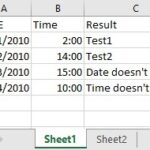Comparing two records in SQL involves techniques like self-joins and window functions to analyze data and identify relationships. COMPARE.EDU.VN provides comprehensive guides to help you master these techniques for effective data analysis. This article explores various methods, including self-joins, subqueries, and common table expressions, to compare records, analyze data trends, and ensure data integrity using different SQL comparison methods.
1. Why Compare Two Records in SQL?
Comparing two records in SQL is a crucial task for data analysis and management. This process allows database administrators and developers to extract meaningful insights and maintain data integrity. Understanding the reasons behind comparing records can help you appreciate its significance.
1.1. Identifying Data Trends
SQL allows you to compare records over time, such as daily sales figures, to identify trends and patterns. By analyzing adjacent rows, you can quickly detect increases or decreases in sales, helping businesses make informed decisions.
1.2. Validating Data Integrity
Comparing records helps ensure that data is consistent and accurate. For example, you can compare customer records across different tables to verify that contact information is up to date. This validation process is essential for maintaining reliable databases.
1.3. Detecting Duplicates
Comparing records within the same table allows you to find and eliminate duplicate entries. This is particularly useful for cleaning up databases and ensuring that each record is unique, which improves the accuracy of your analysis.
1.4. Calculating Differences
SQL enables you to calculate differences between related records, such as the difference in amounts between two consecutive orders. This can help in financial analysis, inventory management, and other data-intensive tasks.
1.5. Analyzing Relationships
Comparing records across different tables can reveal important relationships between data. For instance, comparing customer order data with product information can show which products are most popular among specific customer segments.
1.6. Optimizing Performance
By identifying inefficiencies and discrepancies through record comparison, you can optimize database performance. This includes identifying slow queries, redundant data, and other issues that may impact the speed and efficiency of your SQL database.
2. Understanding Self-Joins in SQL
Self-joins are a powerful technique in SQL that allows you to join a table to itself. This is particularly useful when you need to compare rows within the same table. Self-joins can help identify patterns, calculate differences, and perform complex data analysis.
2.1. What is a Self-Join?
A self-join is a regular join operation where a table is joined with itself. This is achieved by using the same table multiple times in a single query, with each instance of the table aliased to avoid ambiguity.
2.2. Syntax for Self-Joins
The basic syntax for a self-join involves using the JOIN clause with the same table referenced twice, along with aliases for each instance of the table.
SELECT
t1.column1,
t2.column2
FROM
table_name AS t1
INNER JOIN
table_name AS t2
ON
t1.join_condition = t2.join_condition;2.3. Example: Finding Customers in the Same City
Let’s consider a scenario where you want to find all customers who live in the same city. You can use a self-join to compare the city column for different customers in the orders table.
SELECT
A.customer AS CustomerName1,
B.customer AS CustomerName2,
A.city
FROM
orders AS A
INNER JOIN
orders AS B
ON
A.city = B.city AND A.order_id <> B.order_id
ORDER BY
A.city;2.4. Explanation of the Query
- Aliases: The
orderstable is aliased asAandBto differentiate between the two instances in the query. - Join Condition: The
ONclause specifies that thecitycolumn must match for both instances (A.city = B.city). - Exclusion Condition: The condition
A.order_id <> B.order_idensures that you are not comparing a customer to themselves. - Result: The query returns pairs of customers who live in the same city, ordered by city name.
2.5. Use Cases for Self-Joins
- Hierarchical Data: Analyzing data where rows have parent-child relationships, such as organizational charts.
- Sequential Data: Comparing consecutive events or transactions, like daily sales figures.
- Finding Relationships: Identifying related records based on common attributes, such as customers living in the same city.
2.6. Advantages of Self-Joins
- Simplicity: Self-joins provide a straightforward way to compare rows within the same table.
- Efficiency: When properly indexed, self-joins can be efficient for large datasets.
- Flexibility: Self-joins can be combined with other SQL features, such as aggregate functions and subqueries, for more complex analysis.
2.7. Limitations of Self-Joins
- Complexity: Complex self-joins can be difficult to understand and maintain.
- Performance: Poorly designed self-joins can lead to performance issues, especially with large tables.
- Readability: Queries with multiple self-joins can become hard to read and debug.
3. Using Subqueries for Record Comparison
Subqueries are another powerful tool in SQL for comparing records. A subquery is a query nested inside another query, allowing you to perform complex comparisons and filtering.
3.1. What is a Subquery?
A subquery is a SQL query nested inside a larger query. It can be used in the SELECT, FROM, or WHERE clauses to filter or transform data.
3.2. Types of Subqueries
- Scalar Subqueries: Return a single value.
- Column Subqueries: Return a single column.
- Row Subqueries: Return a single row.
- Table Subqueries: Return a complete table.
3.3. Syntax for Subqueries
The basic syntax for a subquery involves placing a SELECT statement inside another SELECT, INSERT, UPDATE, or DELETE statement.
SELECT
column1
FROM
table_name
WHERE
column2 IN (SELECT column2 FROM another_table WHERE condition);3.4. Example: Finding Orders with Amounts Greater Than Average
Let’s consider a scenario where you want to find all orders with amounts greater than the average order amount. You can use a subquery in the WHERE clause to calculate the average amount and then filter the orders accordingly.
SELECT
order_id,
order_date,
amount
FROM
orders
WHERE
amount > (SELECT AVG(amount) FROM orders);3.5. Explanation of the Query
- Outer Query: The outer query selects the
order_id,order_date, andamountfrom theorderstable. - Subquery: The subquery
(SELECT AVG(amount) FROM orders)calculates the average amount of all orders. - Filtering: The
WHEREclause filters the orders, selecting only those with anamountgreater than the average amount calculated by the subquery. - Result: The query returns all orders with amounts greater than the average order amount.
3.6. Use Cases for Subqueries
- Filtering Data: Selecting records based on conditions derived from another table or subquery.
- Calculating Aggregate Values: Comparing individual values to aggregate values, such as averages or totals.
- Performing Complex Joins: Simplifying complex join operations by using subqueries to filter data before joining.
3.7. Advantages of Subqueries
- Readability: Subqueries can make complex queries easier to read and understand.
- Flexibility: Subqueries can be used in various parts of a SQL statement, providing flexibility in data manipulation.
- Modularity: Subqueries can be reused in multiple queries, promoting code reuse and reducing redundancy.
3.8. Limitations of Subqueries
- Performance: Subqueries can be less efficient than joins, especially for large datasets.
- Complexity: Complex subqueries can be difficult to debug and maintain.
- Scalability: Subqueries may not scale well with increasing data volumes, leading to performance bottlenecks.
4. Common Table Expressions (CTEs) for Enhanced Readability
Common Table Expressions (CTEs) provide a way to define temporary result sets that can be referenced within a single SQL statement. CTEs improve query readability and make complex queries easier to understand and maintain.
4.1. What is a CTE?
A CTE is a named temporary result set that exists only within the execution scope of a single SQL statement. CTEs are defined using the WITH clause and can be referenced multiple times within the same query.
4.2. Syntax for CTEs
The basic syntax for defining a CTE involves using the WITH clause followed by the CTE name, column list, and the AS keyword, followed by the query that defines the CTE.
WITH CTE_Name (column1, column2, ...) AS (
SELECT
column1,
column2
FROM
table_name
WHERE
condition
)
SELECT
column1,
column2
FROM
CTE_Name
WHERE
condition;4.3. Example: Finding Orders with Amounts Greater Than Average Using CTE
Let’s revisit the scenario where you want to find all orders with amounts greater than the average order amount. You can use a CTE to calculate the average amount and then use it in the main query to filter the orders.
WITH AverageAmount AS (
SELECT AVG(amount) AS avg_amount
FROM orders
)
SELECT
order_id,
order_date,
amount
FROM
orders, AverageAmount
WHERE
amount > AverageAmount.avg_amount;4.4. Explanation of the Query
- CTE Definition: The
WITHclause defines a CTE namedAverageAmount. - CTE Query: The CTE query
SELECT AVG(amount) AS avg_amount FROM orderscalculates the average amount of all orders and assigns it to the aliasavg_amount. - Main Query: The main query selects the
order_id,order_date, andamountfrom theorderstable. - Filtering: The
WHEREclause filters the orders, selecting only those with anamountgreater than the average amount calculated by the CTE (AverageAmount.avg_amount). - Result: The query returns all orders with amounts greater than the average order amount.
4.5. Use Cases for CTEs
- Simplifying Complex Queries: Breaking down complex queries into smaller, more manageable parts.
- Recursive Queries: Handling hierarchical data by recursively referencing the CTE within its own definition.
- Improving Readability: Making queries easier to understand and maintain by providing a clear structure.
4.6. Advantages of CTEs
- Readability: CTEs improve query readability by breaking down complex logic into smaller, named result sets.
- Maintainability: CTEs make queries easier to maintain by providing a modular structure.
- Reusability: CTEs can be referenced multiple times within the same query, reducing code duplication.
- Recursion: CTEs support recursive queries, allowing you to handle hierarchical data efficiently.
4.7. Limitations of CTEs
- Scope: CTEs are only valid within the execution scope of a single SQL statement.
- Performance: CTEs can sometimes impact performance, especially for large datasets or complex queries.
- Complexity: Overusing CTEs can lead to complex queries that are difficult to understand and debug.
5. Window Functions for Advanced Record Comparison
Window functions are a powerful feature in SQL that allows you to perform calculations across a set of rows that are related to the current row. This is particularly useful for comparing records within a table and analyzing trends over time.
5.1. What are Window Functions?
Window functions perform calculations across a set of table rows that are related to the current row. Unlike aggregate functions, window functions do not group rows into a single output row; instead, they return a value for each row in the input table.
5.2. Syntax for Window Functions
The basic syntax for a window function involves using the OVER clause to define the window of rows over which the function operates.
SELECT
column1,
window_function(column2) OVER (PARTITION BY column3 ORDER BY column4) AS window_function_result
FROM
table_name;5.3. Key Components of a Window Function
- Window Function: The function to be applied to the window of rows (e.g.,
AVG,SUM,RANK,LAG,LEAD). - OVER Clause: Defines the window of rows over which the function operates.
- PARTITION BY Clause: Divides the rows into partitions, and the window function is applied to each partition separately.
- ORDER BY Clause: Specifies the order of rows within each partition.
- ROWS Clause: Defines the range of rows to include in the window, relative to the current row.
5.4. Example: Calculating Running Totals Using Window Functions
Let’s consider a scenario where you want to calculate the running total of order amounts over time. You can use the SUM window function with the OVER clause to achieve this.
SELECT
order_id,
order_date,
amount,
SUM(amount) OVER (ORDER BY order_date) AS running_total
FROM
orders;5.5. Explanation of the Query
- Window Function: The
SUM(amount)function calculates the sum of theamountcolumn. - OVER Clause: The
OVER (ORDER BY order_date)clause defines the window of rows over which theSUMfunction operates. - ORDER BY Clause: The
ORDER BY order_dateclause specifies that the rows should be ordered by theorder_datecolumn. - Result: The query returns the
order_id,order_date,amount, and the running total of order amounts over time.
5.6. Use Cases for Window Functions
- Calculating Running Totals: Tracking cumulative values over time.
- Calculating Moving Averages: Smoothing out fluctuations in data by calculating averages over a moving window.
- Ranking Rows: Assigning ranks to rows based on their values within a partition.
- Comparing Rows: Accessing data from previous or subsequent rows using functions like
LAGandLEAD.
5.7. Advantages of Window Functions
- Flexibility: Window functions provide a flexible way to perform calculations across a set of related rows.
- Efficiency: Window functions can be more efficient than subqueries or self-joins for certain types of calculations.
- Simplicity: Window functions can simplify complex queries by providing a concise syntax for performing calculations across rows.
5.8. Limitations of Window Functions
- Complexity: Window functions can be complex to understand and use, especially for advanced scenarios.
- Performance: Window functions can sometimes impact performance, especially for large datasets or complex calculations.
- Compatibility: Not all database systems fully support window functions, so compatibility may be a concern.
6. Practical Examples of Comparing Two Records
To illustrate the concepts discussed above, let’s look at some practical examples of comparing two records in SQL using different techniques.
6.1. Example 1: Calculating Daily Sales Difference Using Self-Join
Suppose you want to calculate the daily sales difference by subtracting the amount of consecutive orders. You can use a self-join to compare the amount values of adjacent rows.
SELECT
g1.order_id,
g1.order_date,
g1.amount,
(g2.amount - g1.amount) AS daily_amount_difference
FROM
orders AS g1
INNER JOIN
orders AS g2
ON
g2.order_id = g1.order_id + 1;This query uses a self-join to compare the amount of one row with the amount of the next row, calculating the difference as g2.amount - g1.amount.
6.2. Example 2: Comparing Customers in the Same City Using Self-Join
To find all customers who live in the same city, you can use a self-join to compare the city column for different customers in the orders table.
SELECT
A.customer AS CustomerName1,
B.customer AS CustomerName2,
A.city
FROM
orders AS A
INNER JOIN
orders AS B
ON
A.city = B.city AND A.order_id <> B.order_id
ORDER BY
A.city;This query uses a self-join to find rows where city matches across different order_ids, ensuring that you are comparing different rows with the condition A.order_id <> B.order_id.
6.3. Example 3: Comparing Amounts Between Rows Using Self-Join
To compare all order_ids where the amount of the first order_id is greater than the amount of the second order_id, you can use a self-join to perform this comparison.
SELECT
A.customer AS CustomerName1,
B.customer AS CustomerName2,
A.order_id AS order_id_1,
B.order_id AS order_id_2,
A.amount AS Amount_by_1,
B.amount AS Amount_by_2,
(A.amount - B.amount) AS difference
FROM
orders AS A
INNER JOIN
orders AS B
ON
A.order_id <> B.order_id AND A.amount > B.amount;This query identifies rows where amount in one row is greater than amount in another, showing the numerical difference between the two amounts.
6.4. Example 4: Finding Orders Above Average Amount Using Subquery
To find orders with amounts greater than the average order amount, you can use a subquery in the WHERE clause to calculate the average amount and filter the orders accordingly.
SELECT
order_id,
order_date,
amount
FROM
orders
WHERE
amount > (SELECT AVG(amount) FROM orders);This query selects orders with amounts greater than the average amount calculated by the subquery.
6.5. Example 5: Calculating Running Total Sales Using Window Function
To calculate the running total of sales over time, you can use a window function.
SELECT
order_id,
order_date,
amount,
SUM(amount) OVER (ORDER BY order_date) AS running_total
FROM
orders;This query calculates the running total of order amounts over time, ordered by the order_date column.
7. Best Practices for Comparing Records in SQL
When comparing records in SQL, it’s important to follow best practices to ensure that your queries are efficient, readable, and maintainable.
7.1. Use Aliases
Always use aliases when joining tables, especially in self-joins. Aliases make your queries easier to read and understand.
7.2. Optimize Join Conditions
Ensure that your join conditions are properly indexed to improve query performance. Use appropriate indexes on the columns used in the ON clause.
7.3. Avoid Cartesian Products
Be careful when joining tables to avoid creating Cartesian products, which can significantly impact performance. Always include appropriate join conditions to limit the number of rows returned.
7.4. Use CTEs for Complex Queries
For complex queries, use CTEs to break down the logic into smaller, more manageable parts. CTEs improve query readability and maintainability.
7.5. Test Your Queries
Always test your queries thoroughly to ensure that they return the correct results. Use sample data to validate your queries before running them on large datasets.
7.6. Monitor Performance
Monitor the performance of your queries and identify any bottlenecks. Use query profiling tools to analyze query execution plans and optimize performance.
7.7. Follow Naming Conventions
Use consistent naming conventions for tables, columns, and aliases. This makes your queries easier to read and understand.
7.8. Comment Your Code
Add comments to your SQL code to explain the logic and purpose of your queries. This helps other developers understand and maintain your code.
7.9. Use Appropriate Data Types
Ensure that you are using appropriate data types for your columns. Using the correct data types can improve query performance and reduce storage space.
7.10. Keep Queries Simple
Avoid writing overly complex queries. Break down complex logic into smaller, more manageable parts. This makes your queries easier to understand and maintain.
8. Comparing Records with Specific Conditions
Sometimes, you need to compare records based on specific conditions. SQL provides several ways to achieve this, including using the CASE statement and conditional aggregation.
8.1. Using the CASE Statement
The CASE statement allows you to define conditions within your SQL queries. You can use it to compare records based on different criteria and return different results accordingly.
8.1.1. Example: Comparing Order Amounts to a Threshold
Suppose you want to categorize orders as “High Value” or “Low Value” based on whether their amount is above or below a certain threshold. You can use the CASE statement to achieve this.
SELECT
order_id,
order_date,
amount,
CASE
WHEN amount > 150 THEN 'High Value'
ELSE 'Low Value'
END AS order_category
FROM
orders;This query adds a new column order_category that categorizes each order as “High Value” if the amount is greater than 150, and “Low Value” otherwise.
8.1.2. Syntax of the CASE Statement
CASE
WHEN condition1 THEN result1
WHEN condition2 THEN result2
...
ELSE resultN
END8.2. Conditional Aggregation
Conditional aggregation involves using aggregate functions in combination with the CASE statement to perform calculations based on specific conditions.
8.2.1. Example: Counting High Value and Low Value Orders
Suppose you want to count the number of “High Value” and “Low Value” orders in the orders table. You can use conditional aggregation to achieve this.
SELECT
SUM(CASE WHEN amount > 150 THEN 1 ELSE 0 END) AS high_value_orders,
SUM(CASE WHEN amount <= 150 THEN 1 ELSE 0 END) AS low_value_orders
FROM
orders;This query calculates the number of “High Value” orders by summing the cases where the amount is greater than 150, and the number of “Low Value” orders by summing the cases where the amount is less than or equal to 150.
8.3. Using Conditional Joins
Conditional joins involve joining tables based on specific conditions. This allows you to compare records across different tables based on certain criteria.
8.3.1. Example: Joining Customers and Orders Based on City and Amount
Suppose you want to join the customers and orders tables, but only for customers who live in the same city as the order and whose order amount is greater than a certain threshold.
SELECT
c.customer_id,
c.customer_name,
o.order_id,
o.order_date,
o.amount
FROM
customers AS c
INNER JOIN
orders AS o
ON
c.city = o.city AND o.amount > 100;This query joins the customers and orders tables based on the condition that the customer’s city matches the order’s city and the order amount is greater than 100.
9. Ensuring Data Integrity While Comparing Records
Data integrity is crucial when comparing records in SQL. Here are some techniques to ensure that your comparisons are accurate and reliable.
9.1. Data Validation
Before comparing records, validate the data to ensure that it is accurate and consistent. This includes checking for missing values, duplicate entries, and incorrect data types.
9.2. Normalization
Normalize your database to reduce redundancy and improve data integrity. Normalization involves organizing data into tables in such a way that the results of using the database are unambiguous and as intended.
9.3. Constraints
Use constraints to enforce data integrity rules. Constraints can be used to ensure that columns contain valid values, that primary keys are unique, and that foreign keys reference valid records.
9.4. Transactions
Use transactions to ensure that data modifications are atomic, consistent, isolated, and durable (ACID). Transactions allow you to group multiple SQL statements into a single logical unit of work, ensuring that either all statements succeed or none succeed.
9.5. Backup and Recovery
Regularly back up your database to protect against data loss. Have a recovery plan in place to restore your database in the event of a failure.
9.6. Auditing
Implement auditing to track changes to your data. Auditing involves recording who made changes to the data, when the changes were made, and what the changes were.
9.7. Data Cleansing
Regularly cleanse your data to remove errors and inconsistencies. This includes correcting spelling errors, removing duplicate entries, and standardizing data formats.
9.8. Use Checksums
Use checksums to verify the integrity of your data. Checksums are calculated values that can be used to detect changes to data.
9.9. Error Handling
Implement error handling in your SQL code to gracefully handle errors and prevent data corruption. This includes using TRY-CATCH blocks to catch and handle exceptions.
9.10. Regular Maintenance
Perform regular maintenance on your database to ensure that it is running smoothly and efficiently. This includes defragmenting indexes, updating statistics, and checking for errors.
10. Optimizing Performance for Large Datasets
When working with large datasets, optimizing performance is critical. Here are some techniques to improve the performance of your SQL queries when comparing records.
10.1. Indexing
Use indexes to speed up query performance. Indexes are special data structures that allow the database to quickly locate rows that match a specific condition.
10.2. Partitioning
Partition your tables to improve query performance and manageability. Partitioning involves dividing a table into smaller, more manageable pieces based on a specific criteria.
10.3. Caching
Use caching to store frequently accessed data in memory. Caching can significantly improve query performance by reducing the need to read data from disk.
10.4. Query Optimization
Optimize your SQL queries to improve performance. This includes rewriting queries to use more efficient algorithms, avoiding full table scans, and using appropriate join conditions.
10.5. Hardware Upgrades
Consider upgrading your hardware to improve performance. This includes adding more memory, using faster storage devices, and upgrading your CPU.
10.6. Parallel Processing
Use parallel processing to distribute the workload across multiple processors. Parallel processing can significantly improve query performance by executing multiple tasks simultaneously.
10.7. Data Compression
Use data compression to reduce storage space and improve query performance. Data compression involves compressing data to reduce its size, which can improve I/O performance.
10.8. Use Statistics
Keep your database statistics up to date. Statistics are used by the query optimizer to choose the most efficient execution plan.
10.9. Avoid Cursors
Avoid using cursors when possible. Cursors are slow and inefficient, and they can significantly impact query performance.
10.10. Use Appropriate Join Types
Use appropriate join types for your queries. Inner joins are generally faster than outer joins, so use inner joins whenever possible.
11. Frequently Asked Questions (FAQs)
Here are some frequently asked questions about comparing two records in SQL.
11.1. What is a self-join in SQL?
A self-join is a join operation where a table is joined with itself. This is useful for comparing rows within the same table.
11.2. How do I compare two columns in the same table?
You can compare two columns in the same table using self-joins or subqueries.
11.3. What is a subquery in SQL?
A subquery is a query nested inside another query. It can be used in the SELECT, FROM, or WHERE clauses to filter or transform data.
11.4. What is a CTE in SQL?
A CTE (Common Table Expression) is a named temporary result set that exists only within the execution scope of a single SQL statement.
11.5. What are window functions in SQL?
Window functions perform calculations across a set of table rows that are related to the current row. They do not group rows into a single output row; instead, they return a value for each row in the input table.
11.6. How do I calculate running totals in SQL?
You can calculate running totals in SQL using window functions with the SUM aggregate function and the OVER clause.
11.7. How do I optimize query performance for large datasets?
You can optimize query performance for large datasets by using indexing, partitioning, caching, and query optimization techniques.
11.8. What is data integrity in SQL?
Data integrity refers to the accuracy and consistency of data in a database. It is important to ensure data integrity when comparing records in SQL to obtain reliable results.
11.9. How do I ensure data integrity when comparing records?
You can ensure data integrity by using data validation, normalization, constraints, transactions, and backup and recovery techniques.
11.10. What is conditional aggregation in SQL?
Conditional aggregation involves using aggregate functions in combination with the CASE statement to perform calculations based on specific conditions.
12. Conclusion
Comparing two records in SQL is a fundamental skill for data analysis, data validation, and data management. By mastering techniques like self-joins, subqueries, CTEs, and window functions, you can extract meaningful insights from your data and maintain data integrity. Follow the best practices outlined in this article to ensure that your queries are efficient, readable, and maintainable. Remember to validate your data, optimize your queries, and protect against data loss by regularly backing up your database.
For more comprehensive guides and tools to help you compare and make informed decisions, visit COMPARE.EDU.VN. Our platform offers detailed comparisons and expert insights to assist you in every step of your decision-making process.
Need help comparing options?
Visit COMPARE.EDU.VN today!
Address: 333 Comparison Plaza, Choice City, CA 90210, United States
WhatsApp: +1 (626) 555-9090
Website: compare.edu.vn