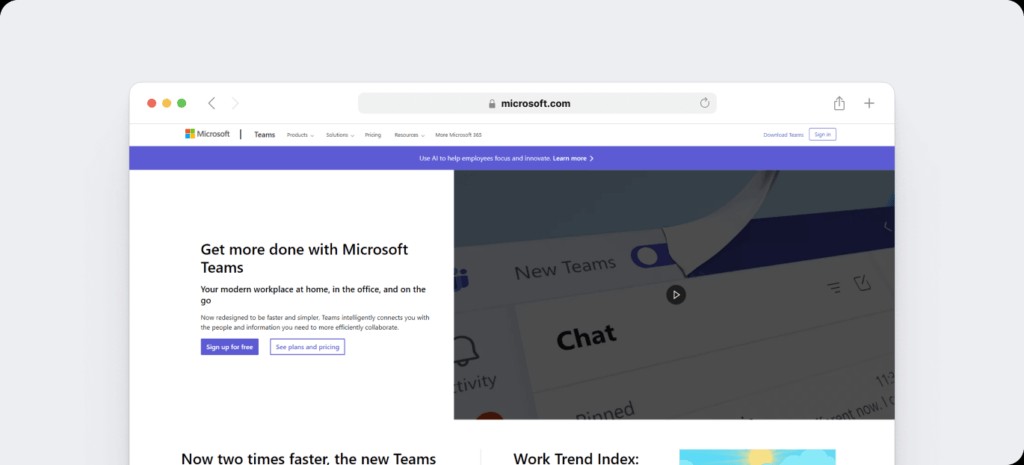Are you struggling to decide between Microsoft Teams and Zoom for your communication and collaboration needs? Compare.edu.vn offers a comprehensive comparison to help you make an informed decision, examining the features, benefits, and drawbacks of each platform. Discover which platform best aligns with your specific requirements and enhances your team’s productivity.
Table of Contents
- Microsoft Teams vs Zoom: A Detailed Comparison
- What Are Microsoft Teams and Zoom?
- Feature-by-Feature Comparison: Microsoft Teams vs Zoom
- Which Platform Should You Choose?
- Frequently Asked Questions (FAQs)
- Make Your Choice With COMPARE.EDU.VN
1. Microsoft Teams vs Zoom: A Detailed Comparison
Microsoft Teams and Zoom are leading video conferencing tools, facilitating communication and collaboration for organizations across various sectors. Both platforms offer features like video calls, chat systems, and screen sharing but differ significantly in their approach and strengths. Understanding these differences is crucial for selecting the tool that best fits your specific needs.
2. What Are Microsoft Teams and Zoom?
2.1. Microsoft Teams
Microsoft Teams is a unified communication platform designed to integrate chats, voice calls, video meetings, and Microsoft Office 365 tools into a single collaborative workspace. Its mobile app enables users to stay connected and productive from anywhere.
Key features of Microsoft Teams include:
- Unlimited group video calls (with time limits on free plans).
- File sharing through Microsoft apps like SharePoint and Office 365.
- Cloud storage access.
- Customizable virtual backgrounds and whiteboards.
- Compatibility with Android, iOS, Windows, Mac, and Linux devices.
2.2. Zoom
Zoom is a cloud-based video conferencing tool known for its reliability and user-friendly interface. It supports virtual meetings, webinars, audio calls, and screen sharing, making it a popular choice for both professional and personal use.
Essential features of Zoom include:
- Unlimited one-on-one meetings with extended time limits.
- File sharing via third-party tools like Dropbox and Google Drive.
- Cloud storage access.
- Support for multiple operating systems, including Android, iOS, Windows, and Mac.
3. Feature-by-Feature Comparison: Microsoft Teams vs Zoom
3.1. Video Quality
Question: Which platform, Microsoft Teams or Zoom, provides better video quality for online meetings?
Microsoft Teams offers AI-based video optimization that automatically adjusts video quality based on the user’s network conditions. It also supports full HD 1080p video. Zoom defaults to 720p but can support 1080p on Business and Enterprise plans. Therefore, Microsoft Teams generally provides superior video quality for a broader range of users, unless you are using a higher-tier Zoom plan. Both platforms strive to deliver seamless and high-quality video experiences, but their approaches differ. Teams leverages AI for adaptive optimization, ensuring clarity even under varying network conditions, which can be particularly beneficial for users with less stable internet connections. In contrast, Zoom’s reliance on plan-specific resolution settings means that users on lower-tier plans may not experience the highest possible video quality.
- Microsoft Teams: AI-based optimization, Full HD 1080p support.
- Zoom: Default 720p, 1080p for Business and Enterprise plans.
3.2. Chat Systems
Question: How do the chat systems of Microsoft Teams and Zoom compare in terms of functionality and user experience?
Microsoft Teams offers a comprehensive chat system that includes individual, group, channel, and meeting chats, allowing users to communicate both during and outside meetings. Zoom provides group and private messages during meetings, with Zoom Chat available for communication outside of meetings. Microsoft Teams provides more versatile chat features, integrating seamlessly into its collaborative environment, whereas Zoom requires a separate platform for out-of-meeting communication. Teams supports threaded conversations within channels, fostering organized discussions and knowledge sharing among team members. This feature is particularly valuable for project-based communication, where specific topics can be discussed in dedicated threads, ensuring that information remains contextual and easily accessible.
- Microsoft Teams: Individual, group, channel, and meeting chats; chats available outside meetings.
- Zoom: Group and private messages during meetings, Zoom Chat for outside meetings.
3.3. Participant Limits
Question: Which platform, Microsoft Teams or Zoom, allows for a greater number of participants in meetings and events?
Microsoft Teams supports 100 participants on the free plan, up to 300 on the basic paid plan, and up to 10,000 in live events. Zoom supports 100 participants on the free plan, and up to 1,000 with an add-on for the Enterprise plan. Microsoft Teams generally accommodates a larger audience, especially for webinars and large-scale events. Large organizations that frequently host webinars or all-hands meetings may find Teams to be the more suitable option due to its ability to handle significantly more participants. Zoom’s limitations in participant numbers may require businesses to purchase add-ons, increasing the overall cost.
- Microsoft Teams: Free: 100, Basic Paid: 300, Office Account: 20,000, Live Events: 10,000.
- Zoom: Free: 100, Enterprise Plan: up to 1000 with add-on.
3.4. User Interface
Question: How do the user interfaces of Microsoft Teams and Zoom compare in terms of ease of use and overall user experience?
Zoom features a simple, intuitive, and user-friendly interface, making it easy for new users to quickly navigate and use the platform. Microsoft Teams, while comprehensive, can be more complex due to its integration with numerous Microsoft Office tools. Zoom is easier to use and navigate, especially for those new to video conferencing platforms. Zoom’s intuitive design reduces the learning curve, enabling users to focus on their meetings and collaborations without being overwhelmed by complex features or navigation. On the other hand, Microsoft Teams’ complexity may require users to invest more time in learning the platform, potentially impacting initial adoption rates.
- Microsoft Teams: Comprehensive but complex, integrated with Microsoft Office tools.
- Zoom: Simple, intuitive, user-friendly.
3.5. Room Systems
Question: Which platform, Microsoft Teams or Zoom, offers more advanced and flexible room system features for enhanced collaboration?
Zoom offers features like breakout rooms, whiteboards, screen sharing, webinars, multiple hosts, secure login, and certified hardware. Microsoft Teams provides breakout rooms, whiteboards, screen sharing, webinars, and a single meeting organizer. Zoom provides a more versatile and feature-rich room system, particularly with its support for multiple hosts and certified hardware. The availability of multiple hosts enhances meeting facilitation, allowing for more effective management of larger groups and diverse discussions. Certified hardware ensures compatibility and optimal performance, leading to a more consistent and reliable user experience.
- Microsoft Teams: Breakout rooms, whiteboards, screen sharing, webinars, single meeting organizer.
- Zoom: Breakout rooms, whiteboards, screen sharing, webinars, multiple hosts, secure login, certified hardware.
3.6. Integrations
Question: Which platform, Microsoft Teams or Zoom, offers better integration capabilities with other applications and services?
Microsoft Teams integrates seamlessly with Microsoft Office tools (Word, Excel, PowerPoint), SharePoint, OneDrive, Adobe, Zapier, and Google tools. Zoom offers 1000+ integrations, including Asana, Smartsheet, HubSpot, Mural, DropBox, and Slack. Zoom offers a broader range of integrations, allowing users to connect with a wider variety of third-party applications and services. The extensive integration capabilities of Zoom make it easier for businesses to incorporate video conferencing into their existing workflows and technology ecosystems. While Microsoft Teams excels in integrating with Microsoft products, Zoom’s open architecture and vast library of integrations provide greater flexibility and customization.
- Microsoft Teams: Microsoft Office tools (Word, Excel, PowerPoint), SharePoint, OneDrive, Adobe, Zapier, Google tools.
- Zoom: 1000+ integrations including Asana, Smartsheet, HubSpot, Mural, DropBox, Slack.
3.7. Security
Question: Which platform, Microsoft Teams or Zoom, provides more robust security features to protect user data and ensure privacy?
Microsoft Teams offers two-factor authentication, data encryption, single sign-on, and advanced threat protection. Zoom provides 256-bit AES encryption, an end-to-end encryption option, and advanced chat encryption. Both platforms offer robust security features, but Microsoft Teams benefits from Microsoft’s enterprise-grade cloud security infrastructure. Microsoft’s extensive experience in enterprise security ensures that Teams is equipped with advanced threat protection and compliance features, making it a reliable choice for organizations with stringent security requirements. Zoom, while improving its security measures, may still be perceived as having a slightly higher risk profile due to past incidents.
- Microsoft Teams: Two-factor authentication, data encryption, single sign-on, advanced threat protection.
- Zoom: 256-bit AES encryption, end-to-end encryption option, advanced chat encryption.
3.8. Pricing
Question: How do the pricing plans of Microsoft Teams and Zoom compare in terms of cost-effectiveness and features offered?
Microsoft Teams offers a free plan with limited features, with paid plans starting at $6/user/month for the Basic plan, $12.50/user/month for the Standard plan, and $22/user/month for the Premium plan. Zoom offers a free plan with basic features, with paid plans starting at $12.49/user/month for the Pro plan and $18.32/user/month for the Business plan. Enterprise plans require contacting sales. Microsoft Teams offers more affordable basic plans, making it a cost-effective choice for small businesses. The lower entry price point of Teams’ basic plans can be particularly appealing for startups and small businesses operating on tight budgets. While Zoom’s plans offer valuable features, the higher cost may deter some organizations from choosing it over Microsoft Teams.
- Microsoft Teams: Free: Limited features, Basic: $6/user/month, Standard: $12.50/user/month, Premium: $22/user/month.
- Zoom: Free: Basic features, Pro: $12.49/user/month, Business: $18.32/user/month, Enterprise: Contact sales.
4. Which Platform Should You Choose?
Choosing between Microsoft Teams and Zoom depends on your specific needs:
- Choose Microsoft Teams if: You are already using Office 365, need a cost-effective premium plan, or require high security standards.
- Choose Zoom if: You prioritize ease of use, need a wide range of integrations, or require multiple hosts for meetings.
5. Frequently Asked Questions (FAQs)
Question 1: Can I use Microsoft Teams and Zoom together?
Yes, Microsoft Teams and Zoom can be used together. Some organizations use Teams for internal communication and Zoom for external meetings with clients.
Question 2: Which platform is better for large webinars?
Microsoft Teams, with its support for up to 10,000 participants in live events, is generally better for large webinars.
Question 3: Is Zoom more user-friendly than Microsoft Teams?
Yes, Zoom is generally considered more user-friendly due to its simple and intuitive interface.
Question 4: Which platform offers better security?
Both platforms offer robust security features, but Microsoft Teams benefits from Microsoft’s enterprise-grade cloud security infrastructure.
Question 5: What are the main differences in chat functionalities?
Microsoft Teams offers a comprehensive chat system with individual, group, channel, and meeting chats, while Zoom primarily focuses on chat during meetings, with a separate Zoom Chat platform for out-of-meeting communication.
Question 6: How do the free plans compare?
Both offer free plans with basic features, but Microsoft Teams’ free plan has time limits on video calls, while Zoom’s free plan limits group meetings to 40 minutes.
Question 7: Which platform integrates better with Microsoft Office applications?
Microsoft Teams integrates seamlessly with Microsoft Office applications like Word, Excel, and PowerPoint.
Question 8: Can I record meetings on both platforms?
Yes, both Microsoft Teams and Zoom allow you to record meetings, which can be stored in the cloud or on your local device.
Question 9: Which platform is better for screen sharing?
Both platforms offer excellent screen sharing capabilities, but Zoom is often praised for its ease of use and reliability in screen sharing.
Question 10: How do I choose the right platform for my business?
Assess your organization’s needs, consider the features and benefits of each platform, and take advantage of free trials to determine which one best fits your requirements.
6. Make Your Choice With COMPARE.EDU.VN
Confused about which platform to choose? Visit COMPARE.EDU.VN for more detailed comparisons and reviews. Our comprehensive analyses help you make informed decisions, ensuring you select the tool that perfectly aligns with your business needs. Don’t make a decision without consulting the experts at COMPARE.EDU.VN.
Contact us today for personalized assistance:
- Address: 333 Comparison Plaza, Choice City, CA 90210, United States
- WhatsApp: +1 (626) 555-9090
- Website: COMPARE.EDU.VN
Let compare.edu.vn guide you to the right choice.