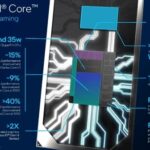Comparing strings in C++ is a fundamental operation in various programming tasks. This guide by COMPARE.EDU.VN provides a comprehensive overview of different methods for string comparison in C++, offering detailed explanations, examples, and best practices. Discover the power of efficient string comparison techniques for robust software development, covering lexical comparison, case sensitivity, and performance optimization.
1. What is String Comparison in C++ and Why is it Important?
String comparison in C++ involves determining the relationship between two or more strings. This process is crucial for various tasks, including:
- Sorting and Searching: Comparing strings is essential for sorting algorithms and searching for specific strings within a larger dataset.
- Data Validation: Ensuring user input or data from external sources matches expected patterns or values relies heavily on string comparison.
- Authentication: Verifying usernames and passwords during login processes requires accurate string comparison.
- Text Processing: Many text processing applications, such as text editors and search engines, rely on string comparison to identify and manipulate text.
- Configuration Management: Comparing configuration settings loaded from files or databases is vital for ensuring correct application behavior.
- Compiler Design: Compilers utilize string comparison to identify keywords, operators, and identifiers in source code.
- Bioinformatics: In bioinformatics, string comparison is used to analyze DNA sequences and identify similarities between them.
- Network Security: String comparison is used in network security to detect malicious patterns in network traffic.
- Artificial Intelligence: In AI, string comparison is used in natural language processing to understand the meaning of text.
Without effective string comparison methods, these tasks would be significantly more challenging and less reliable. This demonstrates the fundamental importance of understanding how to compare strings effectively in C++.
2. What are the Different Ways to Compare Strings in C++?
C++ provides several methods for comparing strings, each with its own characteristics and use cases. The primary methods include:
- Using the
==Operator: This operator performs a simple equality check, returningtrueif the strings are identical andfalseotherwise. - Using the
!=Operator: This operator checks for inequality, returningtrueif the strings are different andfalseotherwise. - Using the
compare()Method: Thestd::string::compare()method provides more detailed information about the relationship between two strings, returning 0 if they are equal, a negative value if the first string is lexicographically less than the second, and a positive value if the first string is lexicographically greater than the second. - Using
strcmp()from<cstring>: This function from the C standard library compares two C-style strings (character arrays). It returns 0 if the strings are equal, a negative value if the first string is lexicographically less than the second, and a positive value if the first string is lexicographically greater than the second. - Using
std::equalwithstd::string::beginandstd::string::end: This allows for comparing parts of strings or strings with different underlying storage. - Custom Comparison Functions: You can define your own comparison functions to implement specific comparison logic, such as case-insensitive comparisons or comparisons based on specific criteria.
Understanding these different methods and their nuances is crucial for choosing the most appropriate approach for a given string comparison task. The choice of method can significantly impact performance and accuracy.
3. How to Use the == and != Operators for String Comparison in C++?
The == and != operators are the simplest way to compare strings in C++. They perform a direct equality or inequality check, respectively. These operators are straightforward to use and efficient for basic string comparisons.
3.1. Using the == Operator:
The == operator checks if two strings are identical.
#include <iostream>
#include <string>
int main() {
std::string str1 = "hello";
std::string str2 = "hello";
std::string str3 = "world";
if (str1 == str2) {
std::cout << "str1 and str2 are equal" << std::endl;
} else {
std::cout << "str1 and str2 are not equal" << std::endl;
}
if (str1 == str3) {
std::cout << "str1 and str3 are equal" << std::endl;
} else {
std::cout << "str1 and str3 are not equal" << std::endl;
}
return 0;
}In this example, str1 == str2 evaluates to true because both strings contain the same characters in the same order. str1 == str3 evaluates to false because the strings are different.
3.2. Using the != Operator:
The != operator checks if two strings are different.
#include <iostream>
#include <string>
int main() {
std::string str1 = "hello";
std::string str2 = "hello";
std::string str3 = "world";
if (str1 != str2) {
std::cout << "str1 and str2 are not equal" << std::endl;
} else {
std::cout << "str1 and str2 are equal" << std::endl;
}
if (str1 != str3) {
std::cout << "str1 and str3 are not equal" << std::endl;
} else {
std::cout << "str1 and str3 are equal" << std::endl;
}
return 0;
}Here, str1 != str2 evaluates to false because the strings are identical. str1 != str3 evaluates to true because the strings are different.
3.3. Advantages of Using == and !=:
- Simplicity: These operators are easy to understand and use.
- Efficiency: They are generally efficient for simple equality checks.
- Readability: They make code more readable and maintainable.
3.4. Limitations of Using == and !=:
- Case Sensitivity: These operators are case-sensitive.
"Hello"and"hello"are considered different strings. - Limited Functionality: They only check for equality or inequality and do not provide information about the lexicographical order of the strings.
While the == and != operators are useful for basic string comparisons, they may not be suitable for more complex scenarios where case-insensitive comparisons or lexicographical ordering is required. In such cases, the compare() method or custom comparison functions may be more appropriate.
4. How to Use the compare() Method for String Comparison in C++?
The std::string::compare() method provides a more versatile way to compare strings in C++. It allows you to compare entire strings, substrings, or even strings with C-style character arrays. The compare() method returns an integer value indicating the relationship between the strings:
- 0: The strings are equal.
- Negative value: The first string is lexicographically less than the second string.
- Positive value: The first string is lexicographically greater than the second string.
4.1. Comparing Entire Strings:
To compare two entire strings, you can use the following syntax:
#include <iostream>
#include <string>
int main() {
std::string str1 = "apple";
std::string str2 = "banana";
std::string str3 = "apple";
int result1 = str1.compare(str2);
int result2 = str1.compare(str3);
if (result1 == 0) {
std::cout << "str1 and str2 are equal" << std::endl;
} else if (result1 < 0) {
std::cout << "str1 is less than str2" << std::endl;
} else {
std::cout << "str1 is greater than str2" << std::endl;
}
if (result2 == 0) {
std::cout << "str1 and str3 are equal" << std::endl;
} else if (result2 < 0) {
std::cout << "str1 is less than str3" << std::endl;
} else {
std::cout << "str1 is greater than str3" << std::endl;
}
return 0;
}In this example, str1.compare(str2) returns a negative value because “apple” is lexicographically less than “banana”. str1.compare(str3) returns 0 because both strings are equal.
4.2. Comparing Substrings:
The compare() method also allows you to compare substrings of strings. To do this, you need to specify the starting position and length of the substrings to be compared.
#include <iostream>
#include <string>
int main() {
std::string str1 = "The quick brown fox";
std::string str2 = "quick";
int result = str1.compare(4, 5, str2);
if (result == 0) {
std::cout << "The substring of str1 is equal to str2" << std::endl;
} else {
std::cout << "The substring of str1 is not equal to str2" << std::endl;
}
return 0;
}Here, str1.compare(4, 5, str2) compares the substring of str1 starting at position 4 with length 5 (“quick”) to the string str2 (“quick”). The result is 0 because the substrings are equal.
4.3. Comparing with C-style Strings:
You can also use the compare() method to compare a std::string with a C-style character array.
#include <iostream>
#include <string>
int main() {
std::string str1 = "hello";
const char* str2 = "world";
int result = str1.compare(str2);
if (result == 0) {
std::cout << "str1 and str2 are equal" << std::endl;
} else if (result < 0) {
std::cout << "str1 is less than str2" << std::endl;
} else {
std::cout << "str1 is greater than str2" << std::endl;
}
return 0;
}In this case, str1.compare(str2) compares the std::string str1 to the C-style string str2.
4.4. Advantages of Using compare():
- Versatility: It can compare entire strings, substrings, and strings with C-style character arrays.
- Lexicographical Ordering: It provides information about the lexicographical order of the strings.
- Flexibility: It allows you to specify the starting position and length of substrings to be compared.
4.5. Limitations of Using compare():
- Case Sensitivity: It is case-sensitive by default.
- Complexity: It can be more complex to use than the
==and!=operators.
The compare() method is a powerful tool for string comparison in C++, offering more flexibility and control than the simple equality operators. However, it’s essential to understand its nuances and use it appropriately for the specific comparison task.
5. How to Use strcmp() for String Comparison in C++?
strcmp() is a function from the C standard library (<cstring>) used to compare two C-style strings (character arrays). It is an older approach but still relevant when working with C-style strings or interfacing with C code.
5.1. Using strcmp():
The strcmp() function takes two C-style strings as arguments and returns an integer value indicating the relationship between them:
- 0: The strings are equal.
- Negative value: The first string is lexicographically less than the second string.
- Positive value: The first string is lexicographically greater than the second string.
#include <iostream>
#include <cstring>
int main() {
const char* str1 = "hello";
const char* str2 = "world";
const char* str3 = "hello";
int result1 = strcmp(str1, str2);
int result2 = strcmp(str1, str3);
if (result1 == 0) {
std::cout << "str1 and str2 are equal" << std::endl;
} else if (result1 < 0) {
std::cout << "str1 is less than str2" << std::endl;
} else {
std::cout << "str1 is greater than str2" << std::endl;
}
if (result2 == 0) {
std::cout << "str1 and str3 are equal" << std::endl;
} else if (result2 < 0) {
std::cout << "str1 is less than str3" << std::endl;
} else {
std::cout << "str1 is greater than str3" << std::endl;
}
return 0;
}In this example, strcmp(str1, str2) returns a negative value because “hello” is lexicographically less than “world”. strcmp(str1, str3) returns 0 because both strings are equal.
5.2. Important Considerations when Using strcmp():
- Null Termination:
strcmp()expects the input strings to be null-terminated. If the strings are not null-terminated, it can lead to undefined behavior. - C-style Strings:
strcmp()only works with C-style strings (character arrays). It cannot be used directly withstd::stringobjects. - Case Sensitivity:
strcmp()is case-sensitive.
5.3. Converting std::string to C-style String:
If you need to use strcmp() with std::string objects, you can convert them to C-style strings using the c_str() method.
#include <iostream>
#include <cstring>
#include <string>
int main() {
std::string str1 = "hello";
std::string str2 = "world";
int result = strcmp(str1.c_str(), str2.c_str());
if (result == 0) {
std::cout << "str1 and str2 are equal" << std::endl;
} else if (result < 0) {
std::cout << "str1 is less than str2" << std::endl;
} else {
std::cout << "str1 is greater than str2" << std::endl;
}
return 0;
}Here, str1.c_str() and str2.c_str() return C-style string representations of the std::string objects, which can then be used with strcmp().
5.4. Advantages of Using strcmp():
- Compatibility: It is compatible with C code and C-style strings.
- Efficiency: It can be efficient for comparing C-style strings.
5.5. Disadvantages of Using strcmp():
- C-style Strings: It only works with C-style strings, requiring conversion from
std::stringobjects. - Null Termination: It requires null-terminated strings, which can be a source of errors.
- Less Safe: It is less safe than using
std::stringmethods, as it does not perform bounds checking.
While strcmp() can be useful in certain situations, it is generally recommended to use std::string methods for string comparison in C++ whenever possible, as they are safer and more convenient.
6. How to Perform Case-Insensitive String Comparison in C++?
By default, string comparison in C++ is case-sensitive. This means that "Hello" and "hello" are considered different strings. However, in many cases, you may need to perform case-insensitive string comparison, where the case of the characters is ignored.
6.1. Using std::transform and std::tolower:
One way to perform case-insensitive string comparison is to convert both strings to lowercase (or uppercase) before comparing them. You can use std::transform and std::tolower from the <algorithm> and <cctype> headers to achieve this.
#include <iostream>
#include <string>
#include <algorithm>
#include <cctype>
std::string toLowercase(const std::string& str) {
std::string result = str;
std::transform(result.begin(), result.end(), result.begin(), ::tolower);
return result;
}
int main() {
std::string str1 = "Hello";
std::string str2 = "hello";
if (toLowercase(str1) == toLowercase(str2)) {
std::cout << "str1 and str2 are equal (case-insensitive)" << std::endl;
} else {
std::cout << "str1 and str2 are not equal (case-insensitive)" << std::endl;
}
return 0;
}In this example, the toLowercase() function converts a string to lowercase using std::transform and std::tolower. Then, the lowercase versions of the strings are compared using the == operator.
6.2. Using std::equal with a Custom Comparison Function:
Another approach is to use std::equal from the <algorithm> header with a custom comparison function that ignores case.
#include <iostream>
#include <string>
#include <algorithm>
#include <cctype>
bool caseInsensitiveCompare(char c1, char c2) {
return std::tolower(c1) == std::tolower(c2);
}
int main() {
std::string str1 = "Hello";
std::string str2 = "hello";
if (str1.size() == str2.size() &&
std::equal(str1.begin(), str1.end(), str2.begin(), caseInsensitiveCompare)) {
std::cout << "str1 and str2 are equal (case-insensitive)" << std::endl;
} else {
std::cout << "str1 and str2 are not equal (case-insensitive)" << std::endl;
}
return 0;
}Here, the caseInsensitiveCompare() function compares two characters in a case-insensitive manner. std::equal then uses this function to compare the strings.
6.3. Using Platform-Specific Functions:
Some platforms provide their own functions for case-insensitive string comparison. For example, on Windows, you can use the _stricmp() function.
#ifdef _WIN32
#include <iostream>
#include <string>
#include <cstring>
int main() {
std::string str1 = "Hello";
std::string str2 = "hello";
if (_stricmp(str1.c_str(), str2.c_str()) == 0) {
std::cout << "str1 and str2 are equal (case-insensitive)" << std::endl;
} else {
std::cout << "str1 and str2 are not equal (case-insensitive)" << std::endl;
}
return 0;
}
#endifThis code snippet uses _stricmp() to compare the strings in a case-insensitive manner on Windows. Note that this function is not portable to other platforms.
6.4. Advantages of Case-Insensitive Comparison:
- Flexibility: It allows you to compare strings without regard to case.
- User-Friendliness: It can improve the user experience by making string comparisons more forgiving.
6.5. Disadvantages of Case-Insensitive Comparison:
- Performance: It can be slower than case-sensitive comparison, as it requires additional processing.
- Complexity: It can make the code more complex.
Choosing the right method for case-insensitive string comparison depends on the specific requirements of your application and the trade-offs between performance and complexity.
7. How to Compare Strings Based on Specific Criteria in C++?
In some cases, you may need to compare strings based on specific criteria that go beyond simple equality or lexicographical ordering. For example, you might want to compare strings based on their length, their content after removing whitespace, or their similarity based on some distance metric.
7.1. Comparing Strings Based on Length:
To compare strings based on their length, you can use the length() method of the std::string class.
#include <iostream>
#include <string>
int main() {
std::string str1 = "hello";
std::string str2 = "world";
if (str1.length() == str2.length()) {
std::cout << "str1 and str2 have the same length" << std::endl;
} else if (str1.length() < str2.length()) {
std::cout << "str1 is shorter than str2" << std::endl;
} else {
std::cout << "str1 is longer than str2" << std::endl;
}
return 0;
}This code snippet compares the lengths of two strings and prints a message indicating their relationship.
7.2. Comparing Strings After Removing Whitespace:
To compare strings after removing whitespace, you can create a function that removes whitespace from a string and then compares the resulting strings.
#include <iostream>
#include <string>
#include <algorithm>
#include <cctype>
std::string removeWhitespace(const std::string& str) {
std::string result = str;
result.erase(std::remove_if(result.begin(), result.end(), ::isspace), result.end());
return result;
}
int main() {
std::string str1 = " hello ";
std::string str2 = "hello";
if (removeWhitespace(str1) == removeWhitespace(str2)) {
std::cout << "str1 and str2 are equal after removing whitespace" << std::endl;
} else {
std::cout << "str1 and str2 are not equal after removing whitespace" << std::endl;
}
return 0;
}Here, the removeWhitespace() function removes whitespace from a string using std::remove_if and ::isspace. The resulting strings are then compared using the == operator.
7.3. Comparing Strings Based on Similarity:
To compare strings based on similarity, you can use various distance metrics, such as the Levenshtein distance or the Jaccard index. These metrics quantify the similarity between two strings based on the number of differences between them.
#include <iostream>
#include <string>
#include <algorithm>
int levenshteinDistance(const std::string& str1, const std::string& str2) {
const size_t len1 = str1.size(), len2 = str2.size();
std::vector<std::vector<int>> d(len1 + 1, std::vector<int>(len2 + 1));
for (size_t i = 0; i <= len1; ++i) d[i][0] = i;
for (size_t j = 0; j <= len2; ++j) d[0][j] = j;
for (size_t i = 1; i <= len1; ++i) {
for (size_t j = 1; j <= len2; ++j) {
if (str1[i - 1] == str2[j - 1]) {
d[i][j] = d[i - 1][j - 1];
} else {
d[i][j] = std::min({d[i - 1][j] + 1, d[i][j - 1] + 1, d[i - 1][j - 1] + 1});
}
}
}
return d[len1][len2];
}
int main() {
std::string str1 = "kitten";
std::string str2 = "sitting";
int distance = levenshteinDistance(str1, str2);
std::cout << "Levenshtein distance between str1 and str2: " << distance << std::endl;
return 0;
}This code snippet calculates the Levenshtein distance between two strings, which represents the minimum number of edits (insertions, deletions, or substitutions) required to transform one string into the other.
7.4. Advantages of Custom Comparison:
- Flexibility: It allows you to compare strings based on specific criteria.
- Customization: It enables you to tailor the comparison logic to your specific needs.
7.5. Disadvantages of Custom Comparison:
- Complexity: It can be more complex to implement than standard comparison methods.
- Performance: It can be slower than standard comparison methods, depending on the complexity of the comparison logic.
When comparing strings based on specific criteria, it’s essential to carefully consider the requirements of your application and choose the most appropriate comparison method.
8. What are the Performance Considerations for String Comparison in C++?
String comparison can be a performance-critical operation in many applications, especially when dealing with large strings or performing a large number of comparisons. Therefore, it’s essential to be aware of the performance implications of different string comparison methods and to choose the most efficient approach for your specific use case.
8.1. Using the == and != Operators:
The == and != operators are generally efficient for simple equality checks. They typically perform a character-by-character comparison until a difference is found or the end of the strings is reached. However, they can be inefficient for comparing long strings that are mostly identical, as they need to compare all characters.
8.2. Using the compare() Method:
The compare() method can be more efficient than the == and != operators for comparing substrings or strings with C-style character arrays. It allows you to specify the starting position and length of the substrings to be compared, which can reduce the number of characters that need to be compared.
8.3. Using strcmp():
strcmp() can be efficient for comparing C-style strings, especially when the strings are known to be null-terminated and do not require any preprocessing. However, it is less safe than using std::string methods, as it does not perform bounds checking.
8.4. Case-Insensitive Comparison:
Case-insensitive comparison can be slower than case-sensitive comparison, as it requires additional processing to convert the strings to lowercase or uppercase before comparing them. The std::transform and std::tolower approach can be relatively slow, as it creates a copy of the string. The std::equal with a custom comparison function approach can be more efficient, as it avoids creating a copy of the string.
8.5. Custom Comparison Functions:
Custom comparison functions can be highly efficient if they are carefully optimized for the specific comparison criteria. However, they can also be inefficient if they involve complex logic or expensive operations.
8.6. String Hashing:
For applications that require a large number of string comparisons, string hashing can be a very efficient technique. String hashing involves computing a hash value for each string and then comparing the hash values instead of the strings themselves. If the hash values are different, the strings are guaranteed to be different. However, if the hash values are the same, the strings may or may not be equal (a collision). Therefore, it’s necessary to verify the equality of the strings themselves in case of a collision.
8.7. String Interning:
String interning is a technique that involves storing only one copy of each unique string in memory. When a new string is created, it is compared to the existing strings, and if a match is found, the new string is simply a reference to the existing string. This can significantly reduce memory usage and improve performance, especially when dealing with a large number of duplicate strings.
8.8. General Optimization Techniques:
- Minimize String Copies: Creating unnecessary string copies can be expensive. Try to avoid creating copies of strings whenever possible.
- Use String Views: String views (
std::string_viewin C++17 and later) provide a non-owning reference to a string, which can be useful for avoiding string copies. - Profile Your Code: Use a profiler to identify the performance bottlenecks in your code and focus your optimization efforts on those areas.
Choosing the right string comparison method and applying appropriate optimization techniques can significantly improve the performance of your application.
9. What are Some Common Mistakes to Avoid When Comparing Strings in C++?
When comparing strings in C++, it’s essential to avoid some common mistakes that can lead to incorrect results or unexpected behavior.
9.1. Using strcmp() with std::string Objects:
As mentioned earlier, strcmp() only works with C-style strings (character arrays). Using it directly with std::string objects will result in a compiler error or undefined behavior. Always convert std::string objects to C-style strings using the c_str() method before passing them to strcmp().
9.2. Forgetting Null Termination When Using strcmp():
strcmp() expects the input strings to be null-terminated. If the strings are not null-terminated, it can lead to undefined behavior. Ensure that your C-style strings are properly null-terminated before passing them to strcmp().
9.3. Case Sensitivity Issues:
By default, string comparison in C++ is case-sensitive. If you need to perform case-insensitive string comparison, make sure to use the appropriate techniques, such as converting the strings to lowercase or uppercase before comparing them.
9.4. Off-by-One Errors When Comparing Substrings:
When comparing substrings, it’s easy to make off-by-one errors when specifying the starting position and length of the substrings. Double-check your indices to ensure that you are comparing the correct portions of the strings.
9.5. Ignoring Locale Settings:
String comparison can be affected by locale settings, which determine the character encoding and sorting order. If you need to perform string comparison in a specific locale, make sure to set the locale appropriately using the std::locale class.
9.6. Not Handling Exceptions:
Some string comparison methods, such as the compare() method, can throw exceptions if the input is invalid. Make sure to handle these exceptions appropriately to prevent your program from crashing.
9.7. Using the Wrong Comparison Method:
Choosing the wrong comparison method for your specific use case can lead to incorrect results or poor performance. Carefully consider the requirements of your application and choose the most appropriate comparison method.
9.8. Assuming == Compares Content:
For C-style strings, the == operator compares the pointers, not the content of the strings. Use strcmp to compare the content of C-style strings. For std::string, == correctly compares content.
9.9. Ignoring Empty Strings:
Always consider the case where one or both strings might be empty. An empty string can lead to unexpected behavior if not handled correctly.
Avoiding these common mistakes will help you write more robust and reliable code that performs string comparison correctly.
10. How Can COMPARE.EDU.VN Help You Make Better String Comparison Decisions?
COMPARE.EDU.VN provides comprehensive and objective comparisons of various string comparison techniques, helping you make informed decisions about which method is best suited for your specific needs. Our website offers detailed analyses of the performance characteristics, advantages, and disadvantages of each approach, empowering you to choose the most efficient and effective solution for your string comparison tasks.
Are you struggling to choose the right string comparison method for your project? Visit COMPARE.EDU.VN today to explore our in-depth comparisons and make data-driven decisions. Our resources will guide you through the complexities of string comparison, ensuring you select the optimal approach for performance, accuracy, and maintainability.
For further assistance, contact us at:
- Address: 333 Comparison Plaza, Choice City, CA 90210, United States
- WhatsApp: +1 (626) 555-9090
- Website: compare.edu.vn
FAQ: Frequently Asked Questions About String Comparison in C++
1. What is the difference between == and compare() in C++ string comparison?
The == operator checks for equality, returning true if strings are identical. compare() provides more detail, returning 0 if equal, negative if the first string is less, and positive if greater.
2. How do I perform a case-insensitive string comparison in C++?
Convert both strings to lowercase or uppercase using std::transform and std::tolower before comparison, or use std::equal with a custom comparison function.
3. Can I use strcmp() with std::string objects in C++?
No, strcmp() works only with C-style strings. Convert std::string to C-style using .c_str() before using strcmp().
4. How can I compare substrings in C++?
Use the compare() method with starting position and length parameters to compare specific portions of strings.
5. What is the most efficient way to compare strings in C++?
The efficiency depends on the scenario. For simple equality, == is fast. For substrings or C-style strings, compare() or strcmp() may be better. String hashing can be efficient for a large number of comparisons.
6. How do I compare strings based on length in C++?
Use the length() method of the std::string class to get the length of each string and compare the lengths directly.
7. What are some common mistakes to avoid when comparing strings in C++?
Using strcmp() with std::string objects, forgetting null termination with strcmp(), and ignoring case sensitivity are common mistakes.
8. How does locale affect string comparison in C++?
Locale settings determine character encoding and sorting order. Set the locale appropriately using std::locale for specific locale-based comparisons.
9. How do I handle exceptions during string comparison in C++?
Use try-catch blocks to handle exceptions thrown by methods like compare() when input is invalid, preventing program crashes.
10. What are string views and how do they help in string comparison?
String views (std::string_view) provide non-owning references to strings, avoiding unnecessary string copies and improving performance.