What Gpu Is Comparable To Xbox Series X? The Xbox Series X features a powerful GPU that delivers impressive gaming performance. At COMPARE.EDU.VN, we’ll explore the equivalent PC graphics cards, comparing their specs and capabilities to help you understand the console’s graphical prowess. Discover comparable graphics processing units and make informed decisions about your gaming setup.
1. Understanding the Power of the Xbox Series X GPU
The Xbox Series X is a gaming powerhouse, largely due to its powerful graphics processing unit (GPU). While the console GPU and PC GPUs aren’t directly comparable, we can still find a reasonable equivalent.
1.1. Direct Comparisons Are Difficult
It’s crucial to understand the challenges in directly comparing a console GPU to a PC graphics card. There are several reasons why it’s not a straightforward comparison:
- Optimization: Console games are optimized to run on specific hardware, while PC games must support a broader range of configurations.
- Architectural Differences: Consoles and PCs utilize different GPU architectures, which means simple comparisons can be unreliable.
- Software Layer: The operating system and drivers on PC introduce another layer of complexity not present on consoles.
1.2. How the Xbox Series X Stacks Up
Instead of seeking a single equivalent PC card, it’s more practical to consider performance ranges. This approach provides a more accurate comparison:
- Closest Comparisons: The Xbox Series X GPU performs similarly to an NVIDIA RTX 3060 Ti or an AMD RX 6700 XT.
- Raw Power: The Xbox Series X provides about 12 teraflops of graphical processing power.
- Gaming Experience: These comparisons help gamers understand the level of graphical fidelity and performance they can expect.
1.3. Factors Beyond Pure Specs
While the GPU is vital, other components and software also impact gaming performance:
| Factor | How It Impacts Performance |
|---|---|
| CPU | A faster CPU reduces bottlenecks, ensuring smooth gameplay by handling game logic and AI efficiently. |
| Storage Speed | Fast storage solutions like NVMe SSDs load games and assets faster, reducing loading times. |
| Game Optimization | Well-optimized games run better on the same hardware, making efficient use of system resources. |
| RAM | Sufficient RAM ensures smooth multitasking and prevents stuttering by storing necessary game data for quick access. |
2. A Deep Dive into Graphics Power
Let’s delve into a more detailed analysis of the Xbox Series X GPU’s capabilities and how it compares with PC graphics cards.
2.1. Clarifying the GPU Comparison
Comparing console and PC GPUs is complex because they are designed and optimized differently. The Xbox Series X GPU uses AMD’s RDNA 2 architecture, like the Radeon 6800, but it is custom-built for the console.
According to benchmarks, the Series X GPU performs similarly to an NVIDIA RTX 3060 Ti or an AMD RX 6700 XT. This GPU can handle demanding games at high resolutions and frame rates.
2.2. Exclusive Features and Technologies: Beyond the Basics
The Xbox Series X includes unique features that enhance its graphics capabilities:
- DirectStorage: This technology enables the console to quickly load game assets from its internal SSD, resulting in shorter loading times and smoother gameplay.
- Variable Refresh Rate (VRR) and Auto Low Latency Mode (ALLM): With compatible TVs, these features reduce input lag and screen tearing. VRR synchronizes the TV’s refresh rate with the game’s frame rate, while ALLM optimizes the TV for gaming with minimal delay.
- Quick Resume: This feature allows players to switch between multiple games instantly, enhancing the overall gaming experience.
2.3. A Look at the Competition: PS5 vs. Xbox Series X
Both the Xbox Series X and the PlayStation 5 have GPUs based on the RDNA 2 architecture, delivering excellent graphics. While both consoles are powerful, their strengths differ, and neither has a clear “edge.” The best console depends on personal preferences and the games you want to play.
2.4. Table: Key Xbox Series X GPU Specs
Here’s a summary of the key specifications for the Xbox Series X GPU:
| Feature | Specification |
|---|---|
| Architecture | Custom RDNA 2 |
| Compute Units | 52 |
| Processing Power | Up to 12 teraflops |
| Memory | 16GB GDDR6 (10GB for graphics, 6GB for system) |
| Storage | 1TB Custom NVMe SSD |
| Clock Speed | 1.825 GHz (peak) |
| Ray Tracing | Hardware-accelerated DirectX Raytracing |
| Variable Shading | Variable Rate Shading (VRS) |
| DirectX | DirectX 12 Ultimate |
3. Xbox Series X GPU Overview
This section explores the Xbox Series X’s graphical power, its advanced GPU, and its measurement against PC graphics cards.
3.1. RDNA 2 Architecture
The Xbox Series X GPU uses the cutting-edge RDNA 2 architecture, developed by AMD. This architecture offers enhanced power efficiency and higher performance, built on a 7nm process, and supports ray tracing for realistic lighting.
3.2. Graphics Performance and Capabilities
The Xbox Series X’s GPU has 52 compute units and can perform up to 12 teraflops of processing power. This setup enables high-fidelity 4K resolution gaming with smooth frame rates. It also features 16GB of GDDR6 memory, ensuring seamless game performance.
3.3. Comparative Analysis With PC GPUs
When comparing the Xbox Series X GPU to PC graphics cards, it is akin to top-tier GPUs like the NVIDIA GeForce RTX 3060 Ti or the AMD Radeon RX 6700 XT. These cards can handle 4K gaming and support similar features like ray tracing.
4. Key Technical Specifications
Evaluating memory capacity and processing power is vital when comparing a GPU to the Xbox Series X console’s capabilities.
4.1. Memory and Storage
The Xbox Series X utilizes GDDR6 memory, essential for high-speed data processing in gaming. It features 16 GB of total GDDR6 RAM, split with 10GB for fast graphics rendering and 6GB for less intensive tasks. The unit contains a 1TB custom NVMe SSD for quick game load times and responsiveness.
4.2. Clock Speed and Power Consumption
The GPU clock speed is essential for smooth gaming performance. The Xbox Series X reaches a 1.825 GHz peak, which, when combined with the console’s architecture, allows it to achieve up to 12 teraflops of processing power. While specific thermal design power (TDP) figures for the console GPU aren’t publicized, the emphasis on efficiency ensures optimal performance without excessive power consumption.
5. Gaming Ecosystem and Experience
The Xbox Series X bridges console and PC gaming, combining hardware, software enhancements, and a curated gaming library.
5.1. Game Compatibility and Frame Rates
Games are central to any gaming ecosystem. The Xbox Series X supports backward compatibility, allowing many Xbox One titles to run with enhancements such as higher frame rates and resolutions. Gamers can expect smooth performance, with many titles hitting up to 120 frames per second (fps), especially on a 4K display.
5.2. Exclusive Features and Technologies
The console’s ecosystem is enhanced by features like hardware-accelerated DirectX Raytracing and Variable Rate Shading (VRS). VRS helps games run more efficiently by prioritizing effects on in-game objects and areas. With DirectX 12 Ultimate, developers can create incredible visuals.
5.3. Comparison with Console Counterparts
Compared to counterparts like the PlayStation 5, the Xbox Series X stands out for its RDNA 2 architecture. This hardware enables features like quicker load times and the ability to suspend and resume multiple games. Machine learning can also upscale graphics and improve the overall gaming experience.
6. How To Choose A Graphics Card?
Choosing the right graphics card involves assessing your needs and budget, ensuring compatibility with your system, and understanding the key specifications that drive performance. Here’s a detailed guide to help you make an informed decision:
6.1. Determine Your Needs and Usage Scenarios
- Gaming: Consider the types of games you play and the resolution and frame rates you aim for.
- Content Creation: If you work with video editing, 3D modeling, or graphic design, look for cards with strong compute performance and ample VRAM.
- General Use: For everyday tasks and light gaming, an entry-level or integrated GPU might suffice.
6.2. Set a Budget
- Entry-Level (Under $200): Suitable for basic gaming and general use.
- Mid-Range ($200 – $400): Offers a good balance of price and performance for 1080p or 1440p gaming.
- High-End ($400 – $700): Ideal for 1440p or 4K gaming and more demanding content creation tasks.
- Enthusiast ($700+): Designed for top-tier gaming at 4K resolution and professional content creation.
6.3. Check System Compatibility
- Motherboard: Ensure the graphics card slot matches your motherboard’s PCIe slot (e.g., PCIe 4.0 or PCIe 5.0).
- Power Supply: Check the graphics card’s power requirements and ensure your PSU has sufficient wattage and the necessary PCIe power connectors.
- Case Size: Verify that the graphics card fits inside your computer case, considering its length, width, and height.
6.4. Understand Key Specifications
- GPU (Graphics Processing Unit): The core of the graphics card, responsible for rendering images and graphics. NVIDIA and AMD are the two primary manufacturers.
- VRAM (Video RAM): The dedicated memory on the graphics card used for storing textures, frame buffers, and other graphical data. More VRAM is generally better for higher resolutions and detailed textures.
- Clock Speed: The speed at which the GPU operates, measured in MHz or GHz. Higher clock speeds can improve performance, but architecture and other factors also play a significant role.
- Compute Units (AMD) / CUDA Cores (NVIDIA): Parallel processing units within the GPU that handle the computational workload. More cores or compute units generally result in better performance.
- Memory Bandwidth: The rate at which data can be transferred between the GPU and VRAM, measured in GB/s. Higher bandwidth enables faster data access and improved performance.
- TDP (Thermal Design Power): The maximum amount of heat the graphics card is expected to dissipate, measured in watts. Higher TDP values may require better cooling solutions.
6.5. Consider Additional Features
- Ray Tracing: Simulates realistic lighting and shadows in games, enhancing visual quality but requiring significant GPU power.
- DLSS (NVIDIA) / FSR (AMD): AI-based upscaling technologies that improve performance by rendering games at a lower resolution and then upscaling them.
- VR Support: If you plan to use virtual reality, ensure the graphics card meets the minimum and recommended specifications for your VR headset.
- Multiple Monitor Support: Check the number of display outputs (HDMI, DisplayPort) and ensure they meet your multi-monitor setup requirements.
6.6. Research and Read Reviews
- Professional Reviews: Look for in-depth reviews from reputable tech websites and publications that provide benchmarks, comparisons, and analysis.
- User Reviews: Read user reviews to get insights into real-world performance, reliability, and potential issues.
6.7. Comparison of GPU Series
| Attribute | NVIDIA GeForce RTX 3060 Ti | AMD Radeon RX 6700 XT |
|---|---|---|
| Architecture | NVIDIA Ampere | AMD RDNA 2 |
| VRAM | 8GB GDDR6 | 12GB GDDR6 |
| Performance | Excellent for 1440p gaming | Good in 1440p and entry 4k Gaming |
| Ray Tracing | Excellent | Better Value |
| DLSS, FSR | DLSS Support | FSR Support |
| Price | $399+ | $379+ |
| Power Consumption | ~200W | ~230W |
6.8. Make Your Decision
After researching and comparing different graphics cards, consider all the factors and choose the one that best fits your needs and budget. Keep in mind that prices and availability can vary, so shop around and check for deals before making your final purchase.
7. Frequently Asked Questions
Exploring the graphics performance of consoles and how they compare to PC cards provides valuable insights for gamers.
7.1. What graphics card is comparable to the Xbox Series X performance?
The Xbox Series X has a GPU on par with the AMD Radeon RX 6700 XT and the NVIDIA GeForce RTX 3060 Ti.
7.2. Which Nvidia card provides similar performance to the Xbox Series X?
The NVIDIA GeForce RTX 3060 Ti matches the Xbox Series X’s graphical output.
7.3. How does the Xbox Series S GPU compare to PC graphics cards?
The Xbox Series S GPU is less powerful, aligning with cards like the NVIDIA GeForce RTX 3050.
7.4. What is the PS5’s GPU comparable to in the PC market?
The PlayStation 5 shares similar GPU performance with the NVIDIA GeForce 3060 Ti and AMD’s RX 6000 series.
7.5. How do the GPUs of Xbox One X and Xbox Series X compare?
The Xbox Series X GPU provides faster load times, better performance, and higher resolution graphics than the Xbox One X.
7.6. What graphics card is the Xbox Series X equivalent to?
The Xbox Series X has graphics performance roughly equivalent to an NVIDIA GeForce RTX 3060 Ti or AMD Radeon RX 6700 XT.
7.7. What graphics card is in the Xbox One X?
The Xbox One X used a custom AMD graphics card based on their Polaris architecture, comparable to a Radeon RX 580 or a GeForce GTX 1060.
7.8. Does Xbox Series X have RTX?
Yes, the Xbox Series X supports real-time ray tracing, similar to NVIDIA’s RTX graphics cards.
7.9. Which GPU is equivalent to the Xbox Series S?
The Xbox Series S has graphics performance closer to a GeForce GTX 1660 Super or an AMD Radeon RX 5600 XT.
7.10. What graphics card is in the PS5?
The PS5 uses a custom AMD graphics card based on their newer RDNA 2 architecture, roughly equivalent to an NVIDIA GeForce RTX 3070 or an AMD Radeon RX 6800.
7.11. What PC is the Xbox Series S equivalent to?
It’s tough to give an exact PC equivalent for the Xbox Series S, but you can think of it as a budget gaming PC with a GeForce GTX 1660 Super or Radeon RX 5600 XT, a mid-range CPU (like an Intel Core i5 or AMD Ryzen 5), and 16GB of RAM. It’s a good option for people who want to play the latest games without spending a fortune on a high-end PC.
8. Conclusion: Making an Informed Decision
Understanding what GPU is comparable to the Xbox Series X helps gamers make informed decisions. While the Xbox Series X GPU performs similarly to the NVIDIA RTX 3060 Ti or AMD RX 6700 XT, other factors like CPU, storage speed, and game optimization also impact performance.
For detailed comparisons and to make the best choice, visit COMPARE.EDU.VN. Our comprehensive guides provide objective information, helping you choose the right gaming setup based on your needs and budget. Don’t hesitate to reach out for personalized assistance.
Contact us:
- Address: 333 Comparison Plaza, Choice City, CA 90210, United States
- WhatsApp: +1 (626) 555-9090
- Website: compare.edu.vn
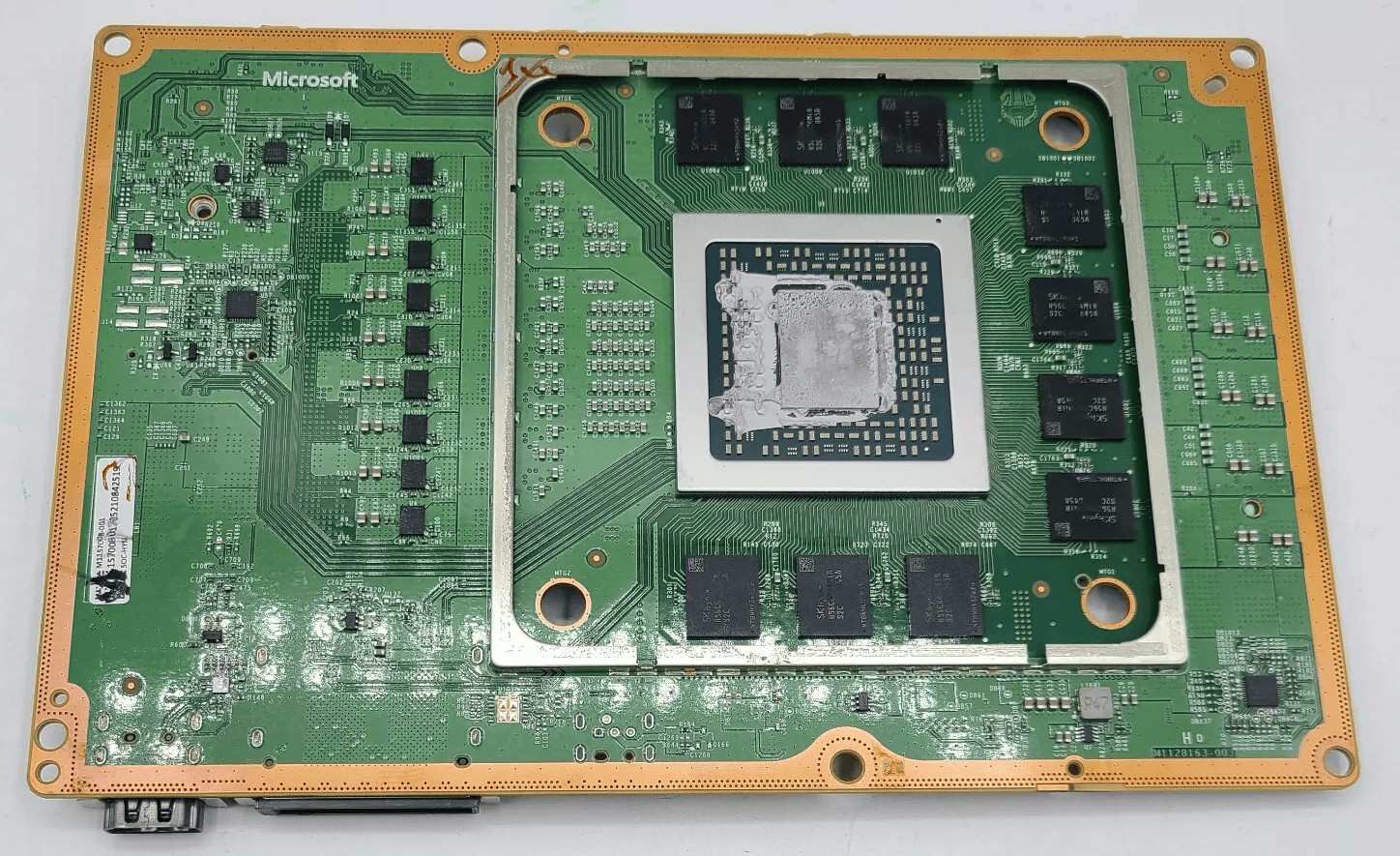 Xbox Series X GPU Comparison
Xbox Series X GPU Comparison