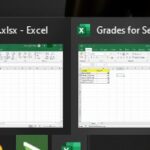Comparing two tables in SQL with different columns can be challenging, but it is essential for data validation, reconciliation, and migration tasks. At COMPARE.EDU.VN, we provide comprehensive guides and tools to simplify complex database operations. This article explores various techniques and strategies to effectively compare tables with differing structures, ensuring data integrity and accuracy. Learn efficient SQL comparison methods here.
1. Understanding the Challenge of Comparing Tables with Different Columns
Comparing tables with differing column structures in SQL presents unique challenges. Unlike comparing tables with identical schemas, where a simple EXCEPT or JOIN operation might suffice, different columns necessitate a more nuanced approach. These challenges include:
- Schema Differences: Tables may have different column names, data types, or even the presence of certain columns altogether.
- Data Type Mismatches: Even if column names are similar, differing data types can complicate direct comparisons.
- Handling Missing Columns: One table may have data that is absent in the other, requiring careful handling to avoid misleading results.
- Performance Considerations: Complex queries that account for these differences can be resource-intensive, especially on large datasets.
Addressing these challenges requires a combination of SQL techniques, including dynamic SQL, data type conversions, and careful selection of comparison criteria.
2. Key Strategies for Comparing Tables with Different Columns
Several strategies can be employed to compare tables with different columns in SQL effectively:
- Column Mapping: Identify and map columns that represent similar data, even if their names differ.
- Data Type Conversion: Convert data types to a common format to enable comparisons between columns with similar data.
- Dynamic SQL: Generate SQL queries dynamically based on the available columns and data types in each table.
- Common Key Fields: Utilize common key fields to align records for comparison, even when other columns differ.
- Data Transformation: Transform data to a common format before comparison, such as converting dates to a standard format.
By implementing these strategies, you can create robust and accurate comparisons between tables with different columns, ensuring data consistency and integrity.
3. Identifying Common Columns and Mapping Data
The first step in comparing tables with different columns is to identify columns that contain related data. This involves analyzing the table schemas and understanding the data each column represents.
3.1. Manual Column Mapping
Start by manually inspecting the table structures and identifying columns that, despite having different names, hold similar information. For instance, a column named CustomerID in one table might correspond to CustID in another.
3.2. Automated Column Mapping
For larger schemas, consider using data profiling tools or SQL scripts to automate the column mapping process. These tools can analyze data patterns and suggest potential matches based on data types and content.
3.3. Creating a Mapping Table
Once you’ve identified the corresponding columns, create a mapping table to document these relationships. This table can be used later to generate dynamic SQL queries for comparison.
CREATE TABLE ColumnMapping (
Table1Column VARCHAR(255),
Table2Column VARCHAR(255)
);
INSERT INTO ColumnMapping (Table1Column, Table2Column)
VALUES
('CustomerID', 'CustID'),
('ProductName', 'ProdName'),
('OrderDate', 'DateOrdered');This mapping table provides a structured way to manage the relationships between columns in the two tables, making it easier to generate comparison queries.
4. Data Type Conversion Techniques
Data type mismatches are a common obstacle when comparing tables with different columns. To address this, you need to convert data types to a common format before performing the comparison.
4.1. Implicit Conversion
SQL Server sometimes performs implicit data type conversions automatically. However, relying on implicit conversions can lead to unexpected results. It’s better to use explicit conversions to ensure accuracy.
4.2. Explicit Conversion with CAST and CONVERT
Use the CAST and CONVERT functions to explicitly convert data types. For example, to compare a VARCHAR column to an INT column, convert the VARCHAR column to an integer:
SELECT *
FROM Table1
WHERE CAST(SomeVarcharColumn AS INT) = (SELECT SomeIntColumn FROM Table2 WHERE ...);The CONVERT function offers more formatting options, particularly for dates and times. For example, to convert a DATETIME column to a specific string format:
SELECT *
FROM Table1
WHERE CONVERT(VARCHAR, SomeDatetimeColumn, 120) = (SELECT SomeVarcharColumn FROM Table2 WHERE ...);4.3. Handling Null Values
When converting data types, handle NULL values carefully. Use ISNULL or COALESCE to replace NULL values with a default value that is compatible with the target data type.
SELECT *
FROM Table1
WHERE ISNULL(CAST(SomeVarcharColumn AS INT), 0) = (SELECT ISNULL(SomeIntColumn, 0) FROM Table2 WHERE ...);By explicitly converting data types and handling NULL values, you can ensure accurate comparisons between columns with different data types.
5. Using Dynamic SQL to Compare Tables
Dynamic SQL allows you to generate SQL queries programmatically, making it ideal for comparing tables with varying schemas. By querying the metadata of each table, you can construct queries that adapt to the available columns and data types.
5.1. Querying System Views for Column Information
Use system views like INFORMATION_SCHEMA.COLUMNS to retrieve column names, data types, and other metadata for each table.
SELECT COLUMN_NAME, DATA_TYPE
FROM INFORMATION_SCHEMA.COLUMNS
WHERE TABLE_NAME = 'Table1';This query returns a list of columns and their data types for the specified table.
5.2. Constructing Dynamic SQL Queries
Based on the column information, construct dynamic SQL queries to perform the comparison. This involves building the SQL query as a string and then executing it using sp_executesql.
DECLARE @sql NVARCHAR(MAX);
DECLARE @table1Name SYSNAME = 'Table1';
DECLARE @table2Name SYSNAME = 'Table2';
SET @sql = N'SELECT * FROM ' + QUOTENAME(@table1Name) + N' AS t1 INNER JOIN ' + QUOTENAME(@table2Name) + N' AS t2 ON t1.CommonColumn = t2.CommonColumn WHERE 1=1';
-- Add comparison logic based on column mappings
SET @sql = @sql + N' AND t1.ColumnA = t2.ColumnB';
PRINT @sql; -- For debugging
EXEC sp_executesql @sql;This example demonstrates how to build a dynamic SQL query that joins two tables based on a common column and adds comparison logic for specific columns.
5.3. Handling Different Column Sets
When tables have different sets of columns, use conditional logic in your dynamic SQL to handle missing columns. For example, you can check if a column exists in both tables before including it in the comparison.
IF EXISTS (SELECT 1 FROM INFORMATION_SCHEMA.COLUMNS WHERE TABLE_NAME = 'Table1' AND COLUMN_NAME = 'ColumnA')
AND EXISTS (SELECT 1 FROM INFORMATION_SCHEMA.COLUMNS WHERE TABLE_NAME = 'Table2' AND COLUMN_NAME = 'ColumnB')
BEGIN
SET @sql = @sql + N' AND t1.ColumnA = t2.ColumnB';
ENDBy using dynamic SQL, you can create flexible and adaptable queries that handle different column structures and data types, enabling effective comparison of tables with different schemas.
6. Using Common Key Fields for Alignment
When comparing tables with different columns, identifying and using common key fields is crucial for aligning records. Key fields, such as primary keys or unique identifiers, provide a basis for matching rows across tables.
6.1. Identifying Primary Keys and Unique Identifiers
Start by identifying the primary keys or unique identifiers in each table. These fields are typically used to uniquely identify each record and are essential for aligning data.
6.2. Using JOIN Operations to Align Records
Use JOIN operations to align records based on the common key fields. This allows you to compare corresponding rows even if the tables have different columns.
SELECT
t1.*,
t2.*
FROM
Table1 t1
INNER JOIN
Table2 t2
ON
t1.CustomerID = t2.CustID;This query joins Table1 and Table2 based on the CustomerID and CustID columns, allowing you to compare related data across the tables.
6.3. Handling Missing Key Values
When key values are missing in one table, use LEFT JOIN or RIGHT JOIN to include all records from one table and only matching records from the other. This helps identify records that exist in one table but not the other.
SELECT
t1.*,
t2.*
FROM
Table1 t1
LEFT JOIN
Table2 t2
ON
t1.CustomerID = t2.CustID
WHERE
t2.CustID IS NULL;This query returns all records from Table1 that do not have a corresponding record in Table2 based on the key fields.
By using common key fields and appropriate JOIN operations, you can effectively align records across tables with different columns, enabling accurate comparison and identification of discrepancies.
7. Data Transformation for Consistent Comparisons
Data transformation is a critical step in ensuring consistent and accurate comparisons between tables with different columns. This involves converting data to a common format before performing the comparison.
7.1. Standardizing Date Formats
Date formats can vary across tables and databases. To ensure consistent comparisons, standardize date formats using the CONVERT function.
SELECT *
FROM Table1
WHERE CONVERT(VARCHAR, OrderDate, 101) = (SELECT CONVERT(VARCHAR, DateOrdered, 101) FROM Table2 WHERE ...);This query converts both OrderDate and DateOrdered to the MM/DD/YYYY format before comparing them.
7.2. Normalizing Text Data
Text data can have variations in casing, spacing, and special characters. Normalize text data by converting it to a consistent casing and removing unnecessary characters.
SELECT *
FROM Table1
WHERE UPPER(TRIM(ProductName)) = (SELECT UPPER(TRIM(ProdName)) FROM Table2 WHERE ...);This query converts both ProductName and ProdName to uppercase and removes leading and trailing spaces before comparing them.
7.3. Handling Different Units of Measure
When comparing numerical data, ensure that the units of measure are consistent. Convert values to a common unit before performing the comparison.
SELECT *
FROM Table1
WHERE SalesAmountUSD = (SELECT SalesAmountEUR * ExchangeRate FROM Table2 WHERE ...);This query converts SalesAmountEUR to USD using the ExchangeRate before comparing it to SalesAmountUSD.
By standardizing data formats, normalizing text data, and handling different units of measure, you can ensure that your comparisons are accurate and meaningful.
8. Techniques for Handling Missing Columns
When comparing tables with different columns, it’s common to encounter situations where one table has a column that is missing in the other. Handling these missing columns requires careful consideration to avoid misleading results.
8.1. Using ISNULL or COALESCE to Provide Default Values
When a column is missing in one table, use ISNULL or COALESCE to provide a default value for that column during the comparison.
SELECT
t1.ColumnA,
ISNULL(t2.ColumnB, 'N/A') AS ColumnB
FROM
Table1 t1
LEFT JOIN
Table2 t2
ON
t1.CustomerID = t2.CustID;This query provides a default value of 'N/A' for ColumnB when it is missing in Table2.
8.2. Conditional Logic in WHERE Clauses
Use conditional logic in your WHERE clauses to handle missing columns. For example, you can exclude rows from the comparison if a required column is missing.
SELECT *
FROM Table1 t1
INNER JOIN Table2 t2 ON t1.CustomerID = t2.CustID
WHERE
(t1.ColumnA = t2.ColumnB OR t2.ColumnB IS NULL);This query compares ColumnA and ColumnB only when ColumnB is not NULL.
8.3. Creating a View with Default Columns
Create a view that includes all columns from both tables, with default values for missing columns. This simplifies the comparison process by providing a consistent schema.
CREATE VIEW UnifiedView AS
SELECT
t1.CustomerID,
t1.ColumnA,
ISNULL(t2.ColumnB, 'N/A') AS ColumnB
FROM
Table1 t1
LEFT JOIN
Table2 t2
ON
t1.CustomerID = t2.CustID;By providing default values, using conditional logic, and creating unified views, you can effectively handle missing columns and ensure that your comparisons are accurate and complete.
9. Performance Optimization for Large Tables
Comparing large tables with different columns can be resource-intensive. Optimizing the performance of your queries is crucial for efficient comparison.
9.1. Indexing Relevant Columns
Ensure that the columns used in JOIN and WHERE clauses are properly indexed. This can significantly improve query performance by allowing the database to quickly locate relevant rows.
CREATE INDEX IX_CustomerID ON Table1 (CustomerID);
CREATE INDEX IX_CustID ON Table2 (CustID);9.2. Using Partitioning
Partitioning large tables can improve query performance by dividing the data into smaller, more manageable chunks. This allows the database to process only the relevant partitions.
9.3. Limiting the Number of Columns Compared
Only compare the columns that are necessary for your analysis. Comparing unnecessary columns can increase query execution time.
9.4. Using Temporary Tables
For complex queries, consider using temporary tables to store intermediate results. This can reduce the amount of data that needs to be processed in subsequent steps.
SELECT
t1.CustomerID,
t1.ColumnA,
ISNULL(t2.ColumnB, 'N/A') AS ColumnB
INTO
#TempTable
FROM
Table1 t1
LEFT JOIN
Table2 t2
ON
t1.CustomerID = t2.CustID;
SELECT * FROM #TempTable WHERE ColumnA <> ColumnB;
DROP TABLE #TempTable;By indexing relevant columns, using partitioning, limiting the number of columns compared, and using temporary tables, you can optimize the performance of your queries and efficiently compare large tables with different columns.
10. Practical Examples and Use Cases
To illustrate the concepts discussed, let’s look at some practical examples and use cases for comparing tables with different columns.
10.1. Data Migration Validation
When migrating data from one database to another, it’s essential to validate that the data has been migrated correctly. Comparing tables with different columns can help identify any discrepancies.
Scenario: Migrating customer data from an old system (OldSystem.Customers) to a new system (NewSystem.Clients).
-- Identify discrepancies in customer names
SELECT
o.CustomerID,
o.Name AS OldName,
n.ClientName AS NewName
FROM
OldSystem.Customers o
INNER JOIN
NewSystem.Clients n
ON
o.CustomerID = n.ClientID
WHERE
o.Name <> n.ClientName;
-- Identify customers missing in the new system
SELECT
o.CustomerID,
o.Name
FROM
OldSystem.Customers o
LEFT JOIN
NewSystem.Clients n
ON
o.CustomerID = n.ClientID
WHERE
n.ClientID IS NULL;10.2. Data Reconciliation After System Integration
After integrating two systems, it’s important to reconcile the data to ensure consistency. Comparing tables with different columns can help identify any data inconsistencies.
Scenario: Integrating sales data from an online store (OnlineStore.Orders) with data from a brick-and-mortar store (BrickAndMortar.Sales).
-- Identify discrepancies in order amounts
SELECT
o.OrderID,
o.TotalAmount AS OnlineAmount,
b.SaleAmount AS BrickAndMortarAmount
FROM
OnlineStore.Orders o
INNER JOIN
BrickAndMortar.Sales b
ON
o.OrderID = b.SaleID
WHERE
o.TotalAmount <> b.SaleAmount;
-- Identify orders missing in the brick-and-mortar system
SELECT
o.OrderID,
o.TotalAmount
FROM
OnlineStore.Orders o
LEFT JOIN
BrickAndMortar.Sales b
ON
o.OrderID = b.SaleID
WHERE
b.SaleID IS NULL;10.3. Auditing and Compliance
Comparing tables with different columns can be used for auditing and compliance purposes to ensure that data is accurate and consistent across systems.
Scenario: Auditing financial data between a transaction system (TransactionSystem.Transactions) and a reporting system (ReportingSystem.FinancialData).
-- Identify discrepancies in transaction amounts
SELECT
t.TransactionID,
t.Amount AS TransactionAmount,
f.Amount AS FinancialAmount
FROM
TransactionSystem.Transactions t
INNER JOIN
ReportingSystem.FinancialData f
ON
t.TransactionID = f.TransactionID
WHERE
t.Amount <> f.Amount;
-- Identify transactions missing in the reporting system
SELECT
t.TransactionID,
t.Amount
FROM
TransactionSystem.Transactions t
LEFT JOIN
ReportingSystem.FinancialData f
ON
t.TransactionID = f.TransactionID
WHERE
f.TransactionID IS NULL;These examples demonstrate how comparing tables with different columns can be applied in various scenarios to ensure data quality and consistency.
11. Advanced Techniques for Complex Comparisons
For more complex comparisons, consider using advanced techniques such as fuzzy matching, data profiling, and custom functions.
11.1. Fuzzy Matching
Fuzzy matching techniques, such as the Levenshtein distance algorithm, can be used to compare text data that is not exactly the same but is similar. This is useful for identifying potential matches when column names or data values have slight variations.
11.2. Data Profiling
Data profiling tools can help you understand the characteristics of your data, such as data types, value ranges, and patterns. This information can be used to create more effective comparison queries.
11.3. Custom Functions
Create custom functions to perform specific data transformations or comparisons that are not available in standard SQL. This allows you to tailor your comparison logic to the specific requirements of your data.
By using fuzzy matching, data profiling, and custom functions, you can handle more complex comparisons and ensure that your results are accurate and meaningful.
12. Common Mistakes to Avoid
When comparing tables with different columns, it’s easy to make mistakes that can lead to inaccurate results. Here are some common mistakes to avoid:
- Ignoring Data Type Mismatches: Always ensure that data types are compatible before performing comparisons.
- Not Handling
NULLValues: Properly handleNULLvalues to avoid unexpected results. - Using Implicit Conversions: Use explicit conversions instead of relying on implicit conversions.
- Not Indexing Relevant Columns: Ensure that columns used in
JOINandWHEREclauses are properly indexed. - Comparing Unnecessary Columns: Only compare the columns that are necessary for your analysis.
- Not Validating Results: Always validate your results to ensure that they are accurate and meaningful.
By avoiding these common mistakes, you can ensure that your comparisons are accurate and reliable.
13. Tools and Resources for Table Comparison
Several tools and resources can help you compare tables with different columns more efficiently.
- SQL Server Management Studio (SSMS): SSMS provides a visual interface for comparing table schemas and data.
- Data Comparison Tools: Third-party data comparison tools, such as ApexSQL Data Diff and Red Gate SQL Data Compare, offer advanced features for comparing and synchronizing data.
- Online Resources: Websites like COMPARE.EDU.VN provide guides, tutorials, and examples for comparing tables with different columns in SQL.
These tools and resources can save you time and effort when comparing tables with different columns.
14. Automating the Comparison Process
Automating the comparison process can save you time and reduce the risk of errors.
14.1. Creating Stored Procedures
Create stored procedures to encapsulate the comparison logic. This allows you to easily execute the comparison process with a single command.
14.2. Using SQL Agent Jobs
Use SQL Agent jobs to schedule the comparison process to run automatically at regular intervals. This ensures that your data is always up-to-date and consistent.
14.3. Integrating with Data Integration Tools
Integrate the comparison process with data integration tools, such as SQL Server Integration Services (SSIS), to automate the entire data integration workflow.
By automating the comparison process, you can ensure that your data is always accurate and consistent.
15. Conclusion: Ensuring Data Integrity Through Effective Table Comparison
Comparing two tables in SQL with different columns is a complex task that requires careful planning and execution. By following the strategies and techniques outlined in this article, you can effectively compare tables with differing structures, ensuring data integrity and accuracy. Remember to identify common columns, convert data types, use dynamic SQL, align records with key fields, transform data, handle missing columns, optimize performance, and validate your results.
FAQ: Comparing Tables in SQL
15.1. How do I compare two tables with completely different schemas?
When schemas are vastly different, focus on identifying business keys or common data elements. Extract, transform, and load (ETL) processes can help standardize data for comparison.
15.2. Can I use EXCEPT to compare tables with different columns?
No, EXCEPT requires identical column structures. For differing columns, use JOIN operations and conditional logic.
15.3. What is the best way to handle large text fields during comparison?
For large text fields, consider hashing techniques to compare the fields efficiently without comparing the entire text.
15.4. How can I compare data across different database systems (e.g., SQL Server and MySQL)?
Use data integration tools that support multiple database systems or create linked servers to access data from different systems.
15.5. Is it possible to compare only specific columns from two tables?
Yes, specify the columns in your SELECT statement and comparison logic to focus on relevant data elements.
15.6. What is the role of data profiling in table comparison?
Data profiling helps understand data characteristics, aiding in effective mapping and transformation for accurate comparisons.
15.7. How do I ensure the performance of comparison queries on large tables?
Use indexing, partitioning, and limit the number of compared columns to optimize query performance.
15.8. What are the best practices for documenting column mappings?
Create a mapping table or data dictionary to document column relationships and transformations for future reference.
15.9. How can I handle differences in data precision and scale?
Use the CAST and CONVERT functions to standardize data precision and scale before comparison.
15.10. What are the common challenges in comparing temporal data?
Challenges include handling different time zones, date formats, and historical data versions. Ensure standardization and proper indexing.
Remember that data comparison is a critical aspect of data management, and COMPARE.EDU.VN is here to provide you with the resources and tools you need to succeed.
Ready to streamline your data comparison process? Visit COMPARE.EDU.VN today to explore our comprehensive guides and tools for efficient and accurate table comparisons!
Contact us for more information:
Address: 333 Comparison Plaza, Choice City, CA 90210, United States
WhatsApp: +1 (626) 555-9090
Website: compare.edu.vn