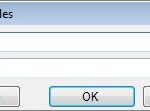Comparing strings in JavaScript is a fundamental task, crucial for a variety of applications from simple data validation to complex sorting algorithms. At COMPARE.EDU.VN, we understand the need for clear, concise, and reliable information to make informed decisions. This guide offers a detailed look at how to effectively compare strings in JS, highlighting best practices and potential pitfalls. Explore different string comparison methods and string sorting techniques to enhance your JavaScript programming skills.
1. Understanding String Comparison in JavaScript
String comparison in JavaScript involves determining the relationship between two or more strings. This can mean checking if they are identical, or if not, which one comes earlier in lexicographical order. Different methods can be used for comparison, each with its own nuances. Mastering string comparison techniques, including case-insensitive comparisons and utilizing localeCompare, is essential for writing robust and efficient code.
2. Why String Comparison Matters
Effective string comparison is vital for various reasons:
- Data Validation: Ensuring user inputs match expected formats.
- Sorting Data: Arranging lists of names or items in a specific order.
- Search Algorithms: Finding specific text within a larger body of text.
- Conditional Logic: Executing different code paths based on string values.
The ability to compare strings accurately enhances your capabilities to handle data effectively.
3. Methods for Comparing Strings in JavaScript
JavaScript offers several methods for comparing strings, each with its unique characteristics and use cases. These include:
- Equality Operators (
==,===,!=,!==) localeCompare()Method- Relational Operators (
<,>,<=,>=)
Let’s explore these methods in detail to understand when and how to use them effectively.
3.1. Using Equality Operators for String Comparison
Equality operators are the simplest way to compare strings in JavaScript.
==(Equal to): Checks if two strings are equal after type conversion.===(Strict equal to): Checks if two strings are equal without type conversion.!=(Not equal to): Checks if two strings are not equal after type conversion.!==(Strict not equal to): Checks if two strings are not equal without type conversion.
Here’s how you can use these operators:
const string1 = "hello";
const string2 = "hello";
const string3 = "Hello";
console.log(string1 == string2); // true
console.log(string1 === string2); // true
console.log(string1 == string3); // false
console.log(string1 === string3); // false
console.log(string1 != string3); // true
console.log(string1 !== string3); // trueNote: The strict equality operator (===) is generally preferred because it doesn’t perform type conversion, providing more predictable results.
3.2. Leveraging localeCompare() for Advanced Comparisons
The localeCompare() method provides a more nuanced way to compare strings, especially when dealing with different locales or languages.
3.2.1. Syntax of localeCompare()
The syntax for localeCompare() is:
string1.localeCompare(string2, locales, options);string1: The string to compare.string2: The string against which to compare.locales(optional): A string with a BCP 47 language tag, or an array of such strings. For example,"en-US"for US English or"de"for German.options(optional): An object with comparison options such assensitivityandignorePunctuation.
3.2.2. Return Values of localeCompare()
localeCompare() returns:
-1(or a negative value): Ifstring1comes beforestring2in the sort order.1(or a positive value): Ifstring1comes afterstring2in the sort order.0: If the strings are equal.
3.2.3. Examples of Using localeCompare()
Here are some examples of using localeCompare():
const string1 = "hello";
const string2 = "world";
const string3 = "Hello";
console.log(string1.localeCompare(string2)); // -1
console.log(string2.localeCompare(string1)); // 1
console.log(string1.localeCompare(string3)); // 1 (case-sensitive by default)3.2.4. Case-Insensitive Comparison with localeCompare()
To perform a case-insensitive comparison, use the sensitivity option:
const string1 = "hello";
const string3 = "Hello";
console.log(string1.localeCompare(string3, undefined, { sensitivity: 'accent' })); // 0This example uses the accent sensitivity, which ignores case differences and compares based on accented characters.
3.2.5. Locale-Specific Comparisons with localeCompare()
localeCompare() can be used to compare strings according to the rules of a specific locale:
const string1 = "äpple"; // Swedish
const string2 = "apple"; // English
console.log(string1.localeCompare(string2, 'en-US')); // 1 (in English, 'ä' is after 'a')
console.log(string1.localeCompare(string2, 'sv-SE')); // -1 (in Swedish, 'ä' is before 'a')This demonstrates how the same strings can yield different comparison results based on the specified locale.
3.3. Using Relational Operators for String Comparison
Relational operators (<, >, <=, >=) can also be used to compare strings in JavaScript. These operators compare strings based on their lexicographical order (i.e., the order in which they appear in a dictionary).
const string1 = "apple";
const string2 = "banana";
console.log(string1 < string2); // true ('apple' comes before 'banana')
console.log(string1 > string2); // false
console.log(string1 <= string2); // true
console.log(string1 >= string2); // falseIt’s important to note that relational operators perform comparisons based on the Unicode values of the characters in the strings. This can lead to unexpected results when comparing strings with mixed case or special characters.
4. Best Practices for String Comparison in JavaScript
To ensure accurate and efficient string comparisons, follow these best practices:
4.1. Use Strict Equality Operators (=== and !==)
Always prefer strict equality operators to avoid type conversion issues. This ensures that you are comparing the actual string values without any unexpected behavior.
4.2. Normalize Strings Before Comparison
Before comparing strings, especially user inputs, normalize them to ensure consistency. This can involve:
- Converting to lowercase or uppercase.
- Removing leading and trailing whitespace.
- Replacing accented characters with their non-accented equivalents.
Here’s an example of normalizing strings:
const string1 = " Hello World! ";
const string2 = "hello world!";
const normalizedString1 = string1.trim().toLowerCase();
const normalizedString2 = string2.toLowerCase();
console.log(normalizedString1 === normalizedString2); // true4.3. Consider Locale-Specific Comparisons
When comparing strings that may contain characters from different locales, use localeCompare() with the appropriate locale settings. This ensures that the comparison is performed according to the rules of the specified language.
4.4. Handle Null and Undefined Values
Always check for null and undefined values before attempting to compare strings. This can prevent runtime errors and ensure that your code handles edge cases gracefully.
const string1 = null;
const string2 = "hello";
if (string1 && string2) {
console.log(string1.localeCompare(string2));
} else {
console.log("One or both strings are null or undefined.");
}4.5. Performance Considerations
For large datasets or performance-critical applications, be mindful of the performance implications of different string comparison methods. Equality operators are generally faster than localeCompare(), but localeCompare() provides more accurate and locale-aware comparisons. Choose the method that best balances performance and accuracy for your specific use case.
5. Common Pitfalls in String Comparison
Several common pitfalls can lead to incorrect or unexpected results when comparing strings in JavaScript. Understanding these pitfalls can help you avoid them in your own code.
5.1. Case Sensitivity
JavaScript string comparisons are case-sensitive by default. This means that "hello" and "Hello" are considered different strings. To avoid case-sensitivity issues, convert strings to lowercase or uppercase before comparing them.
5.2. Unicode Normalization
Strings that appear visually identical may have different Unicode representations. For example, "é" can be represented as a single Unicode character or as a combination of a regular "e" and a combining acute accent. To ensure accurate comparisons, normalize strings to a consistent Unicode form using the normalize() method.
const string1 = "é"; // Unicode character
const string2 = "eu0301"; // e + combining acute accent
console.log(string1 === string2); // false
const normalizedString1 = string1.normalize();
const normalizedString2 = string2.normalize();
console.log(normalizedString1 === normalizedString2); // true5.3. Comparing Strings with Different Encodings
When comparing strings from different sources, ensure that they have the same character encoding (e.g., UTF-8). Inconsistent encodings can lead to incorrect comparison results.
5.4. Ignoring Whitespace
Leading and trailing whitespace can affect string comparisons. Always trim strings before comparing them to remove any unnecessary whitespace.
5.5. Incorrect Use of Relational Operators
Be careful when using relational operators (<, >, <=, >=) for string comparison. These operators compare strings based on their lexicographical order, which may not always align with human intuition, especially when dealing with mixed case or special characters.
6. Advanced String Comparison Techniques
Beyond the basic methods, several advanced techniques can be used for more sophisticated string comparisons.
6.1. Regular Expressions for Pattern Matching
Regular expressions provide a powerful way to compare strings based on patterns rather than exact matches. This can be useful for validating user inputs or searching for specific text within a larger body of text.
const string = "hello world";
const pattern = /hello.*world/;
console.log(pattern.test(string)); // true6.2. String Similarity Algorithms
For applications that require fuzzy string matching, such as search suggestions or spell checking, string similarity algorithms can be used. Some popular algorithms include:
- Levenshtein Distance: Measures the minimum number of edits (insertions, deletions, or substitutions) required to change one string into the other.
- Jaro-Winkler Distance: Measures the similarity between two strings, taking into account the number and order of common characters.
- Cosine Similarity: Measures the cosine of the angle between two vectors representing the strings.
6.3. Custom Comparison Functions
For complex comparison scenarios, you can define custom comparison functions that implement specific comparison logic. This allows you to tailor the comparison process to your exact requirements.
function customCompare(string1, string2) {
// Custom comparison logic here
if (string1.length < string2.length) {
return -1;
} else if (string1.length > string2.length) {
return 1;
} else {
return string1.localeCompare(string2);
}
}
const string1 = "apple";
const string2 = "banana";
console.log(customCompare(string1, string2)); // -17. Real-World Applications of String Comparison
String comparison is used extensively in a wide range of applications. Here are some examples:
7.1. User Authentication
String comparison is used to verify user credentials during the authentication process. User-provided passwords are compared against stored hashes to ensure that they match.
7.2. Search Engines
Search engines use string comparison algorithms to match user queries with relevant documents. Fuzzy matching techniques are used to handle typos and variations in search terms.
7.3. Data Validation
String comparison is used to validate user inputs in forms and applications. Input values are compared against predefined patterns or rules to ensure that they meet the required criteria.
7.4. Sorting and Filtering Data
String comparison is used to sort and filter data in databases and applications. Data can be sorted alphabetically or filtered based on specific criteria.
7.5. Code Editors and IDEs
Code editors and IDEs use string comparison to provide features such as syntax highlighting, code completion, and error checking. Code is compared against predefined rules and patterns to identify syntax errors and provide suggestions.
8. Examples of String Comparison in Code
Let’s look at some practical examples of how string comparison is used in code.
8.1. Validating Email Addresses
You can use regular expressions to validate email addresses:
function isValidEmail(email) {
const emailPattern = /^[^s@]+@[^s@]+.[^s@]+$/;
return emailPattern.test(email);
}
console.log(isValidEmail("[email protected]")); // true
console.log(isValidEmail("invalid-email")); // false8.2. Sorting an Array of Strings
You can use the sort() method with a custom comparison function to sort an array of strings:
const strings = ["banana", "apple", "orange"];
strings.sort((a, b) => a.localeCompare(b));
console.log(strings); // ["apple", "banana", "orange"]8.3. Searching for a String in an Array
You can use the includes() method to check if an array contains a specific string:
const strings = ["banana", "apple", "orange"];
console.log(strings.includes("apple")); // true
console.log(strings.includes("grape")); // false9. The Role of COMPARE.EDU.VN in Simplifying Comparisons
At COMPARE.EDU.VN, we understand that comparing options can be overwhelming. That’s why we strive to provide detailed and objective comparisons across a wide range of products, services, and ideas. Our goal is to empower you with the information you need to make confident decisions.
Whether you’re comparing universities, courses, products, or services, COMPARE.EDU.VN offers comprehensive comparisons that highlight the pros and cons of each option. Our comparisons include:
- Detailed feature comparisons
- User reviews and ratings
- Expert opinions and analysis
- Pricing information
With COMPARE.EDU.VN, you can easily compare your options side-by-side and make the best choice for your needs and budget.
10. Conclusion: Mastering String Comparison in JavaScript
String comparison is a fundamental skill for any JavaScript developer. By understanding the different methods available, following best practices, and avoiding common pitfalls, you can write code that accurately and efficiently compares strings. Whether you’re validating user inputs, sorting data, or searching for specific text, mastering string comparison will enhance your ability to handle data effectively and build robust applications.
We hope this comprehensive guide has provided you with the knowledge and tools you need to confidently compare strings in JavaScript. Remember to leverage the resources available at COMPARE.EDU.VN to make informed decisions and stay ahead in your coding journey.
Ready to make smarter choices?
Visit COMPARE.EDU.VN today to explore detailed comparisons and make informed decisions. Our comprehensive comparisons cover a wide range of topics, from universities and courses to products and services.
- Address: 333 Comparison Plaza, Choice City, CA 90210, United States
- WhatsApp: +1 (626) 555-9090
- Website: COMPARE.EDU.VN
Make the best choice with COMPARE.EDU.VN.
11. FAQ: Frequently Asked Questions About String Comparison in JavaScript
Here are some frequently asked questions about string comparison in JavaScript:
1. What is the difference between == and === when comparing strings?
==checks for equality after type conversion, while===checks for strict equality without type conversion. It’s generally recommended to use===to avoid unexpected behavior due to type coercion.
2. How can I perform a case-insensitive string comparison in JavaScript?
- You can convert both strings to either lowercase or uppercase using
toLowerCase()ortoUpperCase()before comparing them. Alternatively, you can uselocaleCompare()with thesensitivityoption set to"accent"or"base".
3. What is localeCompare() used for?
localeCompare()is used for comparing strings in a locale-aware manner, taking into account the rules of a specific language or region. It is particularly useful when comparing strings with characters from different locales.
4. How can I compare strings based on a specific pattern?
- You can use regular expressions to compare strings based on patterns. Regular expressions provide a powerful way to match strings that follow a specific format or contain certain characters.
5. What are some common pitfalls to avoid when comparing strings?
- Common pitfalls include case sensitivity, Unicode normalization issues, inconsistent character encodings, and ignoring whitespace. Always normalize and preprocess strings before comparing them to avoid these issues.
6. Can I use relational operators (<, >, <=, >=) to compare strings?
- Yes, you can use relational operators to compare strings based on their lexicographical order (Unicode values). However, be aware that this may not always align with human intuition, especially when dealing with mixed case or special characters.
7. How can I sort an array of strings alphabetically?
- You can use the
sort()method with a custom comparison function that useslocaleCompare()to sort an array of strings alphabetically.
8. What are some advanced techniques for string comparison?
- Advanced techniques include using regular expressions for pattern matching, employing string similarity algorithms for fuzzy matching, and defining custom comparison functions for complex scenarios.
9. Why is string comparison important in web development?
- String comparison is essential for various tasks such as user authentication, data validation, search engines, sorting and filtering data, and providing features in code editors and IDEs.
10. Where can I find more information and resources on string comparison in JavaScript?
- You can find more information and resources on string comparison in JavaScript on compare.edu.vn, which provides detailed comparisons, user reviews, and expert opinions on a wide range of topics.
12. String Comparison Techniques: A Detailed Comparison Table
| Feature | Equality Operators (==, ===) |
localeCompare() |
Relational Operators (<, >, <=, >=) |
Regular Expressions |
|---|---|---|---|---|
| Purpose | Check for equality | Locale-aware string comparison | Lexicographical comparison | Pattern matching |
| Case Sensitivity | Case-sensitive by default | Case-sensitive by default (can be made insensitive) | Case-sensitive | Depends on the regex |
| Locale Awareness | Not locale-aware | Locale-aware | Not locale-aware | Not locale-aware |
| Unicode Normalization | Requires manual normalization | Requires manual normalization | Requires manual normalization | Requires manual normalization |
| Type Conversion | == performs type conversion |
No type conversion | No type conversion | N/A |
| Performance | Generally faster | Slower due to locale handling | Faster | Varies |
| Use Cases | Simple equality checks | Sorting and comparing strings in different languages | Basic lexicographical comparisons | Complex pattern matching |
| Return Value | Boolean (true/false) | -1, 0, 1 (or negative, zero, positive) | Boolean (true/false) | Boolean (true/false) |
| Example | string1 === string2 |
string1.localeCompare(string2, 'en-US') |
string1 < string2 |
/pattern/.test(string) |
| Best Practice | Use === for strict equality |
Use for locale-aware comparisons | Use with caution due to case sensitivity | Use for complex patterns |
This table summarizes the key differences and use cases for each string comparison technique in JavaScript. Choosing the right method depends on the specific requirements of your application.