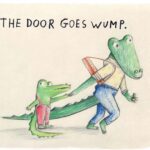What Is Kb Compared To Gb? Understanding the relationship between kilobytes (KB) and gigabytes (GB) is crucial in today’s digital world. COMPARE.EDU.VN offers a detailed comparison, ensuring clarity on digital data measurement. Explore file size, storage capacity, and data transfer with us for better data management.
1. Introduction to Digital Data Measurement
In the realm of digital data, understanding the units of measurement is essential. From the smallest text files to massive video libraries, everything is quantified using these units. Two of the most common units are kilobytes (KB) and gigabytes (GB). While both measure digital information, their scale differs significantly. This article provides a comprehensive comparison of KB and GB, explaining their definitions, historical context, current uses, and how to convert between them.
1.1. The Foundation: Bits and Bytes
Before diving into KB and GB, it’s important to understand the foundational units: bits and bytes. A bit is the smallest unit of data in computing, representing a binary digit (0 or 1). A byte, on the other hand, consists of eight bits and is the standard unit for representing a single character, such as a letter, number, or symbol.
1.2. The Kilobyte (KB) Defined
A kilobyte (KB) is a unit of digital information equal to 1024 bytes. However, it is often loosely referred to as 1000 bytes in some contexts. This approximation is a result of the binary (base-2) system used in computing versus the decimal (base-10) system commonly used in everyday life.
Understanding kilobytes and their abbreviation
1.2.1. Historical Context of the Kilobyte
The kilobyte emerged with the advent of digital computers and the need to quantify memory and storage. Early computer systems had limited memory, making the kilobyte a significant unit for measuring the size of programs and documents. The term “byte” itself was coined by Werner Buchholz in 1956 during the early days of IBM computers.
1.2.2. Common Uses of Kilobytes Today
While kilobytes are relatively small in today’s world of terabytes and petabytes, they are still relevant for certain types of files:
- Text Documents: Simple text files, such as .txt or .rtf documents, are often measured in kilobytes.
- Small Images: Low-resolution images or icons can be stored in kilobytes.
- Configuration Files: Many configuration files for software applications are small enough to be measured in kilobytes.
- Web Pages: Individual HTML or CSS files for simple websites can be in the kilobyte range.
1.3. The Gigabyte (GB) Defined
A gigabyte (GB) is a unit of digital information equal to 1024 megabytes (MB) or 1,073,741,824 bytes. Similar to the kilobyte, the gigabyte is sometimes approximated as 1 billion bytes (1000^3 bytes) due to the difference between binary and decimal systems.
Symbol of a gigabyte for computer storage
1.3.1. Historical Context of the Gigabyte
As storage technology advanced, the need for larger units of measurement became apparent. The gigabyte emerged as hard drives and other storage media reached capacities that were impractical to express in kilobytes or megabytes.
1.3.2. Common Uses of Gigabytes Today
Gigabytes are now a common unit for measuring the size of:
- Hard Drives and Solid State Drives (SSDs): The storage capacity of most computers is measured in gigabytes or terabytes.
- RAM (Random Access Memory): The amount of RAM in a computer is typically measured in gigabytes.
- Video Files: Movies, TV shows, and other video content can range from a few gigabytes to tens of gigabytes.
- Video Games: Modern video games often require tens or even hundreds of gigabytes of storage space.
- Software Applications: Large software applications, such as operating systems and professional creative tools, can take up several gigabytes of storage.
2. Key Differences Between KB and GB
While both KB and GB are units of digital information, they differ significantly in scale and application. Understanding these differences is crucial for managing digital data effectively.
2.1. Scale and Magnitude
The most obvious difference between KB and GB is their scale. A gigabyte is significantly larger than a kilobyte. To put it in perspective:
- 1 GB = 1024 MB
- 1 MB = 1024 KB
- Therefore, 1 GB = 1024 x 1024 KB = 1,048,576 KB
This means that a single gigabyte can hold over a million kilobytes. The sheer difference in scale explains why KB is used for small files, while GB is used for larger storage capacities.
2.2. Practical Applications
Due to their size differences, KB and GB are used for different practical applications.
- KB Applications:
- Measuring the size of simple text documents.
- Quantifying small configuration files.
- Describing the size of tiny images or icons.
- GB Applications:
- Specifying the storage capacity of hard drives and SSDs.
- Indicating the amount of RAM in a computer.
- Measuring the size of video files, video games, and large software applications.
2.3. Impact on Data Storage
When choosing storage solutions, understanding the difference between KB and GB is essential. For example, if you need to store a large collection of high-resolution photos and videos, you’ll need a storage device with a capacity measured in gigabytes or even terabytes. On the other hand, if you primarily work with text documents and small files, a smaller storage device with a capacity measured in gigabytes may be sufficient.
2.4. Data Transfer Rates
Data transfer rates are also affected by the difference between KB and GB. When downloading or uploading files, the speed is often measured in kilobytes per second (KB/s) or megabytes per second (MB/s). A faster transfer rate means that you can move more data in a shorter amount of time.
3. Converting Between KB and GB
Converting between KB and GB is a common task, especially when managing digital storage or evaluating file sizes. Here’s how to perform the conversion:
3.1. Converting KB to GB
To convert from kilobytes to gigabytes, you need to divide the number of kilobytes by 1,048,576 (since 1 GB = 1,048,576 KB).
- Formula: GB = KB / 1,048,576
Example: Convert 500,000 KB to GB:
- GB = 500,000 / 1,048,576
- GB ≈ 0.4768 GB
3.2. Converting GB to KB
To convert from gigabytes to kilobytes, you need to multiply the number of gigabytes by 1,048,576.
- Formula: KB = GB x 1,048,576
Example: Convert 2.5 GB to KB:
- KB = 2.5 x 1,048,576
- KB = 2,621,440 KB
3.3. Online Conversion Tools
Several online tools can help you quickly convert between KB and GB. These tools are convenient and eliminate the need for manual calculations. Some popular options include:
- COMPARE.EDU.VN: Offers a variety of data storage conversion tools, including KB to GB conversion.
- OnlineConvert.com: A versatile online converter that supports various file formats and units of measurement.
- UnitConverters.net: Provides a simple and easy-to-use KB to GB converter.
3.4. Practical Conversion Scenarios
Here are a few practical scenarios where you might need to convert between KB and GB:
- Determining Storage Capacity: You have a USB drive with a capacity of 8 GB. How many kilobytes can it store?
- Evaluating File Size: You have a video file that is 700,000 KB in size. How many gigabytes is that?
- Managing Data Transfer: You are downloading a file that is 3 GB in size. How many kilobytes of data do you need to download?
4. Understanding the Decimal vs. Binary Systems
The difference between decimal and binary systems often leads to confusion when dealing with digital data units. It’s important to understand how these systems affect the interpretation of KB and GB.
4.1. The Decimal (Base-10) System
In the decimal system, each unit is a power of 10. For example:
- 1 kilobyte = 10^3 bytes = 1,000 bytes
- 1 megabyte = 10^6 bytes = 1,000,000 bytes
- 1 gigabyte = 10^9 bytes = 1,000,000,000 bytes
This system is commonly used in marketing materials and advertisements for storage devices because it makes the capacity appear larger.
4.2. The Binary (Base-2) System
In the binary system, each unit is a power of 2. For example:
- 1 kilobyte = 2^10 bytes = 1,024 bytes
- 1 megabyte = 2^20 bytes = 1,048,576 bytes
- 1 gigabyte = 2^30 bytes = 1,073,741,824 bytes
This system is used by most operating systems and software applications to calculate file sizes and storage capacities.
4.3. The IEC Standard: Kibibytes, Mebibytes, and Gibibytes
To address the confusion caused by the dual definitions of KB, MB, and GB, the International Electrotechnical Commission (IEC) introduced new prefixes in 1998:
- Kibibyte (KiB): 1 KiB = 1024 bytes
- Mebibyte (MiB): 1 MiB = 1024 KiB = 1,048,576 bytes
- Gibibyte (GiB): 1 GiB = 1024 MiB = 1,073,741,824 bytes
These prefixes are designed to clearly indicate whether the unit is based on powers of 2 (binary) or powers of 10 (decimal). However, they are not yet widely adopted, and the terms KB, MB, and GB are still commonly used in both contexts.
4.4. Implications for Storage Capacity
The difference between decimal and binary definitions can lead to discrepancies in reported storage capacity. For example, a hard drive advertised as 1 TB (terabyte) using the decimal definition (10^12 bytes) may only show up as 931 GB in an operating system that uses the binary definition (2^40 bytes). This is not a deception but rather a result of the different measurement systems.
5. Real-World Examples and Use Cases
To further illustrate the concepts discussed, let’s look at some real-world examples and use cases involving KB and GB.
5.1. File Size Examples
- Text File: A simple text document containing a few pages of text might be around 50 KB.
- Image: A high-resolution JPEG image from a digital camera might be around 5 MB (5,120 KB).
- Audio File: A 3-minute MP3 song might be around 3 MB (3,072 KB).
- Video File: A standard-definition movie might be around 1.5 GB (1,536 MB or 1,572,864 KB).
- Software Application: Microsoft Office might require 5 GB (5,120 MB or 5,242,880 KB) of storage space.
Various examples of computer storage types.
5.2. Storage Device Capacities
- USB Flash Drive: Common capacities range from 8 GB to 256 GB.
- Solid State Drive (SSD): Capacities range from 128 GB to 4 TB or more.
- External Hard Drive: Capacities range from 1 TB to 20 TB or more.
- Memory Card (SD Card): Capacities range from 4 GB to 1 TB.
5.3. Cloud Storage Plans
Cloud storage services like Google Drive, Dropbox, and OneDrive offer various storage plans, typically measured in gigabytes or terabytes. For example, a free Google Drive account comes with 15 GB of storage, while paid plans offer 100 GB, 200 GB, 1 TB, or more.
5.4. Video Streaming Services
Video streaming services like Netflix and Amazon Prime Video use gigabytes of data per hour, depending on the video quality. Standard definition (SD) streaming might use around 1 GB per hour, while high definition (HD) streaming might use around 3 GB per hour, and ultra-high definition (UHD) streaming might use 7 GB per hour or more.
6. Future Trends in Data Storage
As technology continues to evolve, data storage needs are growing exponentially. This section explores some future trends in data storage and how they relate to KB and GB.
6.1. The Rise of Terabytes and Petabytes
With the increasing demand for high-resolution media, large software applications, and massive datasets, the use of terabytes (TB) and petabytes (PB) is becoming more common. A terabyte is equal to 1024 GB, and a petabyte is equal to 1024 TB. These units are now used to measure the storage capacity of large data centers, cloud storage services, and high-end storage devices.
6.2. The Impact of 5G and IoT
The rollout of 5G networks and the proliferation of Internet of Things (IoT) devices are generating vast amounts of data. 5G enables faster data transfer rates, which means users can download and upload larger files more quickly. IoT devices, such as smart sensors and connected appliances, are constantly collecting and transmitting data, contributing to the overall growth of digital information.
6.3. The Evolution of Storage Technologies
Storage technologies are also evolving to meet the growing demand for data storage. Solid-state drives (SSDs) are becoming more affordable and offer faster performance compared to traditional hard disk drives (HDDs). New storage technologies, such as DNA storage and holographic storage, are being developed to provide even greater capacity and durability.
6.4. The Importance of Data Compression
Data compression techniques play a crucial role in managing digital data efficiently. Compression algorithms reduce the size of files, allowing more data to be stored in the same amount of space. Lossless compression algorithms preserve all the original data, while lossy compression algorithms sacrifice some data to achieve higher compression ratios.
7. Best Practices for Managing Digital Data
Managing digital data effectively is essential for both personal and professional use. Here are some best practices to follow:
7.1. Organize Your Files
Create a logical folder structure to organize your files. Use descriptive names for folders and files to make it easier to find what you’re looking for.
7.2. Back Up Your Data
Regularly back up your data to protect against data loss due to hardware failure, software corruption, or accidental deletion. Use a combination of local backups (e.g., external hard drive) and cloud backups (e.g., Google Drive, Dropbox) for redundancy.
7.3. Compress Large Files
Compress large files, such as images and videos, to reduce their size and save storage space. Use compression tools like 7-Zip or WinRAR to create compressed archives.
7.4. Delete Unnecessary Files
Periodically review your files and delete any that are no longer needed. Empty your recycle bin or trash folder to free up storage space.
7.5. Monitor Storage Usage
Monitor your storage usage to ensure that you don’t run out of space. Use storage management tools to identify large files and folders that are taking up the most space.
8. COMPARE.EDU.VN: Your Go-To Resource for Data Storage Comparisons
Navigating the world of digital storage can be overwhelming. That’s where COMPARE.EDU.VN comes in. We offer comprehensive comparisons of various storage solutions, helping you make informed decisions based on your specific needs.
8.1. Detailed Storage Solution Comparisons
COMPARE.EDU.VN provides in-depth comparisons of hard drives, SSDs, cloud storage services, and more. Our comparisons include detailed specifications, performance benchmarks, pricing information, and user reviews.
8.2. User Reviews and Ratings
Get insights from other users by reading reviews and ratings of different storage solutions. Our user reviews provide valuable feedback on real-world performance, reliability, and customer support.
8.3. Expert Recommendations
Benefit from expert recommendations on the best storage solutions for different use cases. Whether you need storage for personal use, gaming, video editing, or business applications, we have you covered.
8.4. Easy-to-Use Interface
Our website features an easy-to-use interface that allows you to quickly find the information you need. Use our search filters to narrow down your options based on capacity, price, performance, and other criteria.
9. Frequently Asked Questions (FAQ)
9.1. What is the difference between KB and Kb?
KB (kilobyte) refers to bytes, while Kb (kilobit) refers to bits. A kilobyte is equal to 8 kilobits.
9.2. How many kilobytes are in a terabyte?
There are 1,073,741,824 kilobytes in a terabyte (1 TB = 1024 GB = 1,048,576 MB = 1,073,741,824 KB).
9.3. Why does my hard drive show less capacity than advertised?
This is due to the difference between the decimal (base-10) and binary (base-2) systems used to measure storage capacity. Manufacturers often use the decimal system, while operating systems use the binary system.
9.4. Is it better to have more GB of RAM?
Yes, having more GB of RAM generally improves computer performance, especially when running multiple applications or working with large files.
9.5. How much storage space do I need for my photos and videos?
The amount of storage space you need depends on the resolution and quality of your photos and videos. High-resolution photos and videos require more storage space.
9.6. What is the best way to back up my data?
The best way to back up your data is to use a combination of local backups (e.g., external hard drive) and cloud backups (e.g., Google Drive, Dropbox) for redundancy.
9.7. How can I free up storage space on my computer?
You can free up storage space by deleting unnecessary files, compressing large files, and uninstalling unused software applications.
9.8. What is the difference between an SSD and an HDD?
An SSD (solid-state drive) is a type of storage device that uses flash memory to store data, while an HDD (hard disk drive) uses spinning magnetic platters. SSDs are generally faster and more durable than HDDs.
9.9. How much data does video streaming use?
Video streaming can use anywhere from 1 GB to 7 GB or more per hour, depending on the video quality.
9.10. What is cloud storage?
Cloud storage is a type of online storage that allows you to store your files on remote servers. You can access your files from any device with an internet connection.
10. Conclusion
Understanding the difference between KB and GB is crucial for managing digital data effectively. While kilobytes are suitable for small files like text documents, gigabytes are necessary for larger storage needs such as videos, software, and operating systems. By following the tips and guidelines outlined in this article, you can make informed decisions about data storage and ensure that you have enough space for all your digital files.
Ready to make informed decisions about your digital storage? Visit COMPARE.EDU.VN today to explore detailed comparisons, read user reviews, and find expert recommendations on the best storage solutions for your needs. Whether you’re looking for a new hard drive, SSD, or cloud storage service, COMPARE.EDU.VN has the information you need to make the right choice. Our address is 333 Comparison Plaza, Choice City, CA 90210, United States. Contact us on Whatsapp at +1 (626) 555-9090 or visit our website compare.edu.vn.