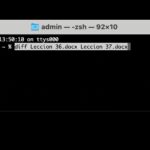Comparing two query results in SQL is essential for validating data changes, verifying code modifications, and ensuring data consistency. COMPARE.EDU.VN helps you easily compare query results side by side, offering different techniques for effective comparison. This guide explores various methods, including using window functions, EXCEPT and INTERSECT clauses, and temporary tables, to improve your data comparison skills. Leverage SQL comparison tools and techniques for accurate data validation.
1. Understanding the Need for Comparing Query Results
Comparing query results is a common task in database management and development. Whether you’re validating data migrations, testing code changes, or ensuring data consistency across different environments, the ability to compare two sets of data is crucial. This section outlines the scenarios where comparing query results becomes essential.
1.1. Validating Data Migrations
When migrating data from one database to another, it’s essential to verify that the data is transferred accurately. Comparing query results between the source and destination databases ensures that no data is lost or corrupted during the migration process.
1.2. Testing Code Changes
When modifying database code, such as stored procedures or functions, it’s crucial to ensure that the changes don’t introduce any unintended side effects. Comparing query results before and after the code changes helps verify the correctness of the modifications.
1.3. Ensuring Data Consistency
In distributed systems or replicated databases, maintaining data consistency across different nodes is critical. Comparing query results between different nodes helps identify any discrepancies and ensures that the data is synchronized properly.
1.4. Auditing Data Changes
Auditing data changes involves tracking modifications made to the data over time. Comparing query results at different points in time helps identify who made what changes and when, providing a valuable audit trail.
1.5. Debugging Data Issues
When troubleshooting data issues, such as incorrect values or missing records, comparing query results with expected values or data from other sources can help identify the root cause of the problem.
2. Techniques for Comparing Query Results in SQL
SQL offers several techniques for comparing query results, each with its strengths and weaknesses. Understanding these techniques and their appropriate use cases is essential for effective data comparison. This section explores various methods, including using EXCEPT and INTERSECT clauses, window functions, and temporary tables.
2.1. Using the EXCEPT Clause
The EXCEPT clause returns the rows from the first query that are not present in the second query. This is useful for identifying records that exist in one dataset but not in another.
SELECT column1, column2
FROM table1
EXCEPT
SELECT column1, column2
FROM table2;This query returns the rows from table1 that are not found in table2. Note that the number and order of columns in both SELECT statements must be the same.
2.2. Using the INTERSECT Clause
The INTERSECT clause returns the rows that are common to both queries. This is useful for identifying records that exist in both datasets.
SELECT column1, column2
FROM table1
INTERSECT
SELECT column1, column2
FROM table2;This query returns the rows that are present in both table1 and table2. Similar to EXCEPT, the number and order of columns must be the same in both SELECT statements.
2.3. Using Window Functions
Window functions can be used to compare rows within the same result set. For example, you can use the LAG and LEAD functions to compare values in adjacent rows.
SELECT
column1,
column2,
LAG(column2, 1, 0) OVER (ORDER BY column1) AS previous_column2,
column2 - LAG(column2, 1, 0) OVER (ORDER BY column1) AS difference
FROM
table1;This query compares the value of column2 in each row with the value in the previous row, calculating the difference between them. Window functions are particularly useful for time-series data or analyzing trends.
2.4. Using Temporary Tables
Temporary tables can be used to store the results of one query and then compare them with the results of another query. This is useful when the queries are complex or involve multiple steps.
-- Create a temporary table to store the results of the first query
SELECT column1, column2
INTO #temp_table1
FROM table1
WHERE condition1;
-- Create a temporary table to store the results of the second query
SELECT column1, column2
INTO #temp_table2
FROM table2
WHERE condition2;
-- Compare the results in the temporary tables
SELECT *
FROM #temp_table1
EXCEPT
SELECT *
FROM #temp_table2;
-- Drop the temporary tables
DROP TABLE #temp_table1;
DROP TABLE #temp_table2;This approach involves creating temporary tables to hold the results of each query, then using EXCEPT or INTERSECT to compare the contents of the tables. Remember to drop the temporary tables after use to avoid cluttering the database.
2.5. Using the FULL OUTER JOIN Clause
The FULL OUTER JOIN clause returns all rows from both tables, matching rows where the join condition is met and including NULL values for non-matching rows. This is useful for identifying records that exist in one table but not the other, as well as records that exist in both tables but have different values.
SELECT
COALESCE(t1.column1, t2.column1) AS column1,
t1.column2 AS table1_column2,
t2.column2 AS table2_column2
FROM
table1 t1
FULL OUTER JOIN
table2 t2 ON t1.column1 = t2.column1
WHERE
t1.column1 IS NULL OR t2.column1 IS NULL OR t1.column2 <> t2.column2;This query compares table1 and table2 based on column1. It returns rows where column1 exists in only one table or where column2 has different values in the two tables. The COALESCE function is used to return the non-null value of column1 from either table.
3. Advanced Comparison Techniques
Beyond the basic techniques, more advanced methods can be employed for complex comparison scenarios. This section explores techniques such as using hash bytes for comparing large datasets, implementing fuzzy matching for approximate comparisons, and utilizing database comparison tools.
3.1. Using Hash Bytes for Large Datasets
When dealing with large datasets, comparing entire rows can be time-consuming. A more efficient approach is to use hash bytes to generate a unique hash value for each row and then compare the hash values.
SELECT
column1,
column2,
HASHBYTES('SHA2_256', column1 + column2) AS row_hash
FROM
table1;This query calculates the SHA2_256 hash value for each row based on the values in column1 and column2. You can then compare the hash values between two tables to identify differences.
3.2. Implementing Fuzzy Matching
In some cases, you may need to compare strings that are not exactly the same but are similar. Fuzzy matching algorithms, such as the Levenshtein distance or the Jaro-Winkler distance, can be used to quantify the similarity between two strings.
-- Example using the Levenshtein distance (requires a custom function)
SELECT
column1,
column2,
LEVENSHTEIN(column2, 'expected value') AS distance
FROM
table1
WHERE
LEVENSHTEIN(column2, 'expected value') <= 3;This query calculates the Levenshtein distance between the value of column2 and the string ‘expected value’. It returns rows where the distance is less than or equal to 3, indicating a high degree of similarity.
3.3. Utilizing Database Comparison Tools
Several database comparison tools are available that provide a graphical interface for comparing data and schema differences between databases. These tools often offer features such as data synchronization, schema synchronization, and reporting.
3.4. Comparing Data Types
When comparing data between two tables, it’s essential to ensure that the data types of the columns being compared are compatible. If the data types are different, you may need to cast or convert the values to a common data type before comparing them.
SELECT
column1,
CAST(column2 AS VARCHAR(255)) AS column2_string
FROM
table1;This query casts the value of column2 to a string data type before comparing it with another string value.
3.5. Handling Null Values
Null values can complicate data comparisons. When comparing columns that may contain null values, you need to handle them explicitly using functions such as IS NULL and IS NOT NULL or the COALESCE function.
SELECT
column1,
column2
FROM
table1
WHERE
column2 IS NULL;This query returns rows where the value of column2 is null. The COALESCE function can be used to replace null values with a default value before comparing them.
4. Practical Examples of Comparing Query Results
To illustrate the techniques discussed in the previous sections, this section provides practical examples of comparing query results in different scenarios. These examples cover validating data migrations, testing code changes, and ensuring data consistency.
4.1. Validating Data Migrations
Suppose you’re migrating data from an old database to a new database. To validate the migration, you can compare the number of records in each table and then compare the data in selected columns.
-- Compare the number of records in each table
SELECT COUNT(*) FROM old_database.dbo.table1;
SELECT COUNT(*) FROM new_database.dbo.table1;
-- Compare the data in selected columns
SELECT column1, column2
FROM old_database.dbo.table1
EXCEPT
SELECT column1, column2
FROM new_database.dbo.table1;These queries compare the number of records and the data in column1 and column2 between the old and new databases.
4.2. Testing Code Changes
Suppose you’ve modified a stored procedure that calculates the total sales for each customer. To test the changes, you can compare the results before and after the modification.
-- Get the results before the modification
SELECT customer_id, total_sales
INTO #before_changes
FROM dbo.calculate_total_sales();
-- Apply the code changes
-- Get the results after the modification
SELECT customer_id, total_sales
INTO #after_changes
FROM dbo.calculate_total_sales();
-- Compare the results
SELECT *
FROM #before_changes
EXCEPT
SELECT *
FROM #after_changes;
-- Drop the temporary tables
DROP TABLE #before_changes;
DROP TABLE #after_changes;This example creates temporary tables to store the results before and after the code changes, then compares the contents of the tables using EXCEPT.
4.3. Ensuring Data Consistency
Suppose you have a replicated database with two nodes. To ensure data consistency, you can compare the data in selected tables between the two nodes.
-- Compare the data in selected tables
SELECT column1, column2
FROM node1.dbo.table1
EXCEPT
SELECT column1, column2
FROM node2.dbo.table1;This query compares the data in column1 and column2 between the two nodes.
4.4. Comparing Data with Different Collations
When comparing data between databases with different collations, it’s important to ensure that the collation settings are compatible. If the collations are different, you may need to specify the collation explicitly in the query.
SELECT column1, column2
FROM table1
COLLATE Latin1_General_CI_AS
EXCEPT
SELECT column1, column2
FROM table2
COLLATE Latin1_General_CI_AS;This query specifies the Latin1_General_CI_AS collation for both tables to ensure that the comparison is case-insensitive and accent-insensitive.
4.5. Comparing Data with Different Time Zones
When comparing data between databases with different time zones, it’s important to convert the dates and times to a common time zone before comparing them.
SELECT column1, column2
FROM table1
WHERE CONVERT(DATETIME, column3) AT TIME ZONE 'UTC' = '2023-01-01T00:00:00Z';This query converts the value of column3 to UTC time before comparing it with a specific date and time.
5. Optimizing Comparison Queries
Comparing query results can be resource-intensive, especially for large datasets. This section provides tips for optimizing comparison queries to improve performance.
5.1. Using Indexes
Ensure that the columns used in the comparison queries are indexed. Indexes can significantly speed up the query execution by allowing the database engine to quickly locate the relevant rows.
5.2. Limiting the Number of Columns
Only select the columns that are necessary for the comparison. Selecting unnecessary columns can increase the amount of data that needs to be processed, slowing down the query.
5.3. Using Partitioning
If the tables are partitioned, use partition elimination to limit the number of partitions that need to be scanned. This can significantly improve the query performance, especially for large tables.
5.4. Avoiding Complex Joins
Complex joins can be resource-intensive. Try to simplify the queries by avoiding unnecessary joins or by using temporary tables to break down the queries into smaller, more manageable steps.
5.5. Monitoring Query Performance
Use the database engine’s monitoring tools to identify any performance bottlenecks in the comparison queries. This can help you identify areas where you can optimize the queries.
5.6. Using the Right Isolation Level
Choosing the right transaction isolation level can impact query performance. Read Committed is generally a good balance between data consistency and performance.
5.7. Minimizing Data Conversions
Explicit data conversions can be costly. Ensure data types are compatible or minimize the use of functions like CAST and CONVERT.
6. Best Practices for Comparing Query Results
Following best practices can help ensure that the comparison process is accurate, efficient, and maintainable. This section outlines best practices for comparing query results in SQL.
6.1. Define Clear Comparison Criteria
Before comparing query results, define clear comparison criteria. What columns should be compared? What differences are acceptable? Defining clear criteria helps ensure that the comparison process is focused and accurate.
6.2. Document the Comparison Process
Document the comparison process, including the queries used, the comparison criteria, and the expected results. This helps ensure that the comparison process is repeatable and maintainable.
6.3. Use Version Control
Use version control to track changes to the comparison queries. This helps ensure that you can easily revert to a previous version if necessary and that you have a history of the comparison process.
6.4. Automate the Comparison Process
Automate the comparison process using scripting languages or database comparison tools. This helps ensure that the comparison process is performed consistently and efficiently.
6.5. Validate the Comparison Results
Validate the comparison results by manually reviewing a sample of the data. This helps ensure that the comparison process is accurate and that the results are reliable.
6.6. Secure Sensitive Data
When comparing data that contains sensitive information, ensure that the data is protected using encryption or other security measures. This helps prevent unauthorized access to the data.
6.7. Standardize Comparison Queries
Develop a standard set of comparison queries that can be used across different projects. This promotes consistency and simplifies the comparison process.
7. Common Pitfalls to Avoid
When comparing query results, several common pitfalls can lead to inaccurate or misleading results. This section highlights some of these pitfalls and provides guidance on how to avoid them.
7.1. Ignoring Null Values
Ignoring null values can lead to inaccurate comparison results. When comparing columns that may contain null values, you need to handle them explicitly using functions such as IS NULL and IS NOT NULL or the COALESCE function.
7.2. Comparing Incompatible Data Types
Comparing incompatible data types can lead to unexpected results. Ensure that the data types of the columns being compared are compatible or cast the values to a common data type before comparing them.
7.3. Neglecting Collation Differences
Neglecting collation differences can lead to inaccurate comparison results. When comparing data between databases with different collations, you need to specify the collation explicitly in the query.
7.4. Overlooking Time Zone Differences
Overlooking time zone differences can lead to inaccurate comparison results. When comparing data between databases with different time zones, you need to convert the dates and times to a common time zone before comparing them.
7.5. Failing to Account for Data Transformations
Failing to account for data transformations can lead to inaccurate comparison results. If the data has been transformed in any way, you need to account for the transformations in the comparison queries.
7.6. Using Incorrect Join Conditions
Using incorrect join conditions can return inaccurate results, especially when comparing data across multiple tables. Double-check your join conditions to ensure they correctly link the intended rows.
7.7. Not Considering Data Volume
Large data volumes can significantly impact comparison query performance. Always consider data volume when designing and optimizing comparison queries.
8. Tools and Resources for Comparing Query Results
Several tools and resources are available to help with comparing query results in SQL. This section provides an overview of some of the most popular tools and resources.
8.1. SQL Server Management Studio (SSMS)
SSMS is a free tool from Microsoft that provides a graphical interface for managing SQL Server databases. It includes features for comparing data and schema differences between databases.
8.2. Azure Data Studio
Azure Data Studio is a cross-platform database tool that supports SQL Server, Azure SQL Database, and other databases. It includes features for comparing data and schema differences between databases.
8.3. Red Gate SQL Compare
Red Gate SQL Compare is a commercial tool that provides advanced features for comparing and synchronizing SQL Server databases. It includes features for comparing data, schema, and static data.
8.4. ApexSQL Diff
ApexSQL Diff is a commercial tool that provides features for comparing and synchronizing SQL Server databases. It includes features for comparing data, schema, and static data.
8.5. dbForge Data Compare for SQL Server
dbForge Data Compare for SQL Server is a commercial tool that provides features for comparing and synchronizing SQL Server databases. It includes features for comparing data, schema, and static data.
8.6. Online SQL Comparison Tools
Several websites offer online SQL comparison tools that can be used to compare query results. These tools are often free and can be useful for quick comparisons.
8.7. Community Forums and Blogs
SQL Server community forums and blogs can be valuable resources for finding solutions to common comparison problems and learning about new techniques.
9. The Future of Comparing Query Results
The future of comparing query results is likely to be driven by advancements in artificial intelligence and machine learning. These technologies can be used to automate the comparison process, identify anomalies, and provide insights into the data.
9.1. AI-Powered Data Comparison
AI-powered data comparison tools can automatically identify the most relevant columns for comparison, detect anomalies, and provide insights into the data.
9.2. Machine Learning for Data Validation
Machine learning algorithms can be trained to identify patterns in the data and to detect deviations from those patterns. This can be used to automate the data validation process and to identify potential data quality issues.
9.3. Natural Language Processing for Query Comparison
Natural language processing (NLP) can be used to compare the meaning of SQL queries, even if the queries are written differently. This can be useful for identifying queries that are semantically equivalent but syntactically different.
9.4. Cloud-Based Comparison Services
Cloud-based comparison services can provide a scalable and cost-effective way to compare large datasets. These services can also provide access to advanced comparison algorithms and tools.
9.5. Integration with DevOps Pipelines
Integrating data comparison into DevOps pipelines can help ensure that data quality is maintained throughout the development lifecycle. This can help prevent data quality issues from reaching production.
10. Conclusion: Streamlining Data Comparison with COMPARE.EDU.VN
Comparing query results in SQL is a critical skill for database professionals. By understanding the techniques, best practices, and tools discussed in this guide, you can improve your data comparison skills and ensure the accuracy and consistency of your data.
Remember, effective data comparison is not just about running queries; it’s about understanding the data, defining clear comparison criteria, and validating the results. Whether you’re validating data migrations, testing code changes, or ensuring data consistency, the ability to compare query results accurately and efficiently is essential for success. For more detailed comparisons and objective insights, visit COMPARE.EDU.VN.
Want to make informed decisions with confidence? Explore comprehensive comparisons and detailed analyses at COMPARE.EDU.VN. Our platform offers the insights you need to choose the best options for your needs.
Visit us at 333 Comparison Plaza, Choice City, CA 90210, United States. Contact us via Whatsapp at +1 (626) 555-9090. Explore more at compare.edu.vn.
FAQ: Comparing Query Results in SQL
1. What is the best way to compare two query results in SQL?
The best method depends on the specific scenario. EXCEPT and INTERSECT are useful for identifying differences and commonalities between datasets. Window functions are great for comparing rows within the same result set. Temporary tables can handle complex queries.
2. How can I compare data between two tables with different schemas?
You can use a combination of FULL OUTER JOIN and CASE statements to compare data between tables with different schemas. Map the columns based on their meaning and handle any data type differences.
3. What should I do if my comparison queries are running slowly?
Optimize your queries by using indexes, limiting the number of columns, using partitioning, and avoiding complex joins. Monitor query performance to identify bottlenecks.
4. How do I handle null values when comparing query results?
Use IS NULL and IS NOT NULL or the COALESCE function to handle null values explicitly. Make sure to define how null values should be treated in your comparison criteria.
5. Can I automate the process of comparing query results?
Yes, you can automate the comparison process using scripting languages like Python or PowerShell, or by using database comparison tools. Automate the process to ensure consistency and efficiency.
6. How do I compare data with different collations?
Specify the collation explicitly in the query using the COLLATE clause to ensure a consistent comparison.
7. What tools can I use to compare SQL databases?
Tools like SQL Server Management Studio (SSMS), Azure Data Studio, Red Gate SQL Compare, and ApexSQL Diff are useful. There are also several online comparison tools available.
8. How do I ensure data consistency in a replicated database?
Regularly compare data between the nodes using EXCEPT and INTERSECT clauses to identify and resolve any discrepancies.
9. How can I compare large datasets efficiently?
Use hash bytes to generate a unique hash value for each row and compare the hash values. This is more efficient than comparing entire rows.
10. What are some common mistakes to avoid when comparing query results?
Avoid ignoring null values, comparing incompatible data types, neglecting collation differences, overlooking time zone differences, and failing to account for data transformations.