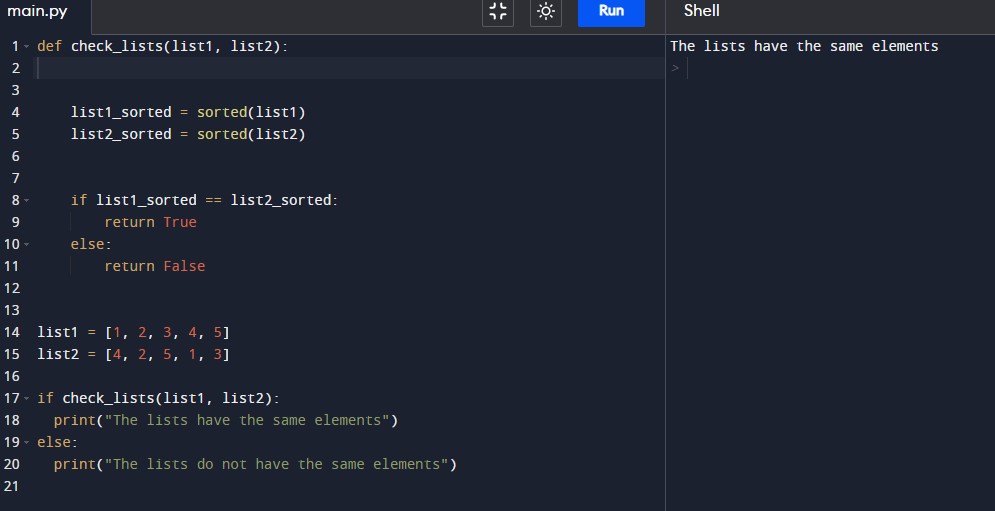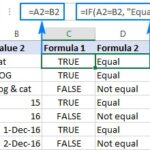In Python, lists are versatile data structures used to store collections of items. A key characteristic of lists is that they are ordered, meaning the position of each element matters. This is useful in many situations, but what if you need to determine if two lists contain the same elements, irrespective of their order? For example, [1, 2, 3] and [2, 3, 1] contain the same numbers, but direct comparison in Python would deem them unequal due to their different order.
This article explores two effective methods to Python Compare Two Lists Regardless Of Order, providing code examples, explanations, and highlighting the pros and cons of each approach. Whether you are dealing with configuration files, datasets, or any scenario where element order is not crucial for comparison, understanding these techniques will enhance your Python programming skills.
Method 1: Sorting and Comparing
The most straightforward approach to compare lists regardless of order is to sort both lists first and then compare the sorted lists directly. The built-in sorted() function in Python comes in handy here. sorted() takes an iterable (like a list) and returns a new list with all items from the iterable in ascending order.
Once both lists are sorted, we can simply use the equality operator (==) to check if they are identical. If the sorted versions of the two lists are the same, it implies that the original lists contain the same elements, just possibly in a different sequence.
Code Implementation
def compare_lists_sorted(list1, list2):
"""
Compares two lists to see if they have the same elements, regardless of order,
by sorting them first.
"""
list1_sorted = sorted(list1)
list2_sorted = sorted(list2)
if list1_sorted == list2_sorted:
return True
else:
return False
list1 = [1, 2, 3, 4, 5]
list2 = [4, 2, 5, 1, 3]
if compare_lists_sorted(list1, list2):
print("The lists have the same elements regardless of order.")
else:
print("The lists do not have the same elements.")OUTPUT:
The lists have the same elements regardless of order.In this code, compare_lists_sorted(list1, list2) function takes two lists as input. It utilizes sorted(list1) and sorted(list2) to create sorted copies of the input lists, named list1_sorted and list2_sorted respectively. Then, it uses the == operator to compare these sorted lists element by element. The function returns True if the sorted lists are identical, indicating that the original lists contain the same elements. Otherwise, it returns False.
Pros of Sorting and Comparing:
- Simplicity: This method is easy to understand and implement, especially for beginners.
- Readability: The code is clear and concise, making it easy to maintain.
Cons of Sorting and Comparing:
- Inefficiency for Large Lists: Sorting algorithms typically have a time complexity of O(n log n), where n is the length of the list. For very large lists, sorting can become computationally expensive, especially if you need to perform this comparison frequently.
- Doesn’t Handle Duplicates in Element Counting: While it identifies if the set of elements is the same, it doesn’t differentiate between lists with different counts of the same element if you need to consider multiplicity. For instance,
[1, 2, 2]and[1, 2]would be considered different if you need to ensure the count of each element matches.
Method 2: Leveraging Sets
Python sets are unordered collections of unique elements. This inherent property of sets makes them exceptionally well-suited for checking if two lists contain the same elements without regard to order and even when dealing with duplicates in terms of element presence.
By converting both lists into sets using the set() constructor, duplicate elements within each list are automatically eliminated, and the order of elements is disregarded. Subsequently, comparing these sets using the equality operator (==) directly reveals whether both original lists possess the same set of elements.
Code Implementation
def compare_lists_sets(list1, list2):
"""
Compares two lists to see if they have the same elements, regardless of order,
by converting them to sets.
"""
set1 = set(list1)
set2 = set(list2)
if set1 == set2:
return True
else:
return False
list1 = [1, 2, 3, 4, 5]
list2 = [4, 2, 5, 1, 3, 4] # list2 contains a duplicate '4'
if compare_lists_sets(list1, list2):
print("The lists have the same elements regardless of order.")
else:
print("The lists do not have the same elements.")OUTPUT:
The lists have the same elements regardless of order.In the compare_lists_sets(list1, list2) function, we first convert list1 and list2 into sets using set(list1) and set(list2), assigning them to set1 and set2. The crucial step here is that any duplicate elements in the original lists are automatically removed when converted to sets. Then, we compare set1 and set2. If they are equal, it means both lists contain the same unique elements, and the function returns True. Otherwise, it returns False.
The average time complexity of converting a list to a set and comparing sets is generally considered to be O(n), where n is the length of the lists, making it more efficient than sorting for larger lists.
Pros of Using Sets:
- Efficiency: Generally faster than sorting, especially for larger lists, with an average time complexity of O(n).
- Handles Duplicates for Element Presence Check: Sets naturally handle duplicate elements by only storing unique values. This method effectively checks if the unique elements in both lists are the same.
- Conciseness: The code is very compact and readable.
Cons of Using Sets:
- Loss of Order: Sets are unordered, so if the order of elements is important for other parts of your program, converting to a set will lose that information.
- Ignores Element Multiplicity: If you need to compare lists based on the exact count of each element (including duplicates), sets are not the appropriate method. For example,
[1, 2, 2]and[1, 2]would be considered to have the “same elements” by this set-based comparison, which might not be desired in all scenarios.
Summary
Both sorting and comparing, and using sets are valid and useful methods to python compare two lists regardless of order. The best approach depends on the specific requirements of your task:
- Sorting and Comparing: Choose this method for smaller lists where simplicity and readability are prioritized, and you don’t have significant performance concerns.
- Using Sets: Opt for sets when dealing with larger lists, when performance is crucial, or when you need to disregard element order and are primarily concerned with whether both lists contain the same set of unique elements.
It’s important to remember that both methods assume that the elements within the lists are comparable and hashable. This is typically true for basic data types in Python like integers, floats, strings, and tuples. Understanding these two methods empowers you to effectively compare lists in Python, irrespective of element order, and choose the most suitable technique for your specific needs.