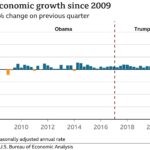Are you wondering if upgrading to the latest Macbook Pro with the M3 chip is worth it? Many users with older Macbook Pro models, like the 2017 version, are asking the same question. Let’s break down the key differences and performance improvements you can expect, helping you decide if it’s time for an upgrade.
Understanding the Performance Leap
The jump from a 2017 Macbook Pro to a new M3-powered model is significant. Users report experiencing a “day and night difference,” and for good reason. The M3 chip offers substantial improvements across the board. Expect to see your Macbook Pro performing tasks much faster. Specifically, early comparisons suggest performance increases like:
- Processing: Potentially 2-3 times faster
- Graphics: Could be 4-5 times faster
- Memory Operations: Around 1.5-2 times faster
- Storage Speed: Potentially 2-3 times faster
These aren’t just small bumps; it’s a generational leap that will make your daily tasks feel snappier and more responsive. Imagine tasks that used to feel sluggish now running smoothly and quickly. This enhanced performance translates to less waiting and more productivity.
The Importance of RAM in Modern Macbooks
While the M3 chip is a powerhouse, RAM remains a critical factor in overall system performance. If you’re considering an upgrade, think about your current RAM usage. If your older Macbook Pro with 16GB of RAM is already feeling strained, especially when multitasking or working with memory-intensive applications, then opting for at least 16GB, if not more, in your new Macbook Pro is crucial.
Insufficient RAM can lead to performance bottlenecks, even with a fast processor. When your system runs out of physical RAM, it starts using slower storage as “virtual memory,” significantly slowing things down. Ensuring you have adequate RAM for your workload prevents this slowdown and keeps your system running efficiently.
Addressing Performance Issues and Bottlenecks
It’s important to consider why you’re experiencing performance issues with your current Macbook Pro. Are you seeing messages like “This page is slowing down performance” while browsing? While a new Macbook Pro will certainly be more powerful, some performance issues might not be solely due to your computer’s age.
Web pages overloaded with ads, poorly coded elements, or excessive scripts can strain even modern machines. Similarly, browsers with memory leaks or excessive tab usage can consume significant resources. Upgrading to a new Macbook Pro might mask these issues to some extent due to the increased power, but it’s also worth considering browser extensions that block resource-intensive ads or managing your browser usage habits.
Monitoring Your Mac’s Resource Usage
To understand what’s causing performance slowdowns on your current Macbook Pro, you can use the “Activity Monitor” application. This built-in macOS tool is similar to the Task Manager on Windows. Activity Monitor allows you to see in real-time how your Mac is using resources like CPU, memory, disk, and network.
By monitoring Activity Monitor when you encounter performance issues, you can identify resource-hungry applications or processes. This information can help you pinpoint whether the bottleneck is truly your older hardware struggling to keep up, or if it’s related to specific software or web content.
Conclusion: Is the Macbook Pro M3 Upgrade Worth It?
For users with a 2017 Macbook Pro experiencing performance limitations, upgrading to a new Macbook Pro with the M3 chip offers a substantial performance boost. The M3 chip delivers significant improvements in processing power, graphics, memory operations, and storage speed, leading to a noticeably faster and more responsive user experience.
However, remember to consider your RAM needs and investigate potential software or web-related performance bottlenecks. While the M3 Macbook Pro is a powerful upgrade, understanding your specific needs and usage patterns will ensure you get the most out of your new machine. If your workflow involves demanding tasks like digital marketing, video editing, or running multiple applications simultaneously, the upgrade to an M3 Macbook Pro is likely to be a worthwhile investment, offering a significant improvement over your older model.