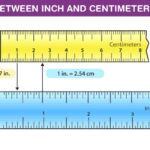In today’s fast-paced digital world, collaborating on Word documents is commonplace. Whether you’re working on a business proposal, legal contract, or academic paper, keeping track of changes between different versions is crucial. Manually comparing documents is time-consuming and prone to errors. Fortunately, effective methods and tools are available to streamline this process and ensure accuracy. This article explores how to compare two Word documents for changes efficiently, highlighting the benefits of using specialized software like Draftable.
Why is Comparing Word Documents for Changes Important?
The need to compare Word documents arises in various scenarios:
- Collaboration: When multiple individuals work on a document, comparing versions helps identify contributions and reconcile edits.
- Version Control: Tracking changes between revisions ensures that no important modifications are missed and allows for easy rollback if needed.
- Legal and Compliance: In legal and regulated industries, accurate document comparison is vital for audits and ensuring compliance.
- Error Detection: Comparing documents can quickly pinpoint accidental deletions or unintended alterations.
Methods to Compare Word Documents for Changes
Several methods exist to compare Word documents, each with its own advantages and limitations.
Using Microsoft Word’s Built-in Compare Feature
Microsoft Word offers a built-in “Compare” function, accessible under the “Review” tab. This feature allows you to compare two versions of a Word document and displays the differences using track changes. While convenient for basic comparisons, Word’s compare function has limitations:
- File Compatibility: Primarily designed for Word documents, it may struggle with other formats like PDFs or scanned documents without prior conversion.
- Accuracy Limitations: Word’s comparison may sometimes miss subtle changes, especially at the character level, and may not always accurately detect moved text.
- Workflow Inefficiencies: Integrating Word’s compare function into broader workflows can be cumbersome, particularly when dealing with multiple documents or different file types.
Leveraging Online Comparison Tools
Numerous free online comparison tools are available, offering a quick way to compare text snippets or documents. These tools often work by highlighting differences in text pasted or uploaded. However, free online tools often come with drawbacks:
- Security Concerns: Uploading sensitive documents to free online platforms poses security risks as data privacy cannot be guaranteed.
- Limited Functionality: Many free tools have limited file format support and may lack advanced features like detailed change detection or integration capabilities.
- Accuracy and Reliability: The accuracy and reliability of free online tools can vary, and they may not be suitable for professional or critical document comparisons.
Draftable: A Superior Solution for Word Document Comparison
Draftable stands out as a robust and versatile solution for comparing Word documents and other file types. It offers significant advantages over both Microsoft Word’s built-in feature and free online tools:
- Broader File Compatibility: Draftable supports a wide array of file formats, including Word documents (DOC, DOCX), PDF files (including scanned PDFs with OCR), PowerPoint presentations (PPT, PPTX), and Excel spreadsheets (XLS, XLSX). You can even compare a PDF against a Word document directly.
- Greater Accuracy in Change Detection: Draftable, especially Draftable Legal, provides superior accuracy by detecting changes at both word and character levels. It intelligently identifies moved text and edits, offering a more comprehensive and reliable comparison than Word Compare.
- Enhanced Workflow Efficiency and Integration: Draftable seamlessly integrates with essential software like Word, Outlook, and Document Management Systems. This integration streamlines the comparison process and speeds up related tasks, such as sharing comparison results.
- Offline and Enterprise-Grade Options: Beyond the free online tool, Draftable offers desktop versions for offline use and enterprise solutions for enhanced security and customization. The desktop version is ideal for handling sensitive information privately. Enterprise solutions include on-premise options and a REST API for custom integrations.
Choosing the Right Tool for Your Needs
Selecting the best method to compare Word documents depends on your specific requirements. For occasional, basic comparisons of Word files, Microsoft Word’s built-in feature might suffice. However, for frequent, accurate, and secure comparisons across various file formats, especially in professional settings, Draftable provides a more powerful and efficient solution. Whether you need a quick online check or an enterprise-grade offline solution, Draftable offers options to meet diverse needs and ensure effective document comparison.
To experience the enhanced accuracy and efficiency of Draftable, try the free online comparison tool today.